“A smart and affordable analytics solution for Teams that delivers a wealth of valuable usage data.”
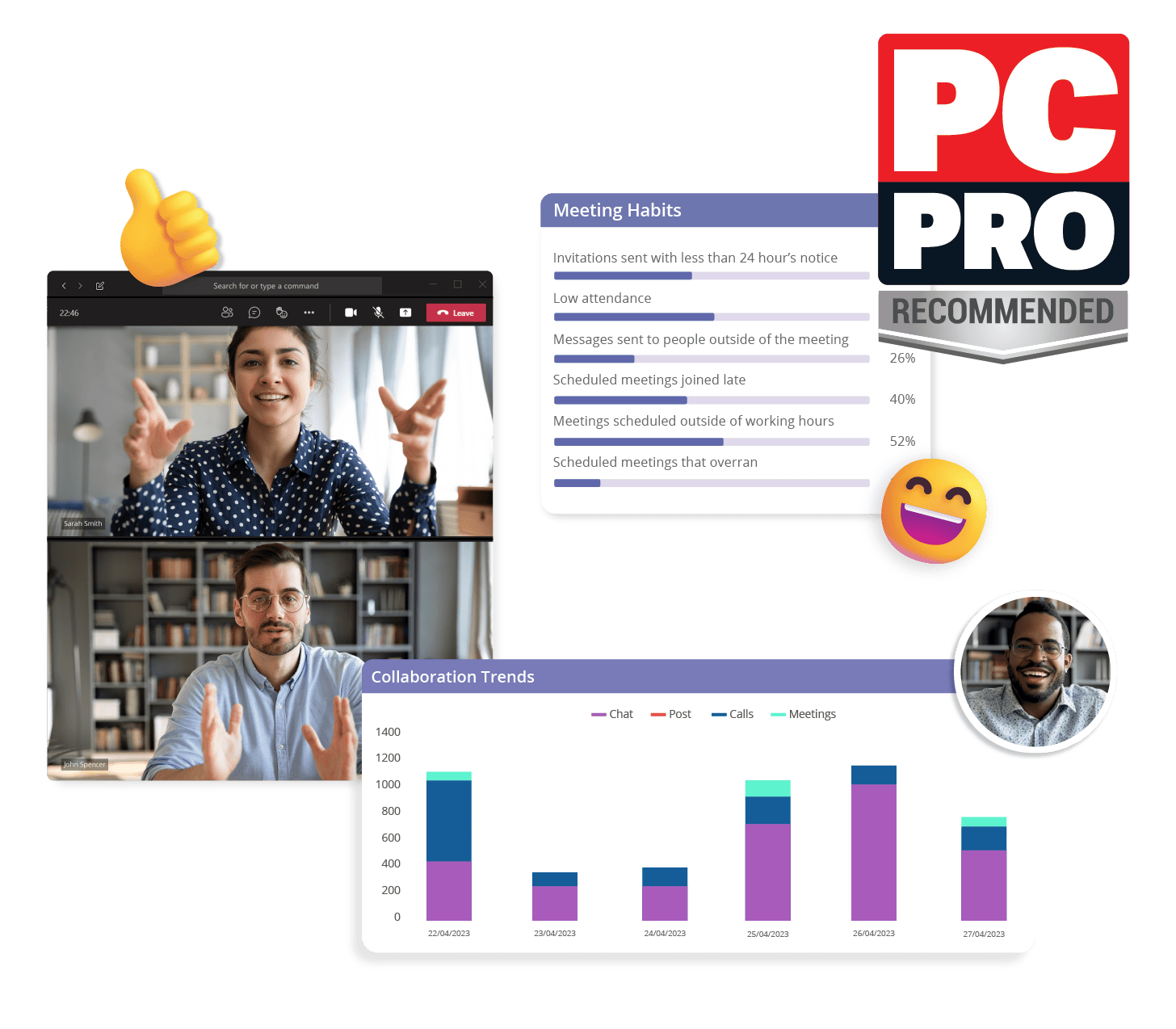
The Power of Microsoft Teams
The move to remote and home working has driven a huge demand for communication and collaboration services, and none more so than with Microsoft’s Teams, which now boasts 300 million users worldwide. That’s a lot of people, and for businesses to get the best value from their Teams subscriptions, they must be able to see how staff are using it and whether it’s working as intended.
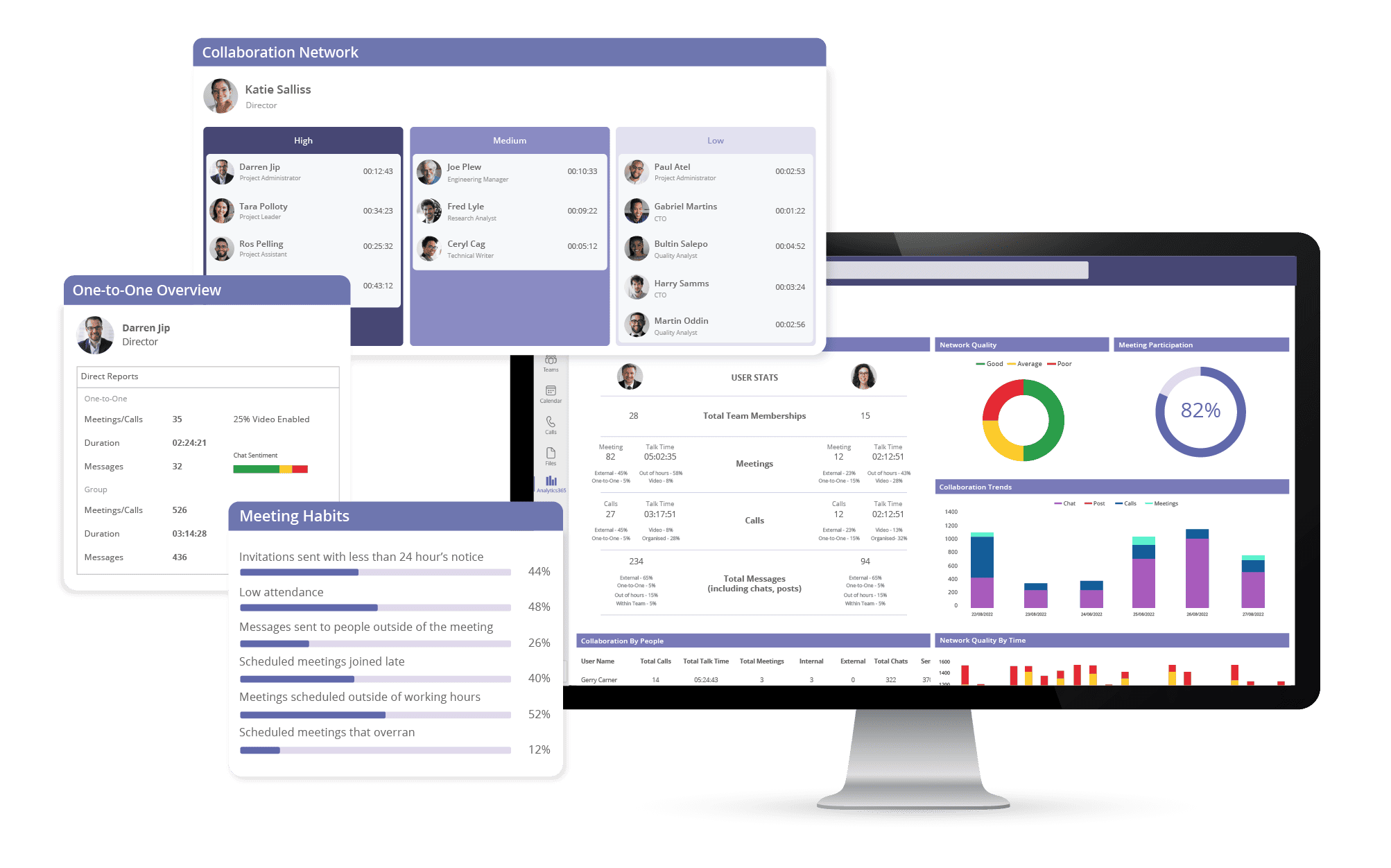
Analysing Teams Usage with Analytics 365
A raft of analytics tools are available, including plenty integrated into Teams itself, but Tollring’s Analytics 365 stands out as it’s capable of providing deeper insights into internal and external Teams activity. Many of the built-in Teams analytics tools are scattered across it’s Admin and Center portal and desktop app, but Analytics 365 keeps things simple and is natively deployed in the familiar Teams desktop app.
Tollring offers lots of subscription plans, with the entry-level-1-500 user licence costing around £28 per user when billed yearly, as opposed to £31 a year when billed monthly. You can also try out a one-month free trial but will need to provide payment card details and remember to cancel it if you decide it isn’t for you.
We found Analytics 365 a cinch to deploy. After accessing it from the Microsoft marketplace, you choose a subscription plan, provide payment details, grant authorisation and download it to your Teams desktop app. Security and privacy is assured as the app inherits permissions from your existing Microsoft 365 domains.
It’s simple to get started: the app initially displays a default set of dashboards comprising multiple report cards displaying data such as interactions and collaboration. When you’re ready, you can customise the console with more dashboards and decide which cards to add to each one.
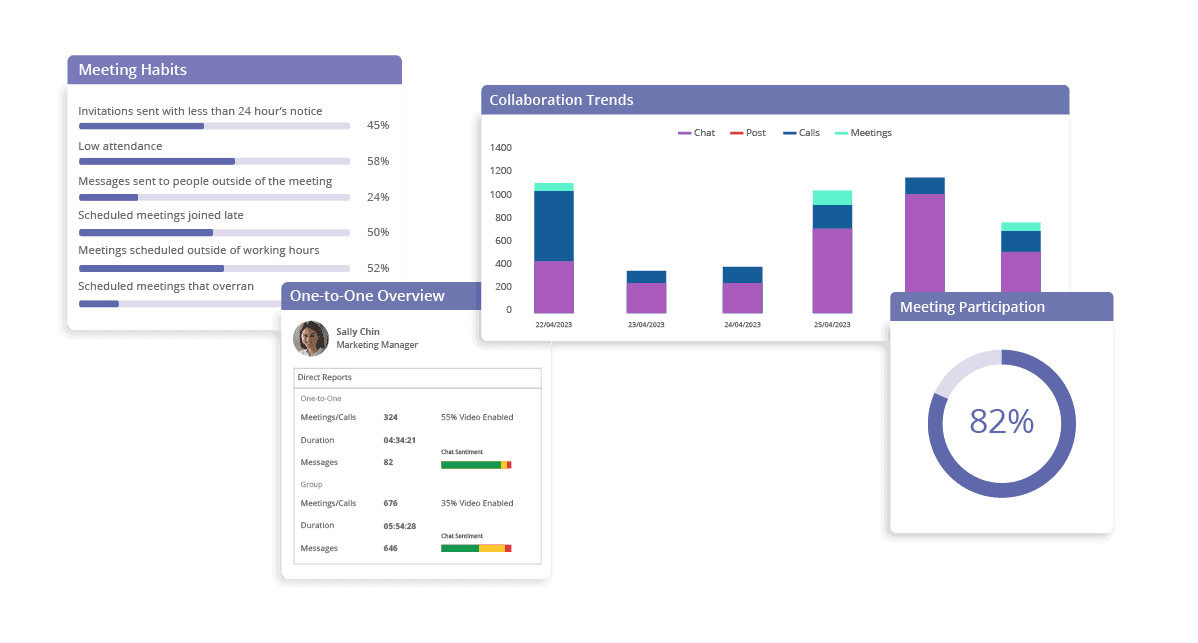
There are plenty of cards to choose from. Tollring currently offers 37, neatly organized into Engagement, Types and Activity categories, with a handy search tool provided. Prior to adding a card, you customize its display by providing a suitable name, choosing from a range of meeting and call types and applying it to a team, group or specific set of users.
Each card’s reporting periods and time ranges are far more flexible than those provided by the Teams app, which offers only 30-, 60- and 90-day trend periods. With Analytics 365, you can choose from today, yesterday, this week, month and quarter or the previous ones, the past 30 days, or you can apply a custom period.
When you’re done, you can use drag and drop to position each card in the dashboard as required. In addition, Super Admins can set up Analytics 365 for their organisation, manage permissions by group or individual user and permit reporting access for people, teams, groups and call queues.
“Cards can show attendance trends, network quality, message sentiment scores, reactions, chat length, call queues and much more.”

Optimising Microsoft Teams Value
Businesses with a large remote and hybrid workforce will want to know how staff are coping with their new working environments. Without some form of analytics it can be difficult to determine if staff are productive, happy or reaching burn-out, and the Wellbeing sub-category of cards will be invaluable here.
Dashboards can be created with cards showing attendance trends, network quality, message sentiment scores, reactions, chat length, call queues and much more. Using these, you can see if staff members are spending an unexpected amount of time on calls during their working day, have started being late for meetings or not turning up at all, are engaged in too many or too long meetings, or having problems with their home internet connection.
Businesses invested heavily in Microsoft Teams need to know they’re getting the best value out of it, and Tollring’s Analytics 365 could be the perfect partner. We found it’s capable of providing a wealth of valuable usage information across every Teams activity, and slick intergration with the Teams desktop app makes it all very accessible.

Source: PC Pro – The Network Reviews (September 2023)
