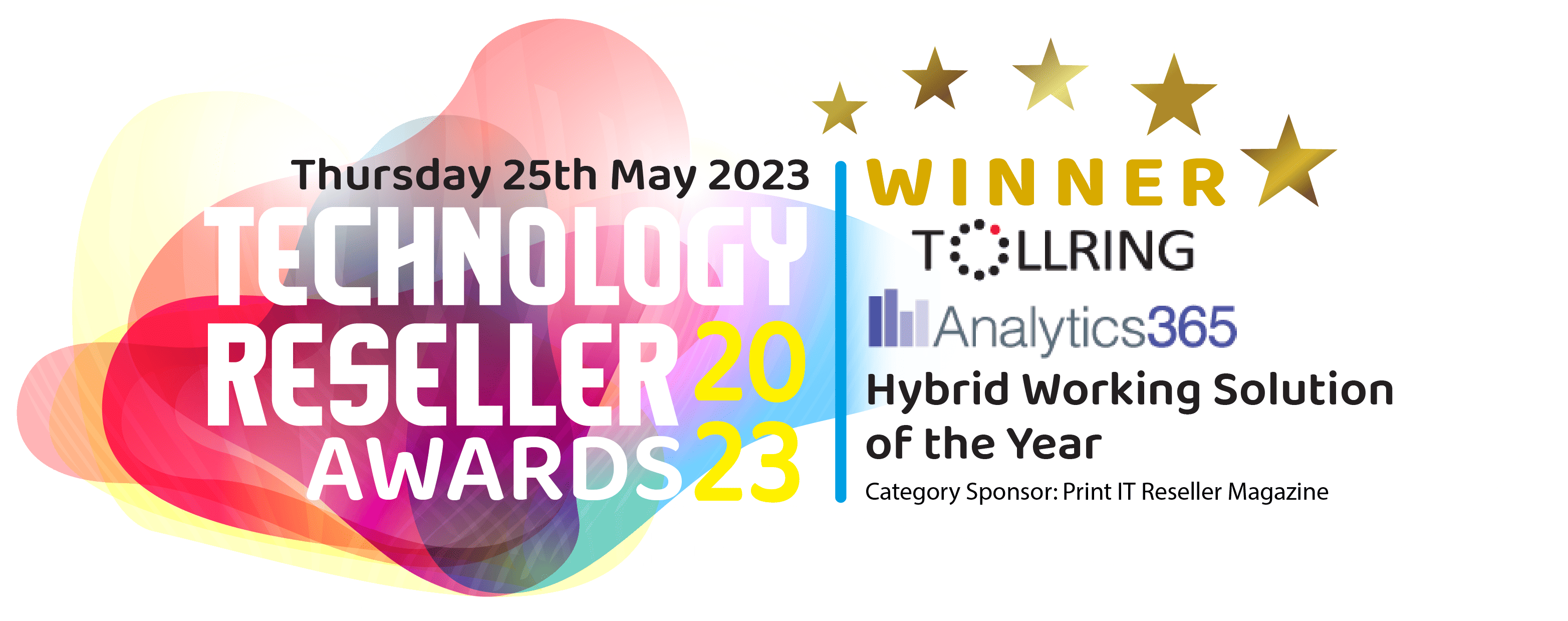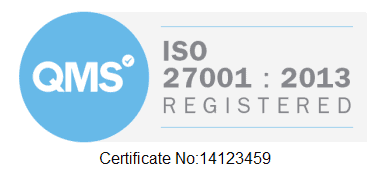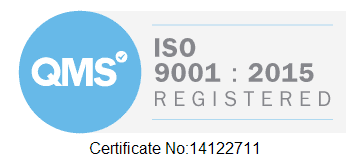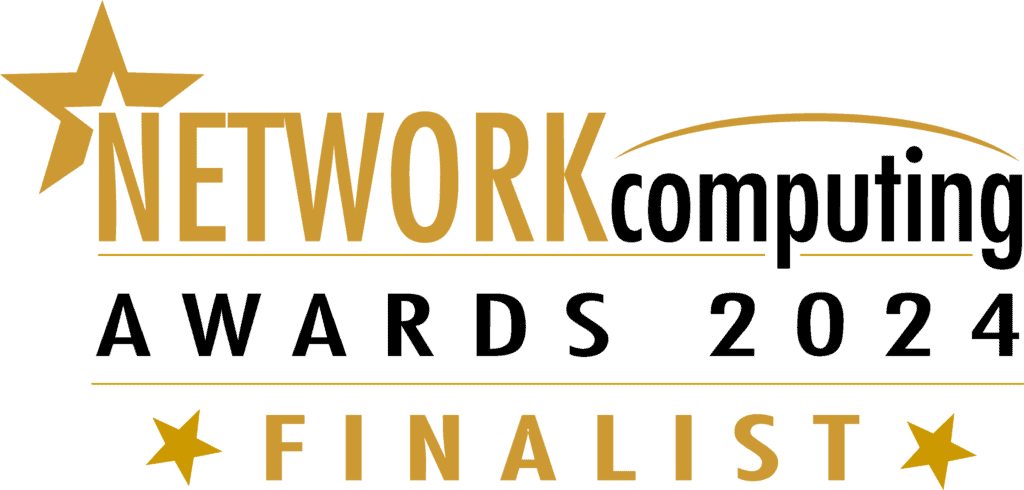Customer Engagement Tool For Microsoft Teams
Maximize Customer Engagement With In-Depth Insights
Our platforms offer comprehensive analytics for assessing customer interactions on Microsoft Teams, an essential aspect of customer service and engagement. With access to real-time data, intuitive dashboards, and detailed reports, you can deeply understand your customers’ communication patterns, preferences, and feedback. Our reports allow you to track customer interactions, analyze sentiment, and evaluate response effectiveness. Such insights are crucial for refining your customer engagement strategies, ensuring that your team’s approach is both effective and efficient, and ultimately enhancing the overall customer experience.
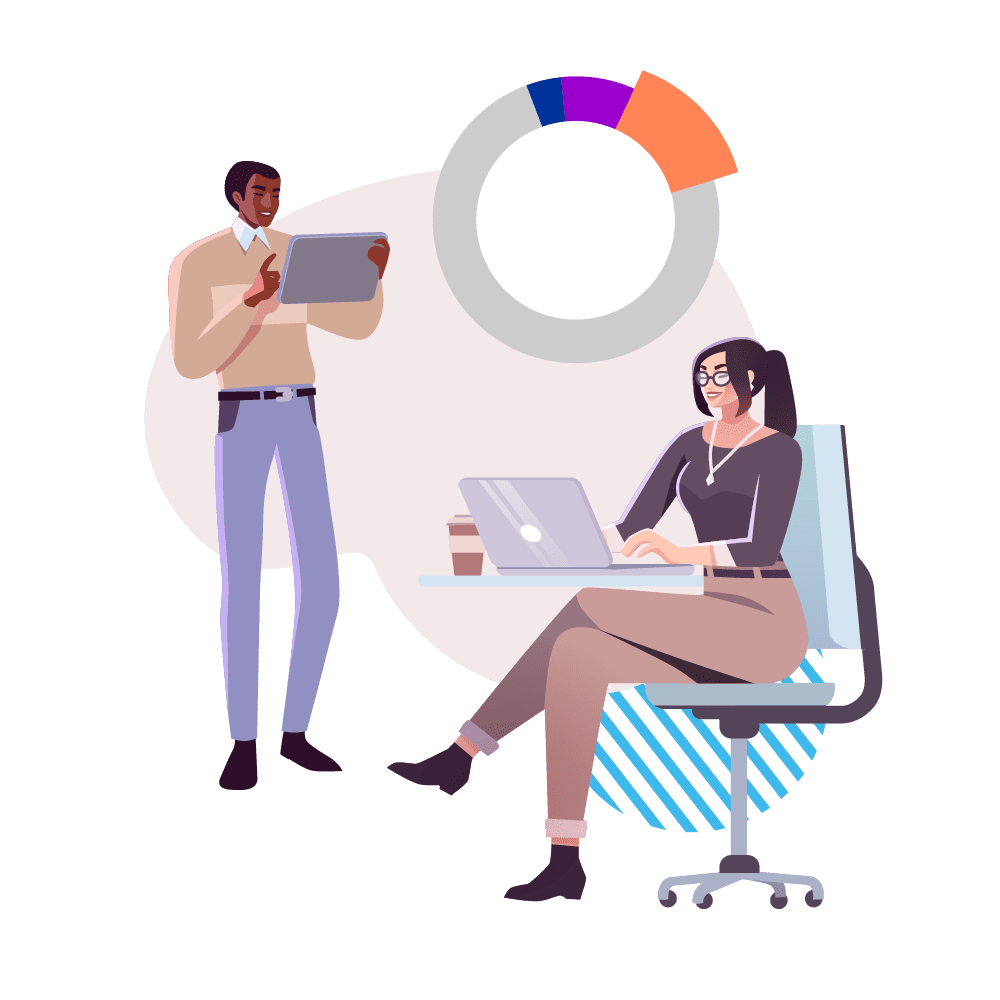
Analytics 365 Is Trusted By Businesses Worldwide
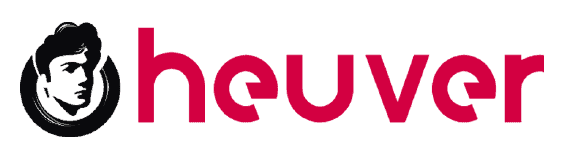



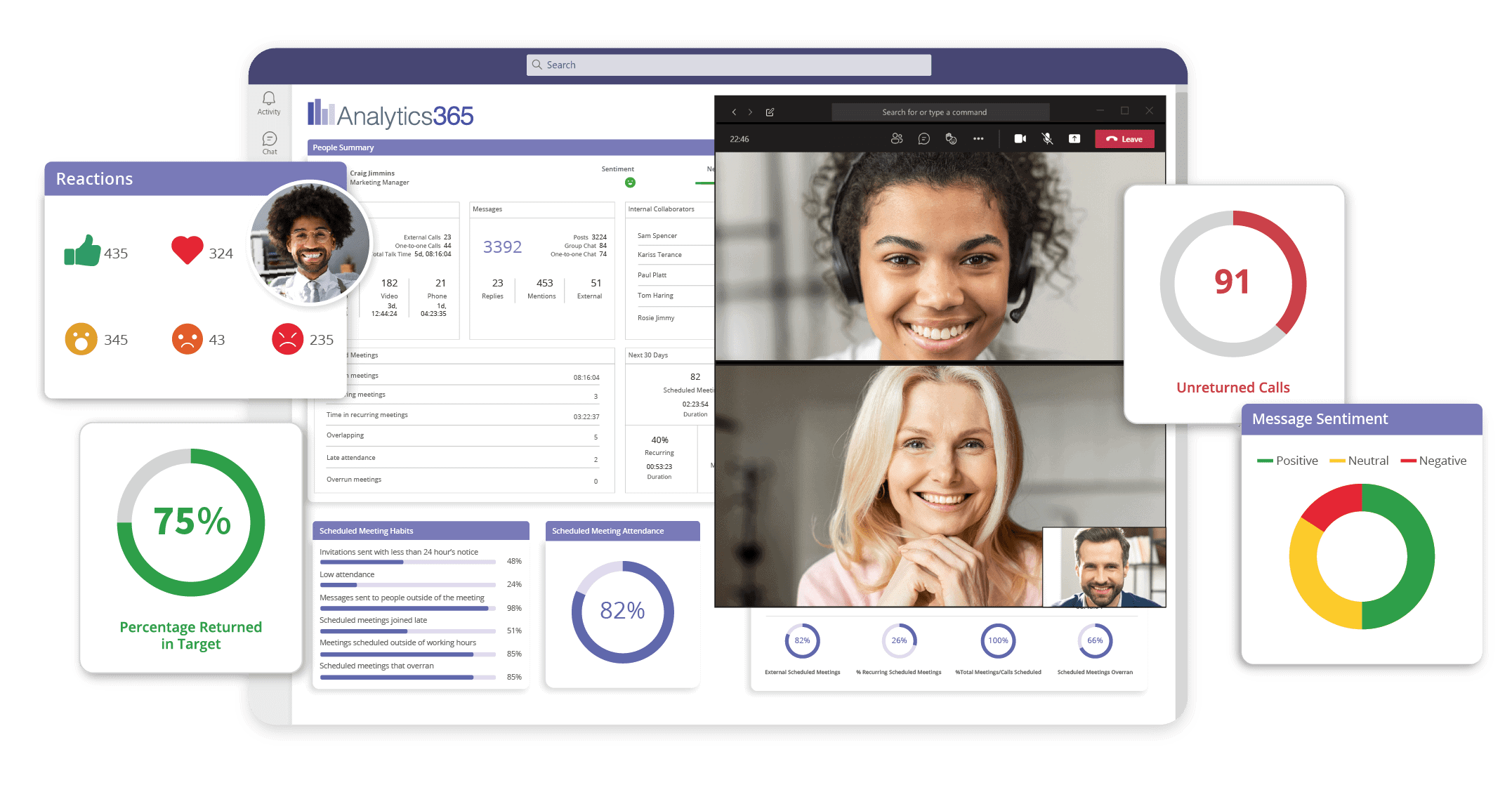
How Analytics 365 Works
Transform your Microsoft Teams experience with Analytics 365. Our tools allow you to get insights into key areas within your business.
With tools for collaboration and call analytics, you have can understand Teams usage via a wide range of metrics presented on easy-to-use dashboards.
Boosting Customer Engagement: Gain Valuable Insights with Analytics 365 in Microsoft Teams
Access comprehensive reports offering insights into customer communication and engagement on Microsoft Teams. From evaluating how your team handles customer queries to pinpointing key factors that influence customer satisfaction, all the data you need is at your fingertips.
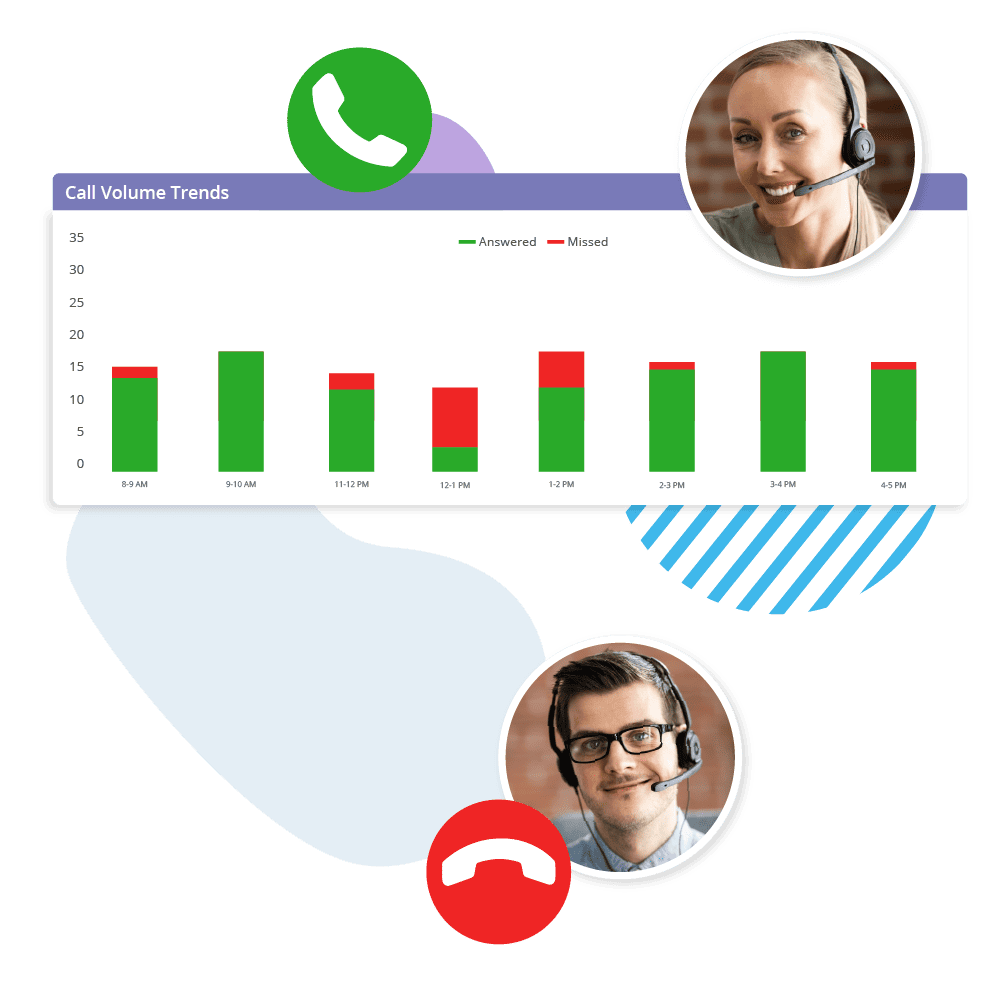
Call Volume Trends
Visualize hourly call volumes with ease. Gain insights into both answered and missed phone calls for specific call queues or agents, helping you manage resources efficiently during peak hours.
Calls by People
Access comprehensive agent data for a detailed examination of each team member’s performance. Leverage this enlightening data to boost performance, enhance customer satisfaction, and customize strategies for effective client engagement. Empower your sales team to thrive in their interactions and achieve meaningful outcomes.
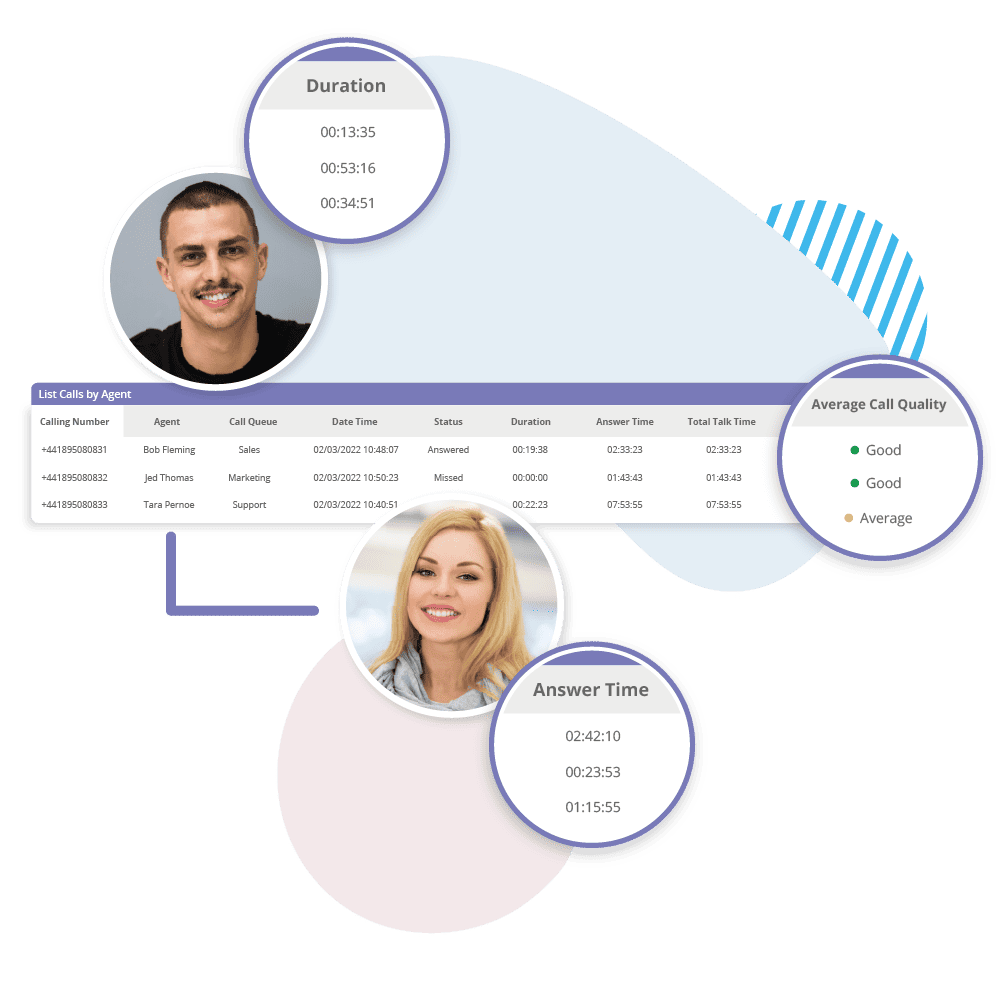
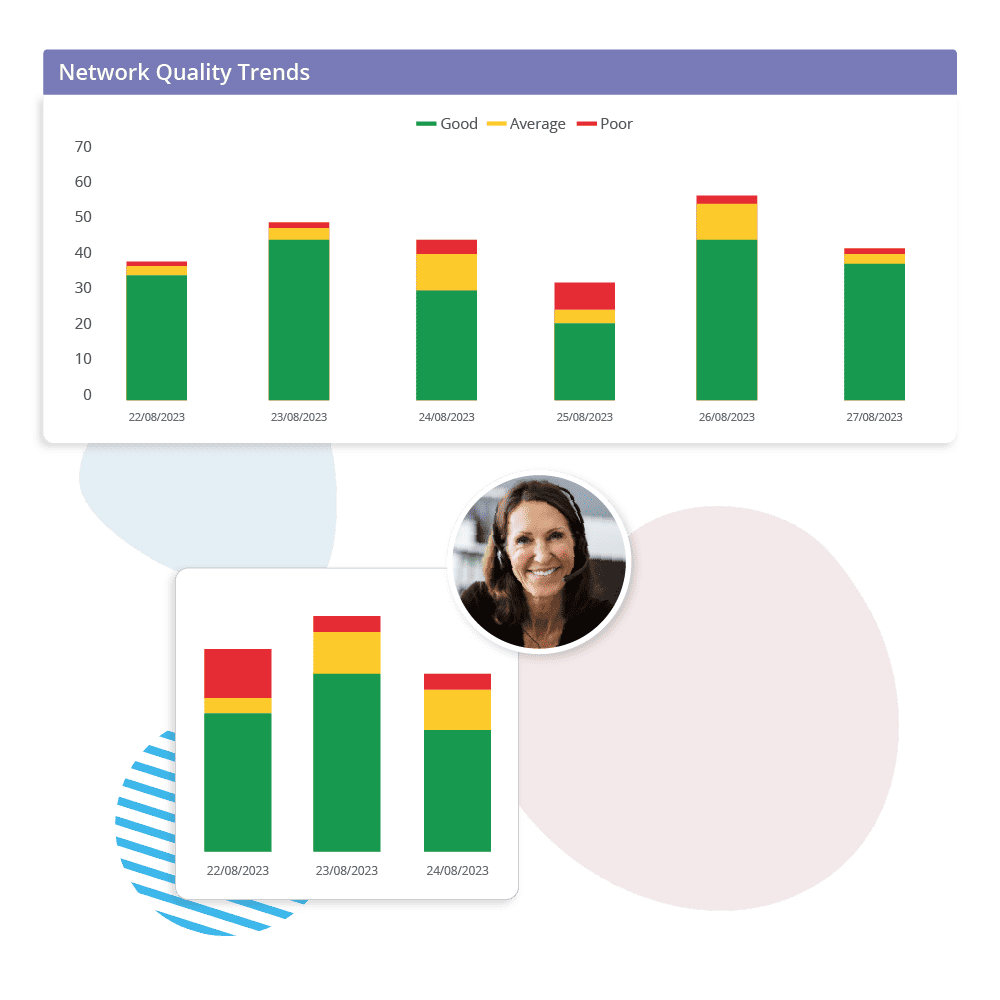
Network Quality Trends
Track network quality trends, assessing both internal and external experiences. Identify days with poor network quality in Teams and utilize the Network Quality by People metrics to view affected individuals. Review daily network quality trends rated as good, average, or poor.
Ring Time Trends and Grade of Service
Gain insights into caller behavior and how long callers are willing to wait before abandoning a call. View answered and missed calls categorized by ring time duration, allowing you to gauge call handling effectiveness and make adjustments to reduce abandonment rates.
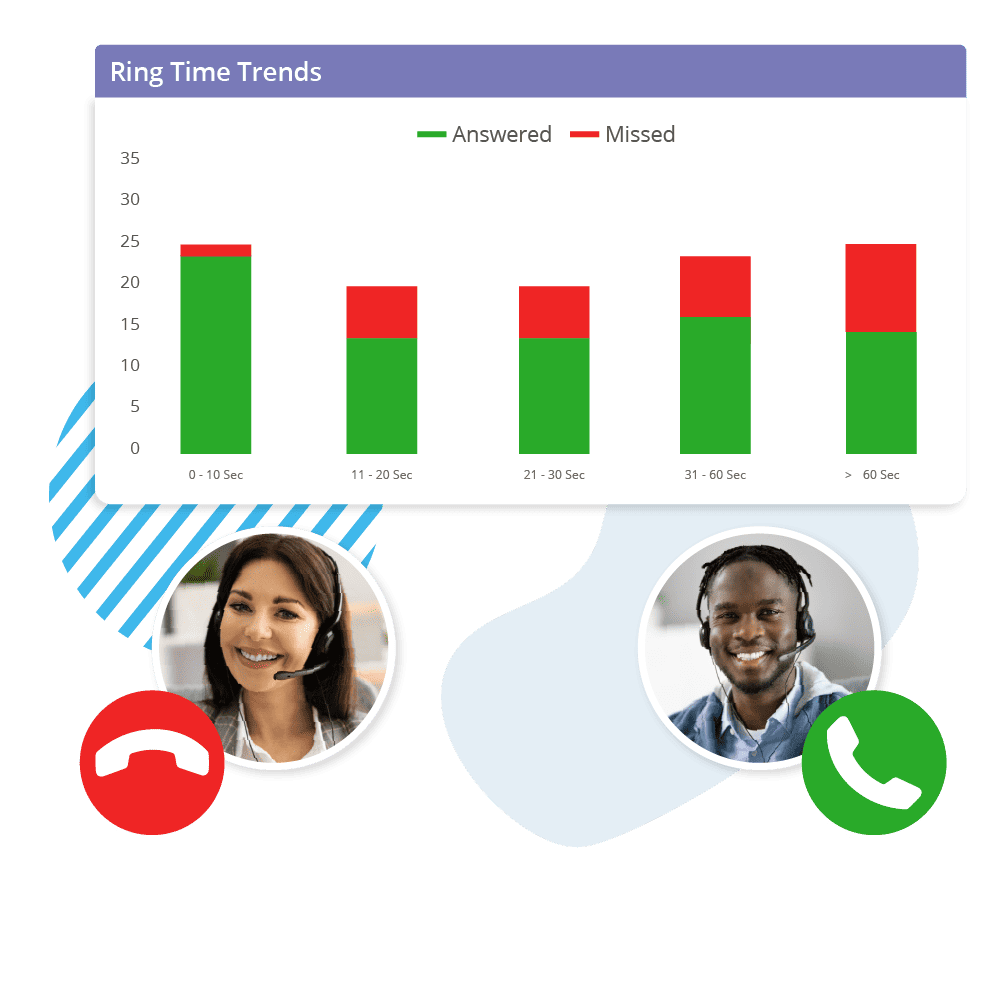
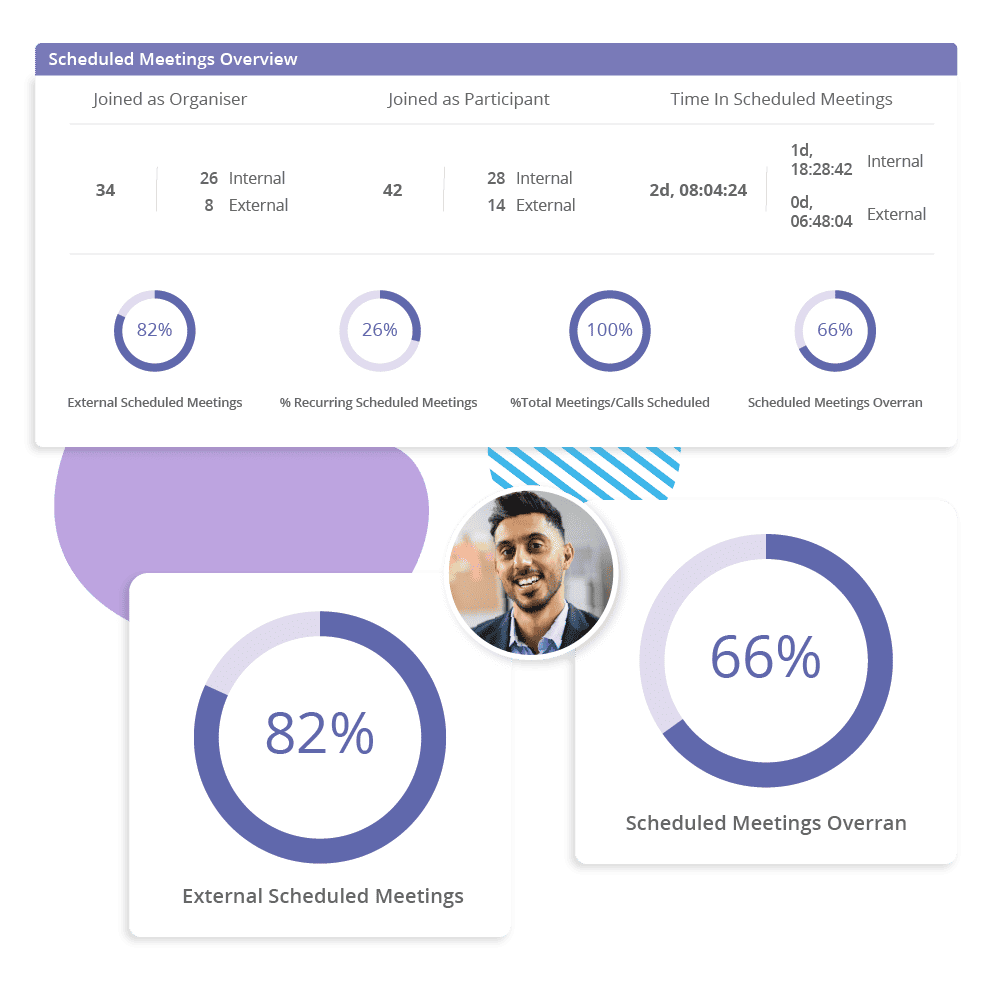
Scheduled Meetings Overview
Obtain a holistic view of scheduled meeting trends, ideal for engagement profiling, well-being assessment, and external customer interaction insights. Scrutinize meeting habits, time allocation, and external engagement for individuals, Teams, or groups. Key metrics include meeting overruns, attendance, time allocation, and external participation percentage.
Scheduled Meeting Attendance
Monitor meeting participation by assessing attendee engagement and meeting relevance. This provides a summary of scheduled meeting attendance for selected individuals, considering invitee participation. This data is invaluable for ensuring productive and relevant meetings.
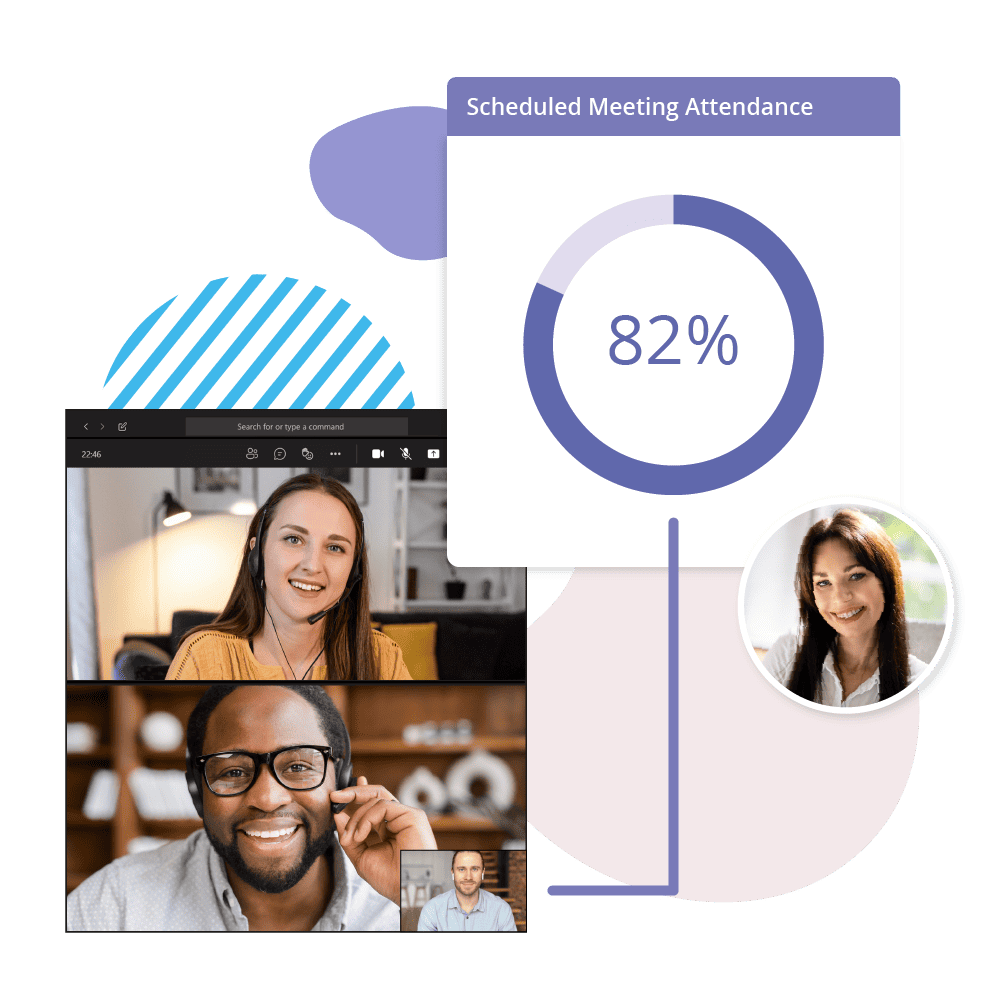
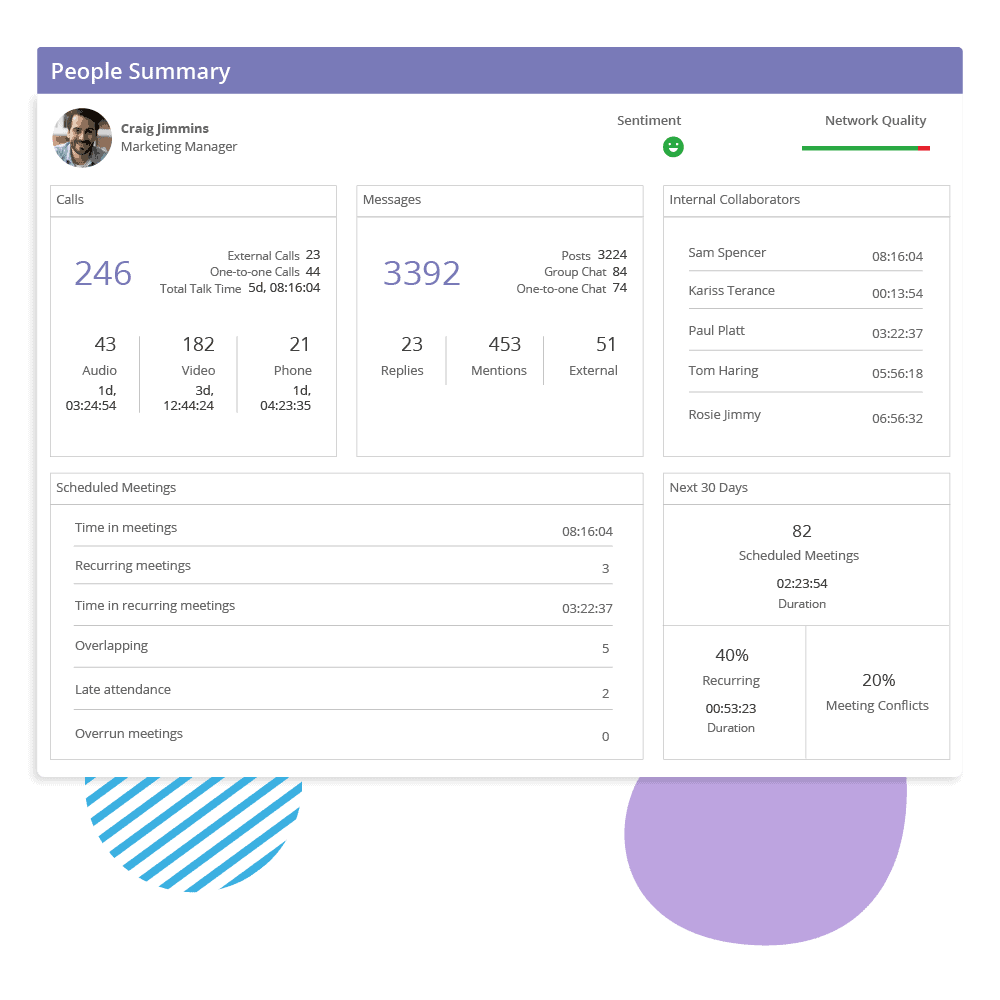
People Summary
Combine insights into individual employees’ meeting and chat activities. For meetings, analyze the number attended and cumulative time spent, assessing meeting frequency and duration for focused review of scheduling habits. For chats, uncover patterns, frequencies, and tones in communications. Examine chat habits, primary interaction partners, and sentiment trends, along with network performance insights. This comprehensive view is invaluable for understanding communication styles and enhancing team interactions.
Reactions
Analyze sentiment via message reactions to get a comprehensive understanding of emotional responses in individual chats, group conversations, and message threads. Use this to discern mood and engagement levels within teams, aiding in enhancing communication strategies.
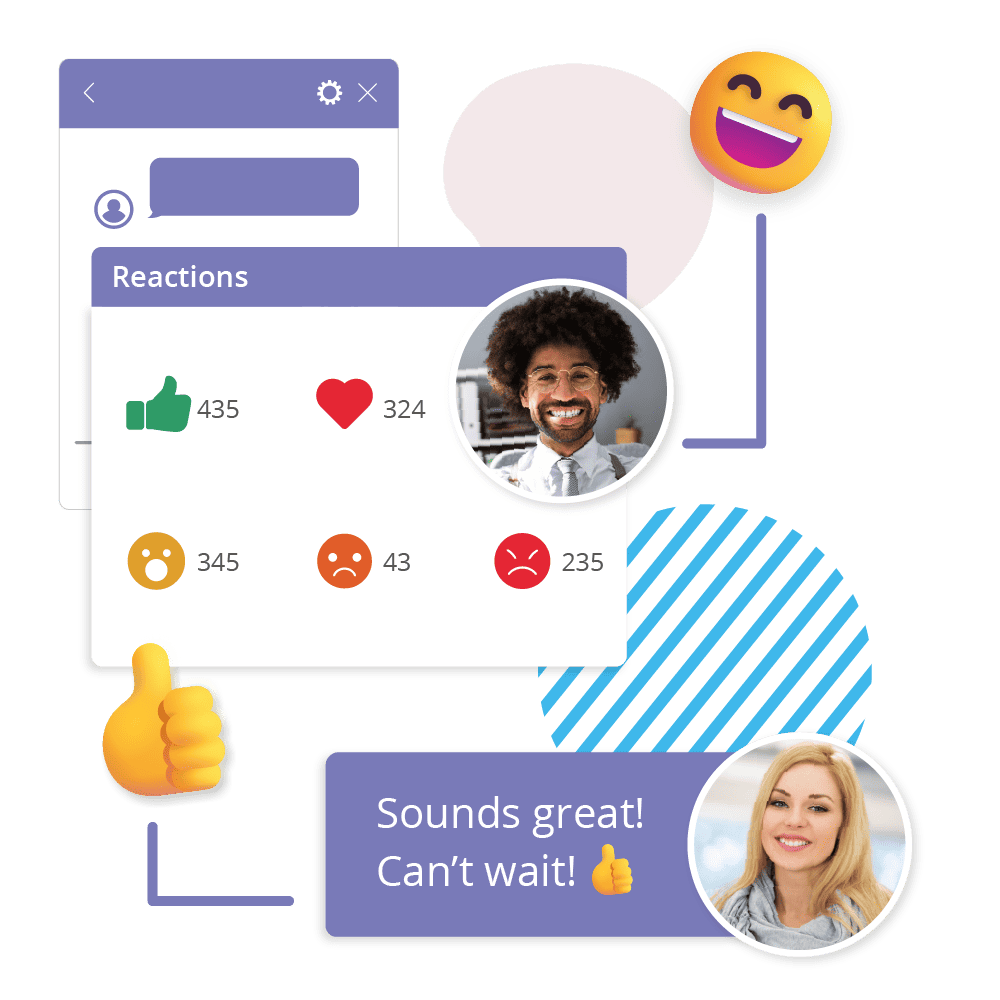
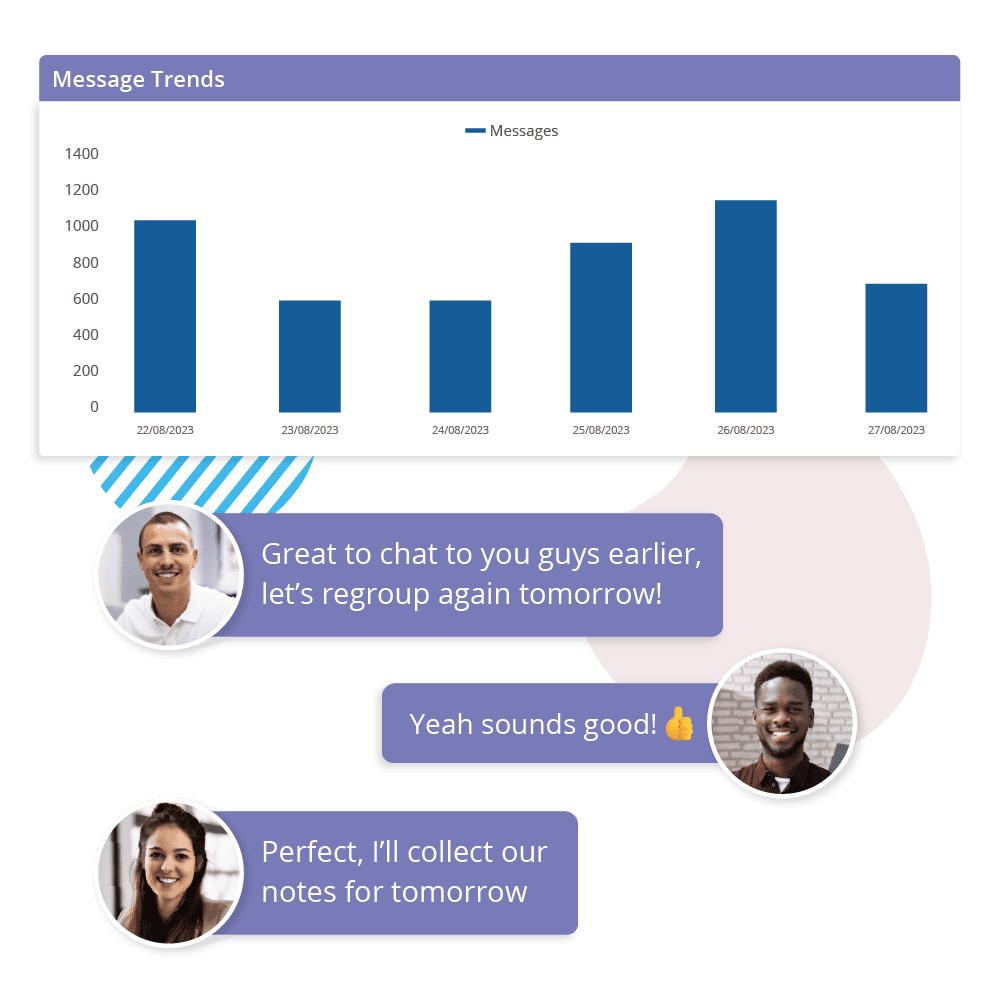
Message Trends
Review messaging trends for engagement profiling or well-being assessment. Examine daily message trends for selected individuals, Teams, or groups, providing a comprehensive summary of all messaging activities including chat, posts, and replies. Unlock valuable insights into communication patterns.
Message Sentiment %
Understand overall message sentiment and monitor well-being. Evaluate message sentiment across chat, posts, and replies, categorized as positive, neutral, or negative. Gain insights into communication dynamics and individual well-being for more informed decision-making and assessments.
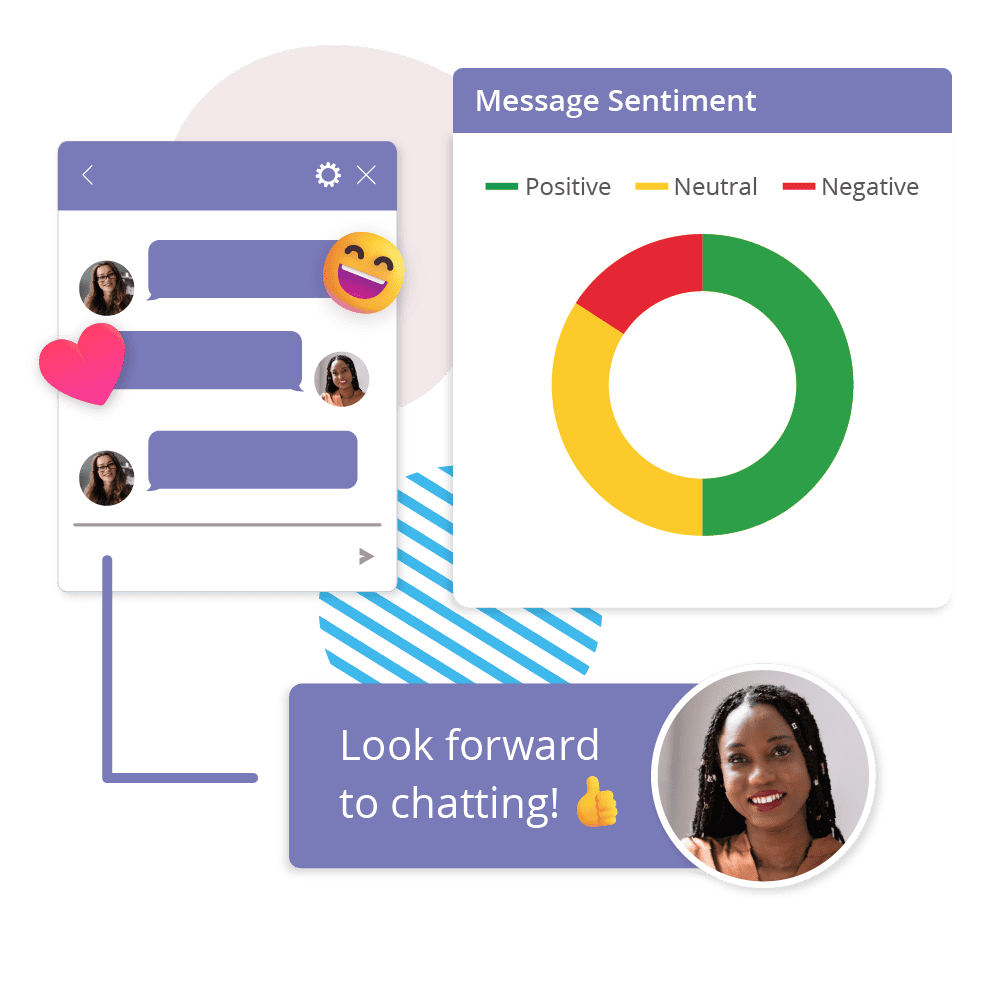
Setting Up Analytics 365 Is As Easy As 1, 2, 3