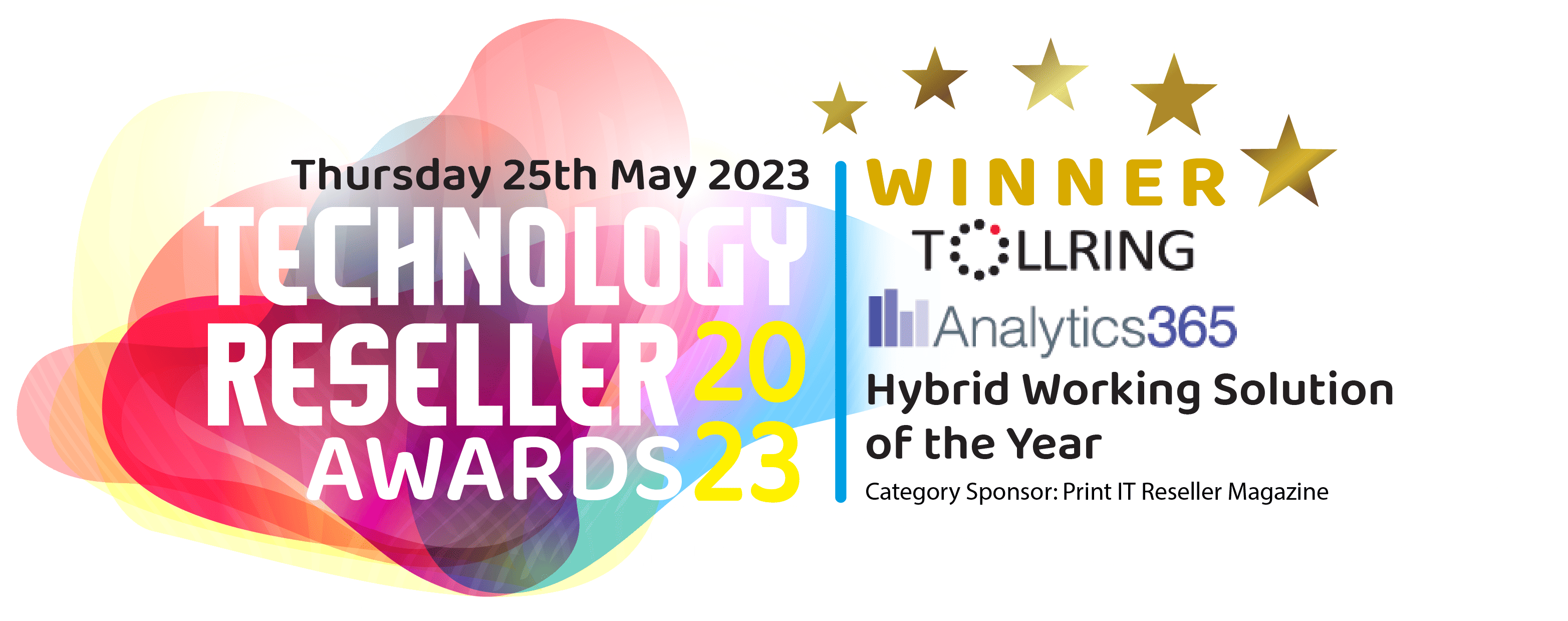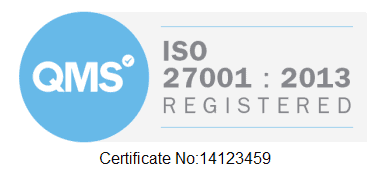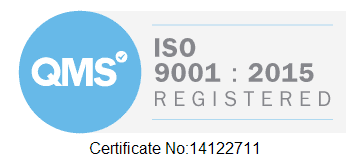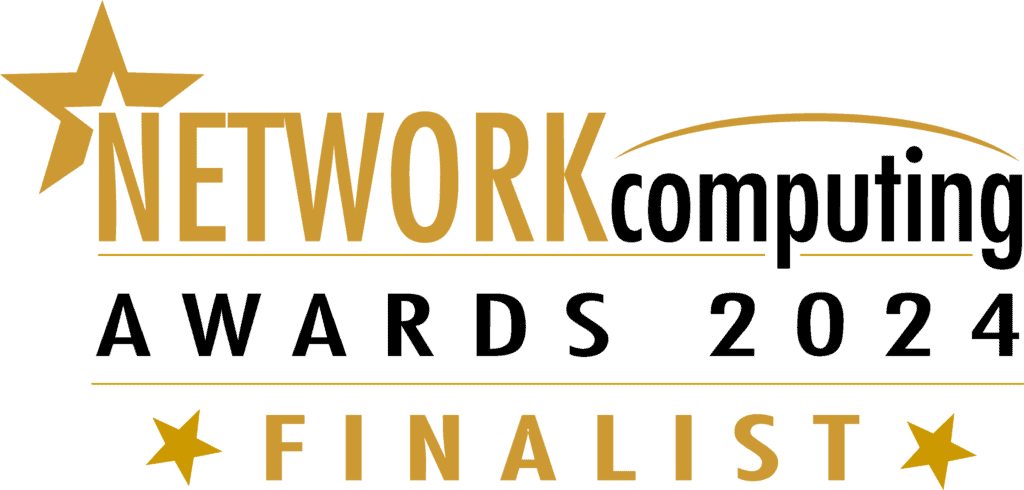Resource Management
Get Detailed Insights Into Your Resource Management Using Microsoft Teams
Our platforms deliver an in-depth look at how your organisation utilizes Microsoft Teams, especially crucial for managing remote and hybrid teams. With real-time data, user-friendly dashboards, and comprehensive reports, you gain essential insights into meeting patterns, chat interactions, and communication flows. This enables a more strategic approach to resource allocation, ensuring that your remote and hybrid teams are well-equipped and effectively coordinated.
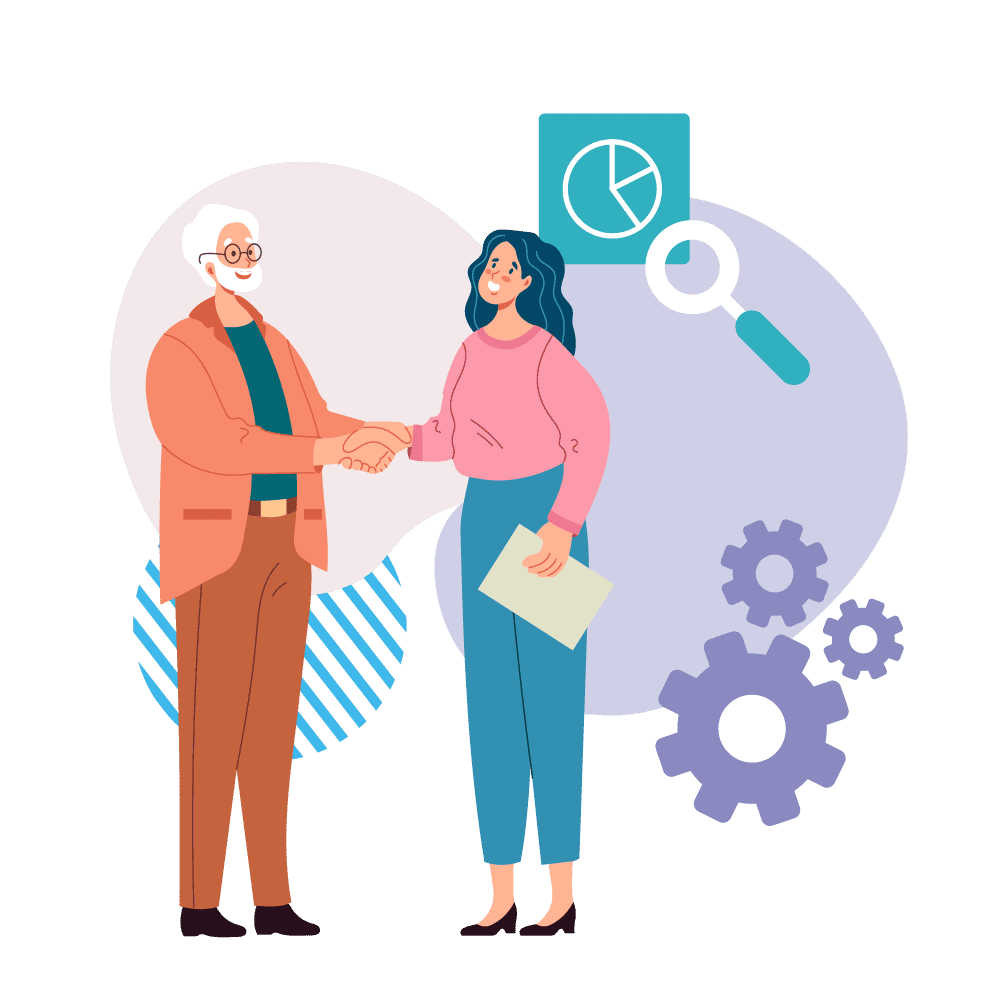
Analytics 365 Is Trusted By Businesses Worldwide
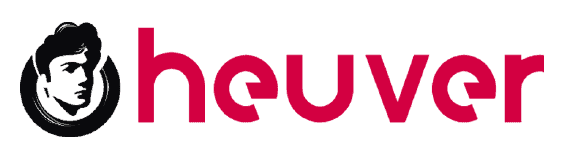



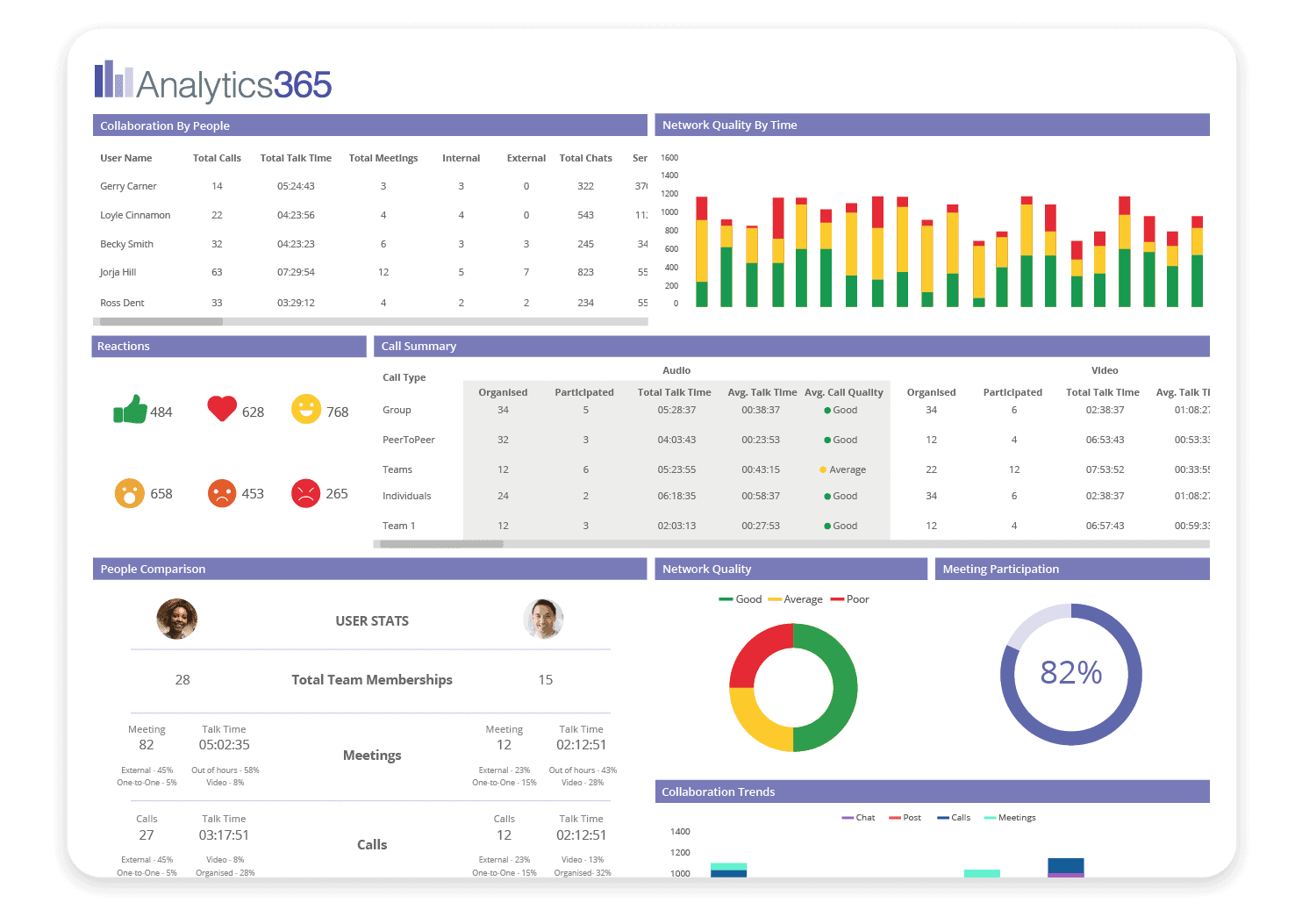
How Analytics 365 Works
Transform your Microsoft Teams experience with Analytics 365. Our tools allow you to get insights into key areas within your business.
With tools for collaboration and call analytics, you have can understand Teams usage via a wide range of metrics presented on easy-to-use dashboards.
Optimizing Resource Management: Gain Crucial Insights with Analytics 365 in Microsoft Teams
Analytics 365 makes managing your resources a breeze. Dive into detailed reports about how your business really works – from understanding how resources are used to spotting what’s driving your productivity. It’s easy to use, and super intuitive. With Analytics 365, you’re not just collecting data – you’re getting the full picture, making it simpler to boost your business’s performance.
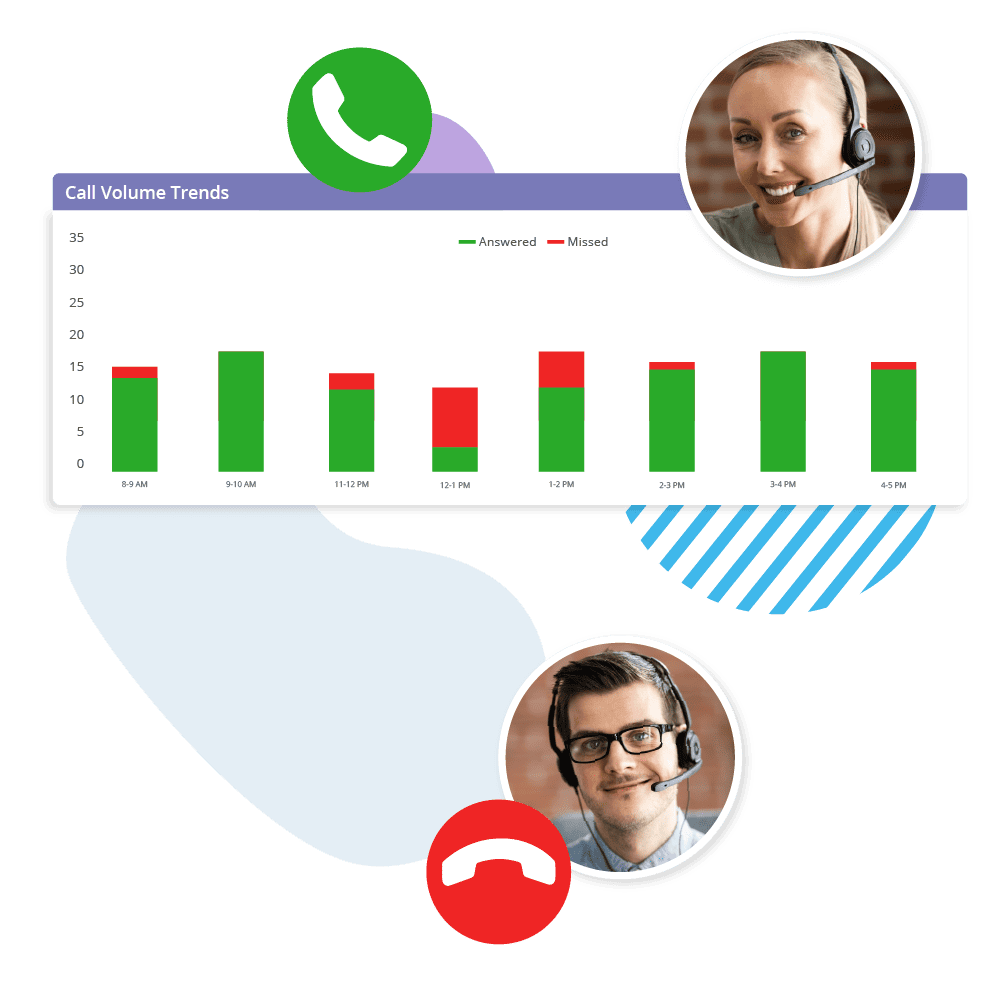
Call Volume Trends
Efficiently manage resources by visualizing call volume trends. Identify peak hours to strategically allocate resources, enhancing productivity and capitalizing on customer service opportunities through informed decision-making.
Wait Time Trends
Analyze call abandonment rates to improve response times and customer satisfaction. Insights into ring time trends enable your team to optimize responsiveness, enhancing the overall customer experience.
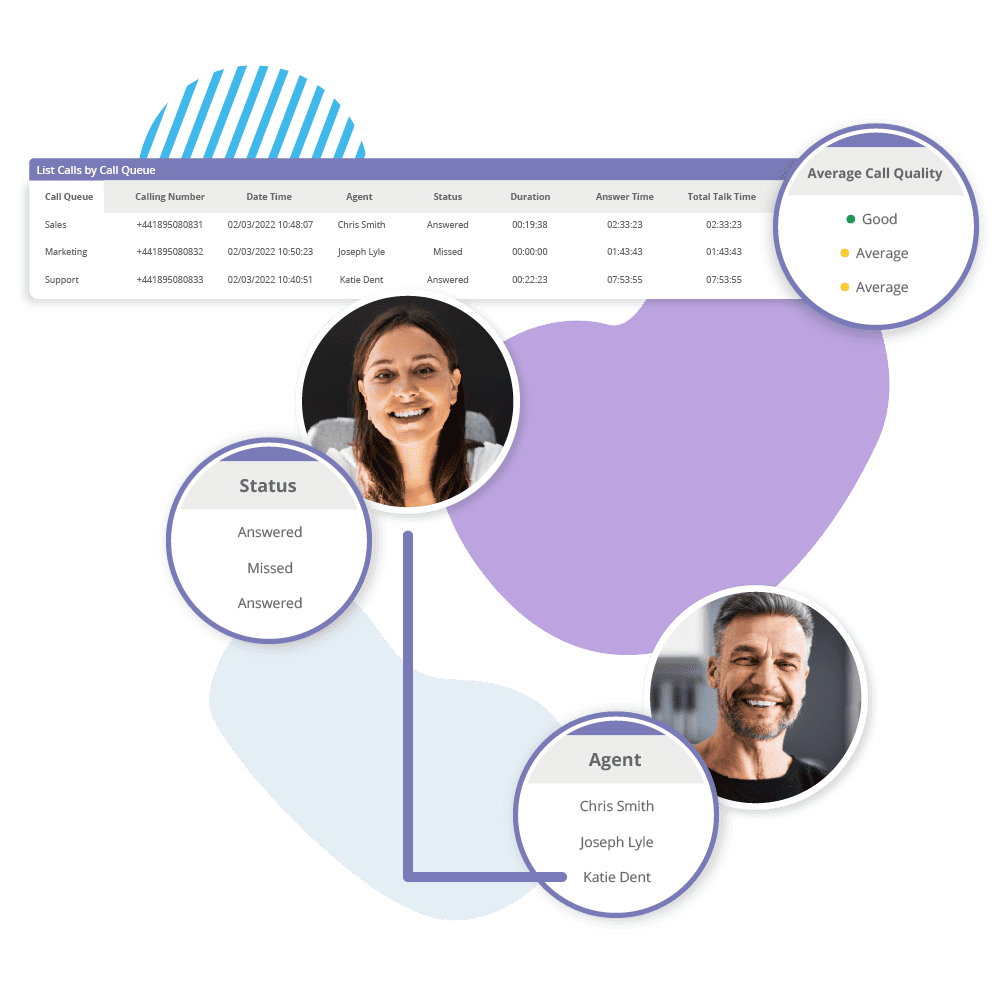
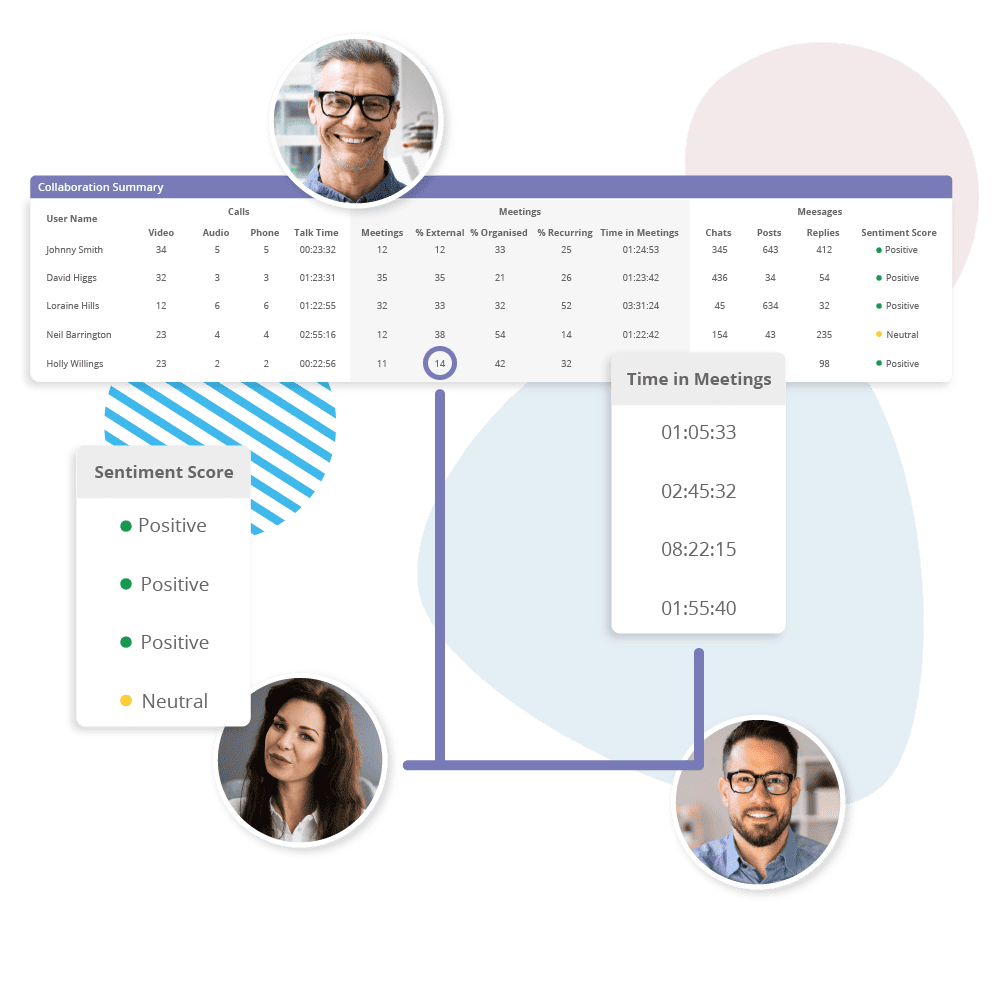
Collaboration Summary
Reveal call initiators, engagement levels, and external involvement to enrich communication understanding and inform HR decisions. The Collaboration Summary offers a comprehensive view of call dynamics, aiding strategic decision-making for improved team communication.
One-To-One Overview
Analyze individual engagement in one-to-one interactions within their collaboration network. Assess how collaboration time is allocated among one-to-one calls, including interactions with line managers, direct reports, and others. This metric provides detailed insights into individual collaboration patterns.
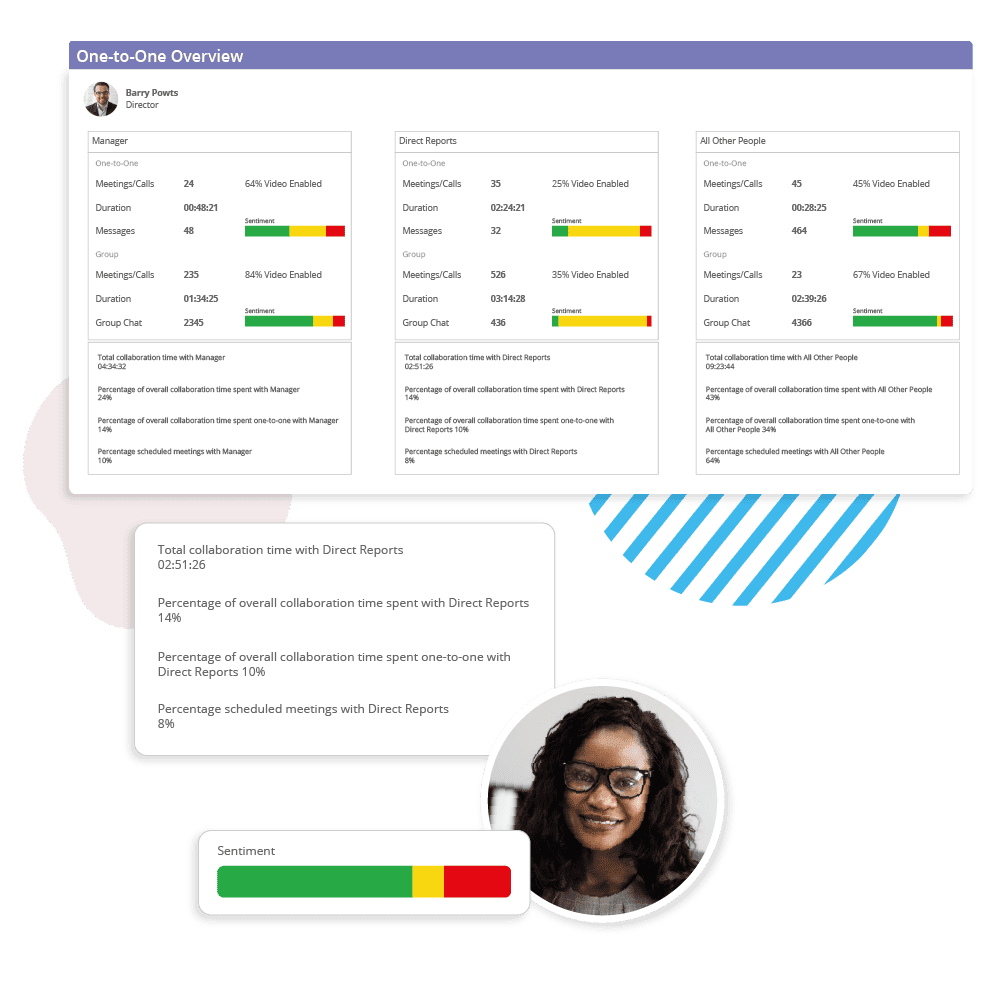
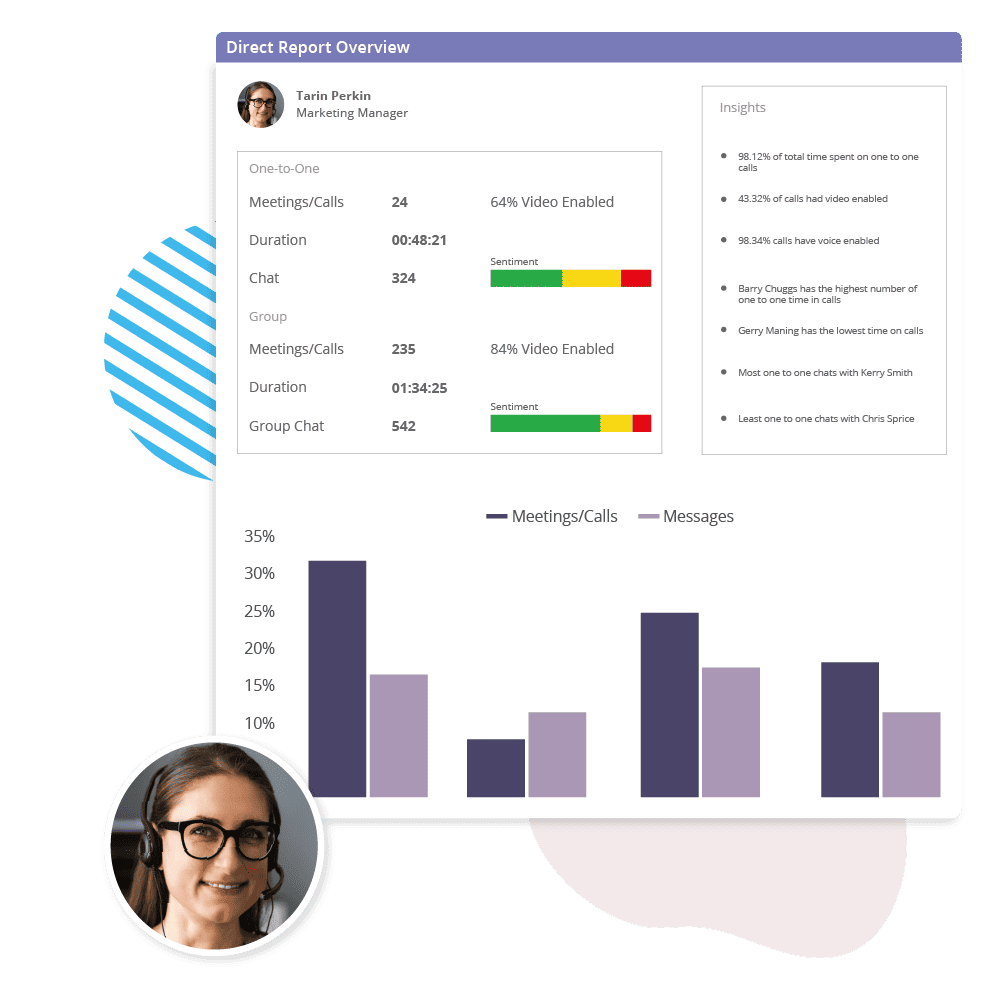
Direct Report Overview
Gain insights into an individual’s interactions with direct reports through one-to-one and group Teams calls. Assess call-based collaboration effectiveness and leverage these insights to foster better communication and collaboration within the team.
Scheduled Meetings Overview
Obtain a comprehensive view of scheduled meeting trends, ideal for engagement profiling, well-being assessment, and external customer interaction insights. Key metrics include meeting overruns, attendance, time allocation, and external participation percentage.
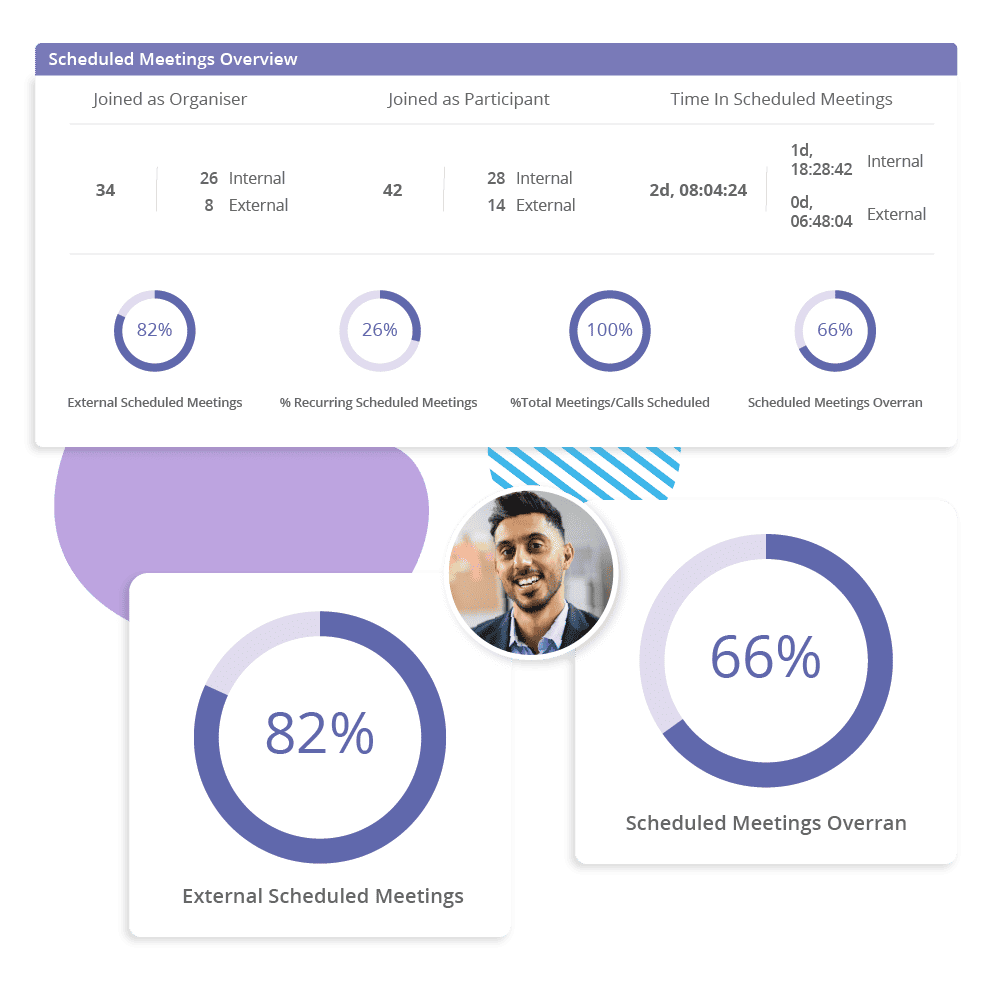
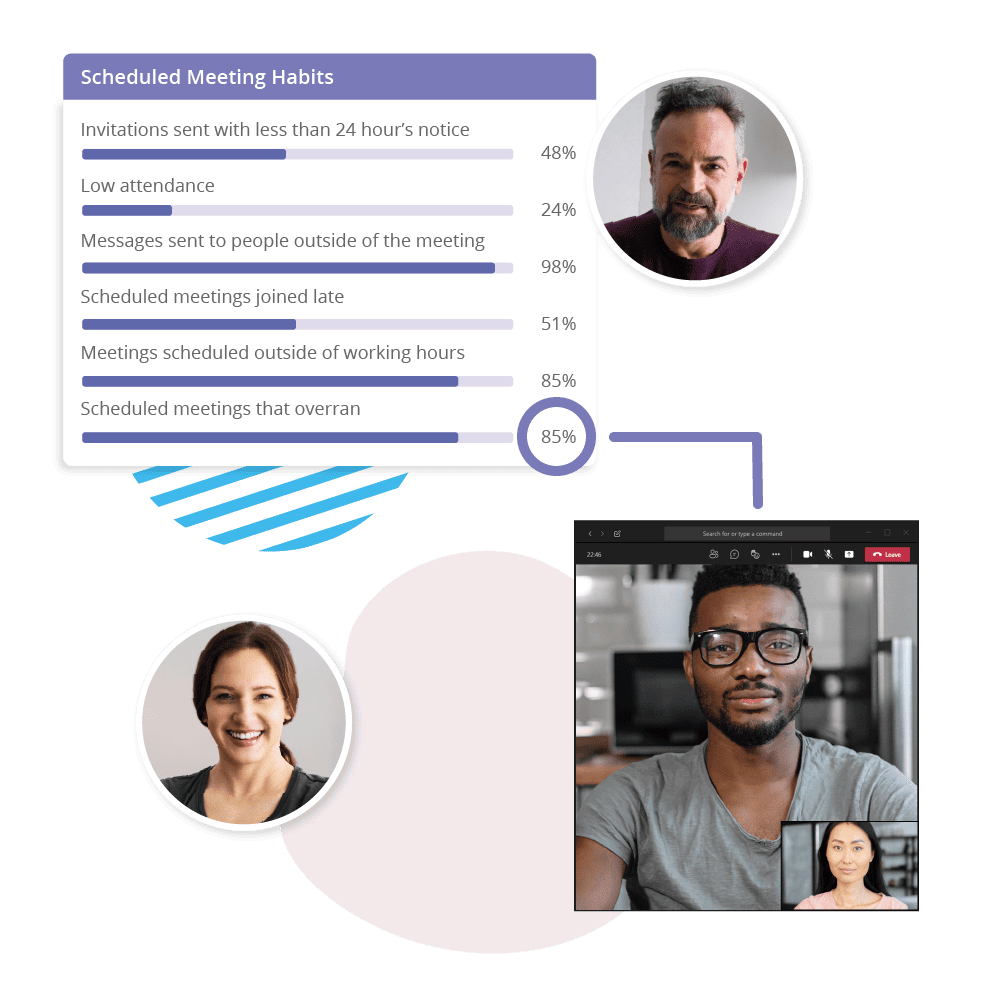
Scheduled Meeting Habits
These metrics offer insights into individual and group meeting habits, crucial for well-being policies, best practices, and performance evaluations. Details include short-notice invites, attendance rates, and meetings outside working hours, aiming to foster effective communication and optimize work practices.
Scheduled Meeting Attendance
Monitor meeting participation with a summary of scheduled meeting attendance for selected individuals, considering invitee participation. This data ensures productive and relevant meetings.
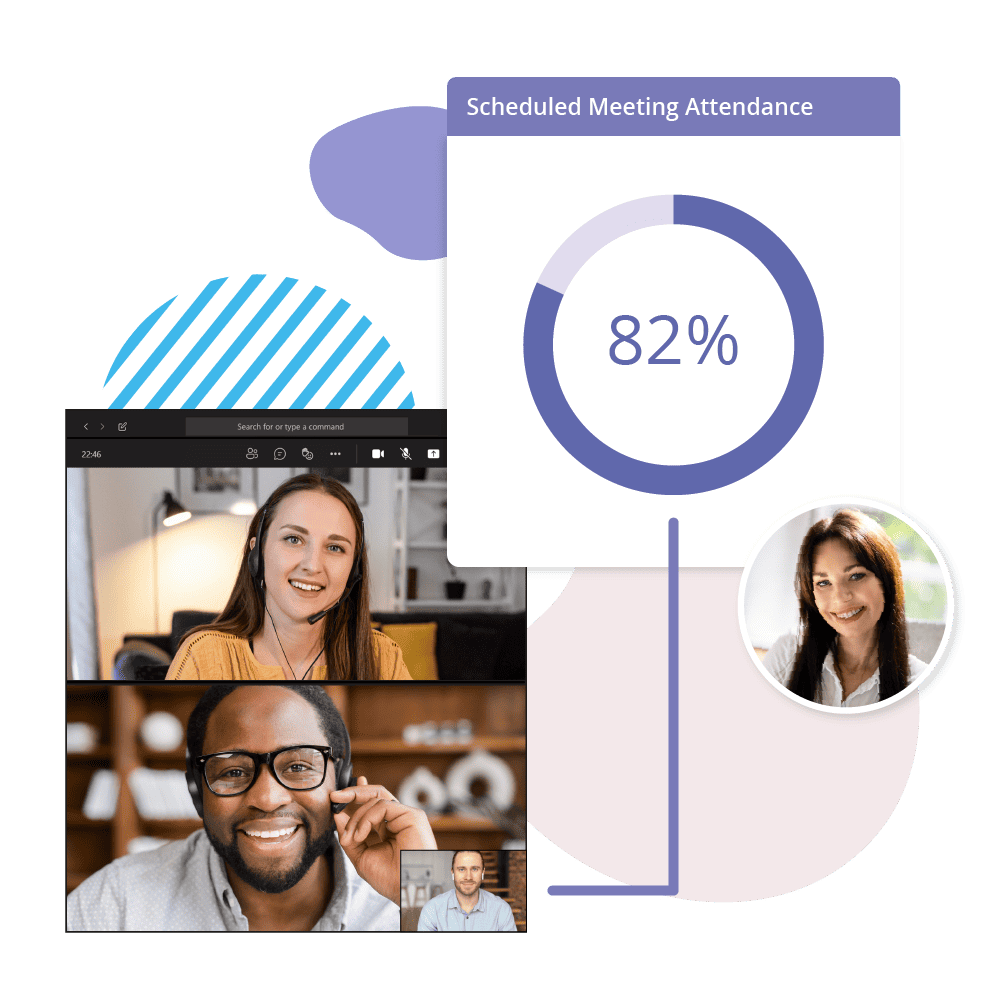
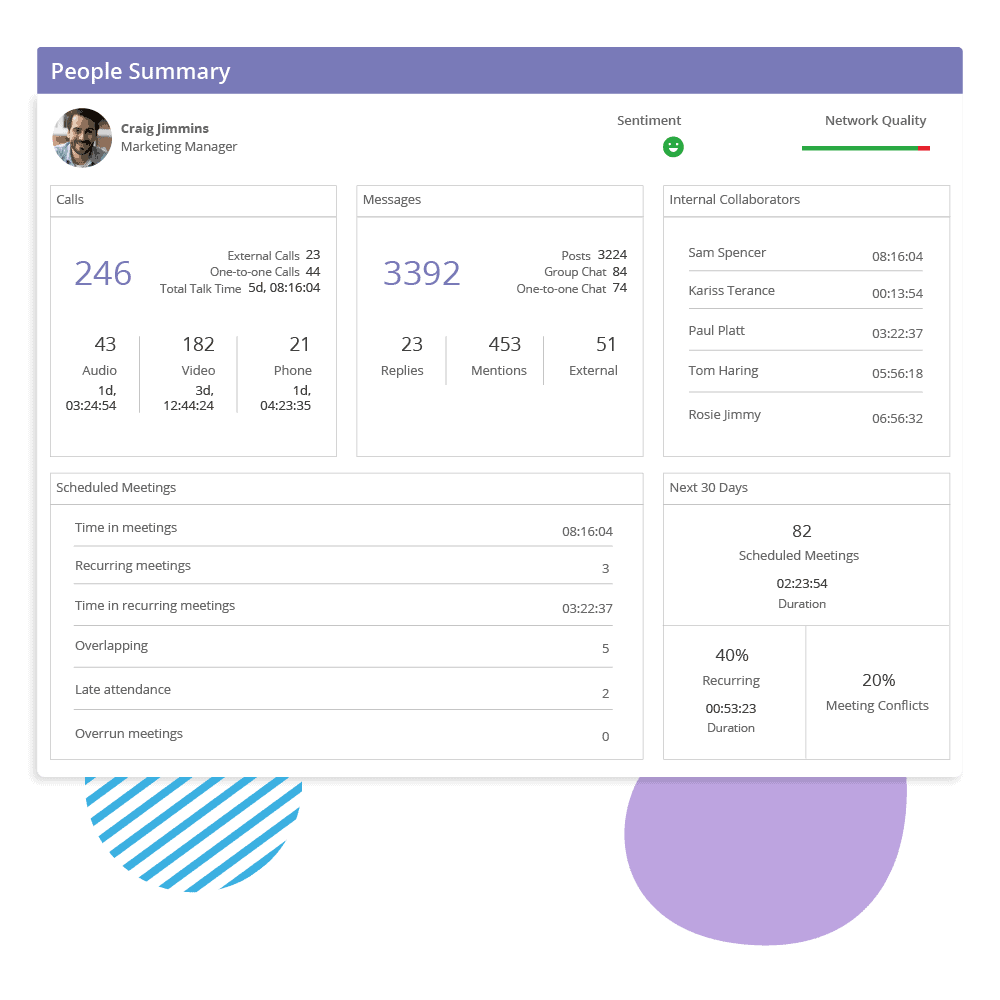
People Summary
Explore each team member’s chat interactions, revealing patterns, frequency, and sentiment. Obtain a detailed report of their involvement in conversations, scheduled discussions, and message exchanges, including chat tendencies and network performance insights.
People Comparison
Facilitate a direct comparison of chat engagement metrics between two individuals. Compare messaging activity, interaction quality, and conversational engagement, providing insights into the subtleties of their collaborative exchanges.
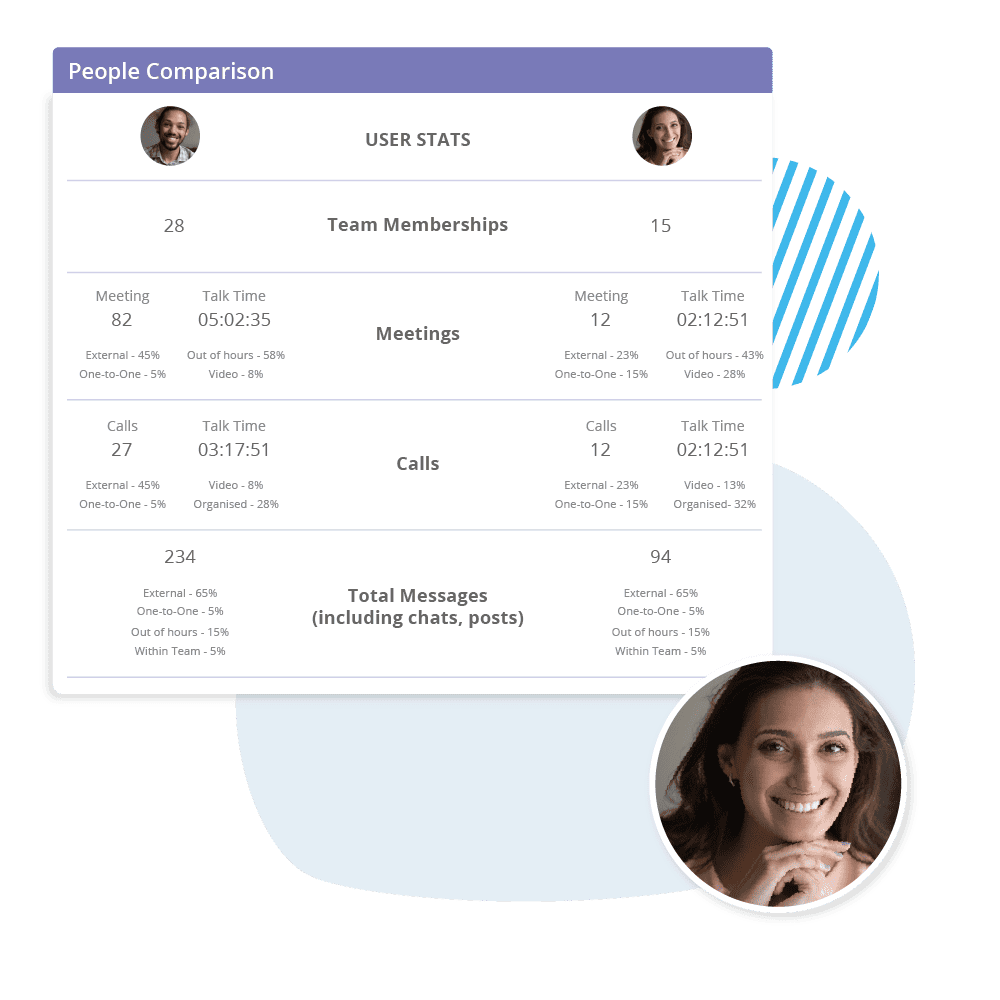
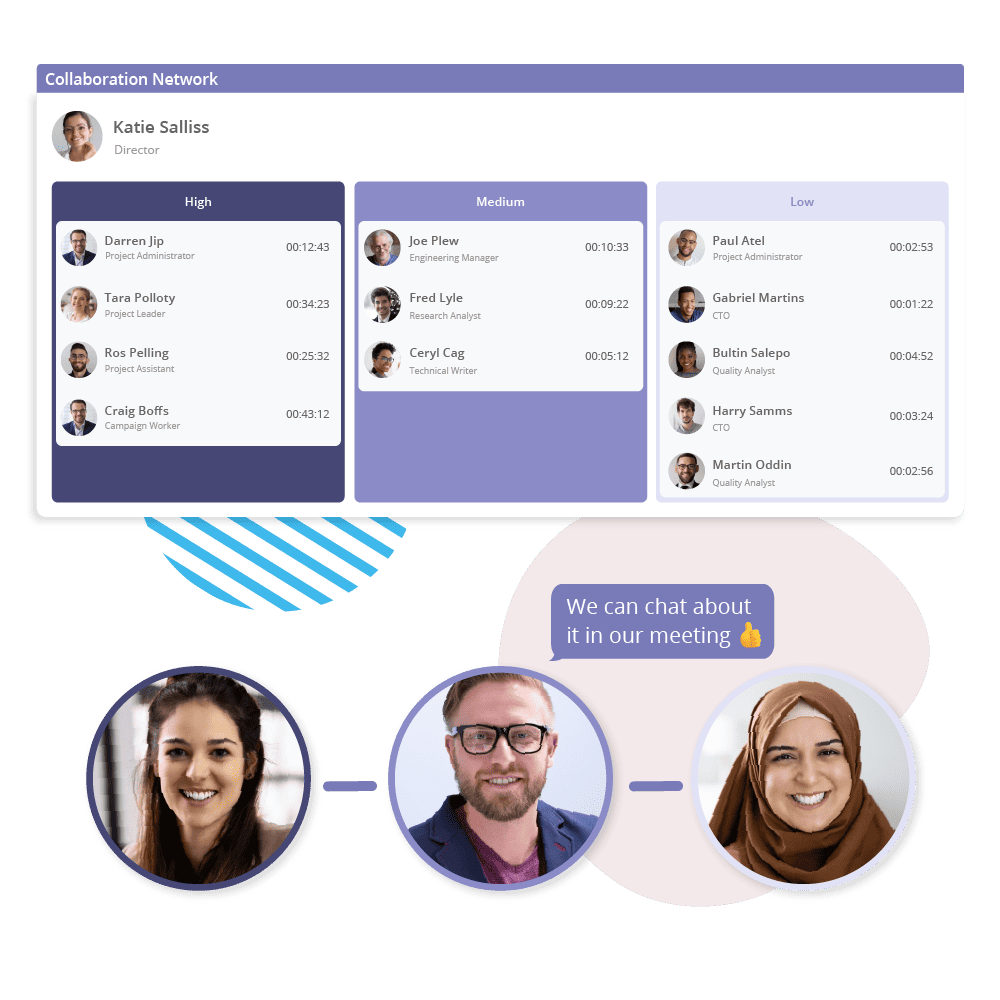
Collaboration Network
Visualize chat communication patterns within your team, showcasing individual interaction networks. This tool helps you understand team dialogue intricacies and fosters better communication and stronger team dynamics.
Setting Up Analytics 365 Is As Easy As 1, 2, 3