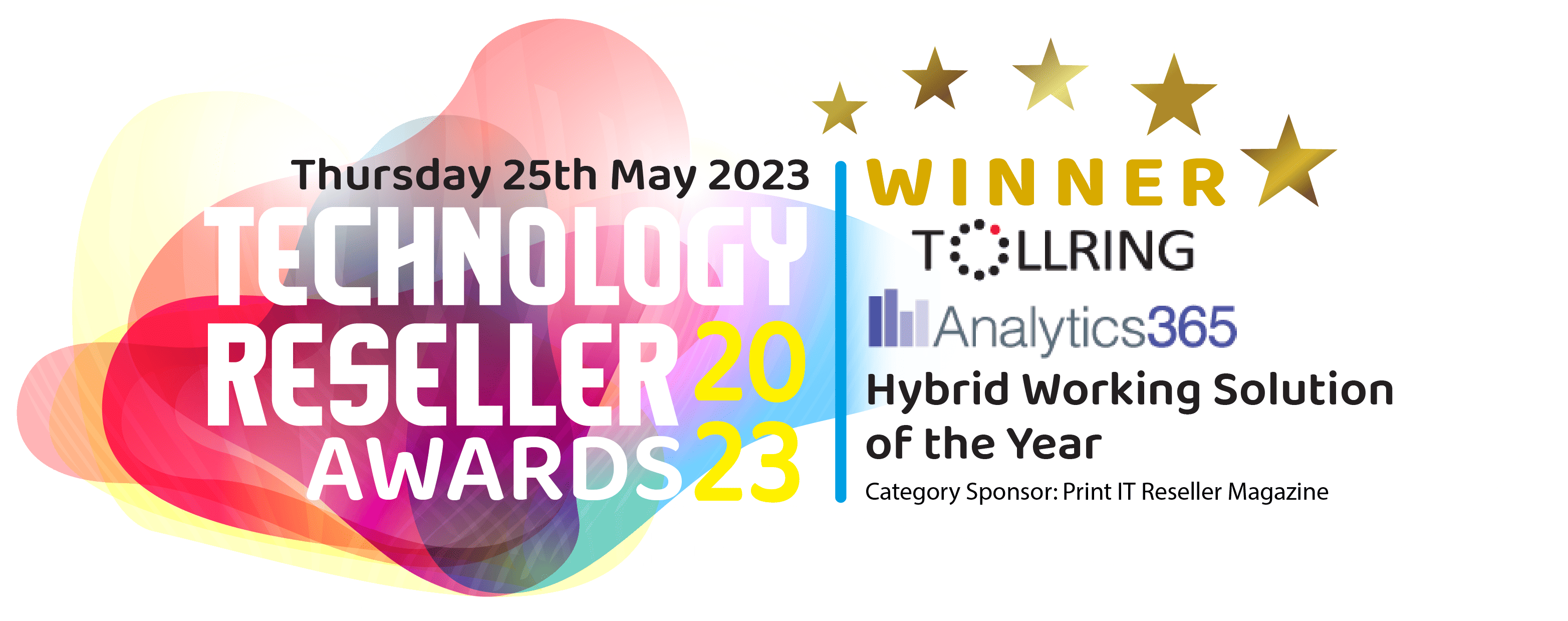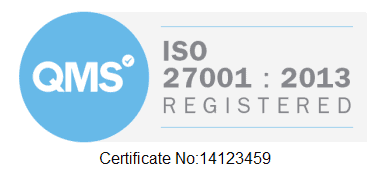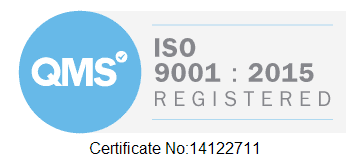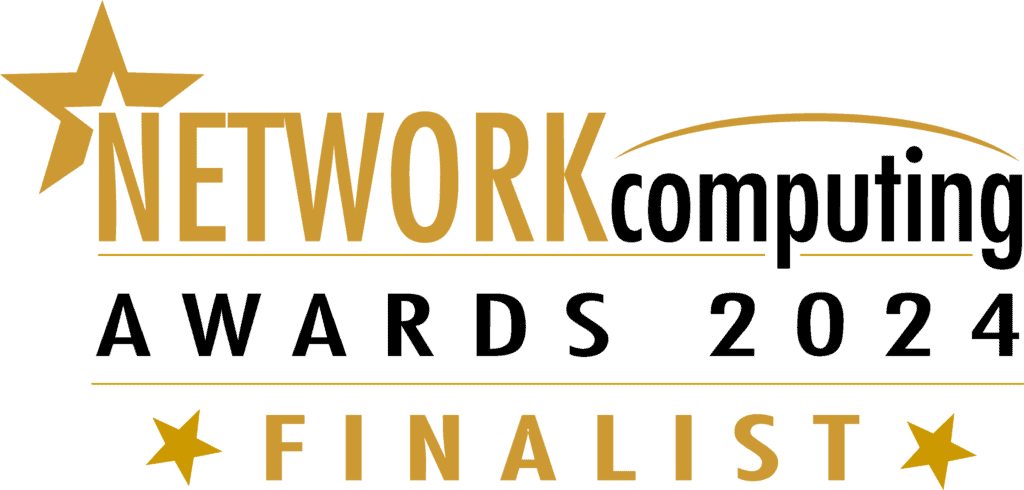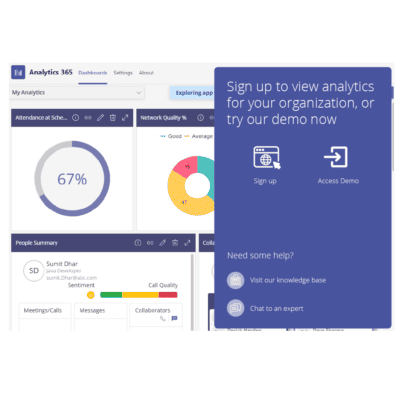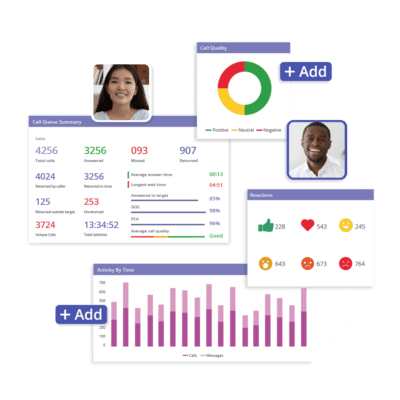Chat Analytics for Microsoft Teams
Enhance Collaboration and Wellbeing
Our platform offers real-time insights into your staff’s communication patterns, from individual chat dynamics to collective team interactions. By analyzing sentiment trends and activity levels, we provide a deep dive into the emotional pulse of your workforce. Discover the nuances of workplace collaboration and empower your organisation with actionable data to foster a positive and productive environment.
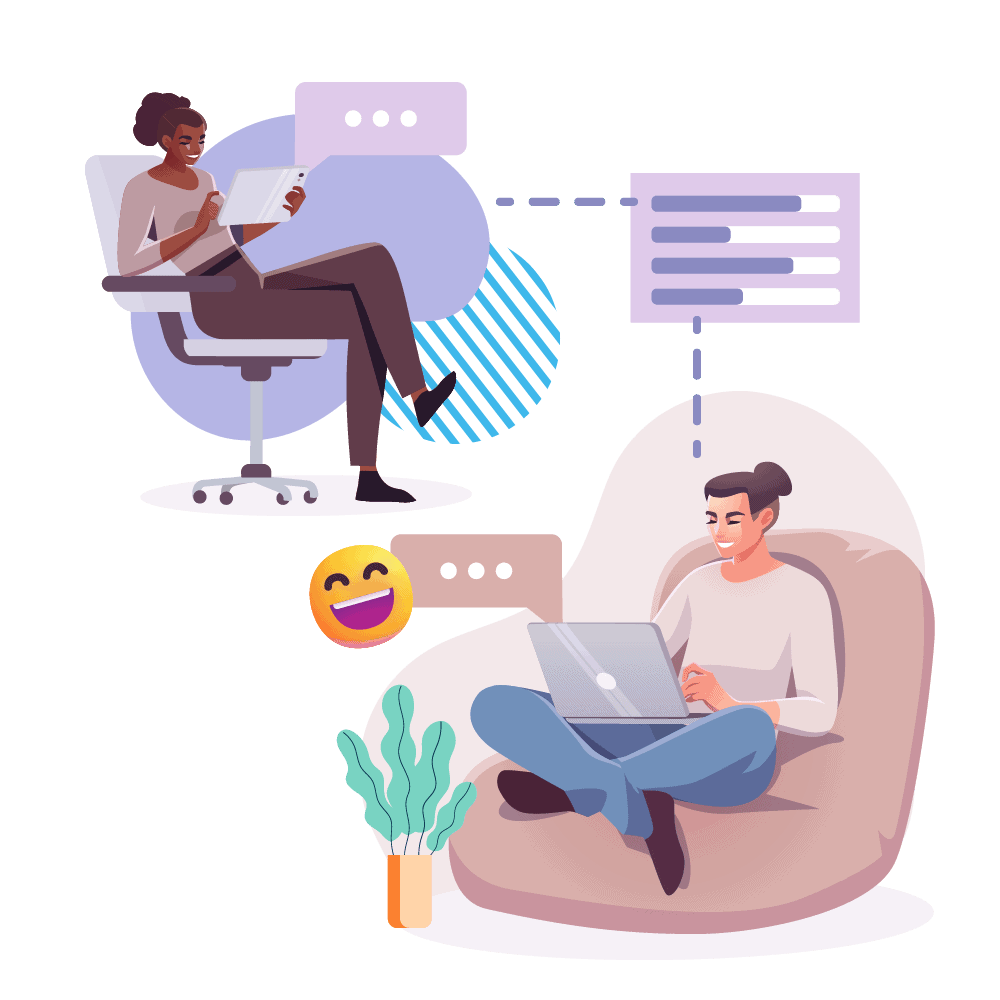
Analytics 365 Is Trusted By Businesses Worldwide
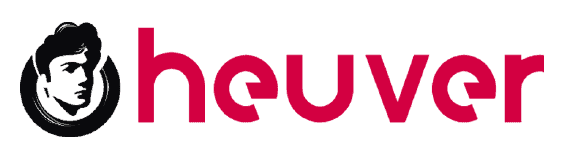



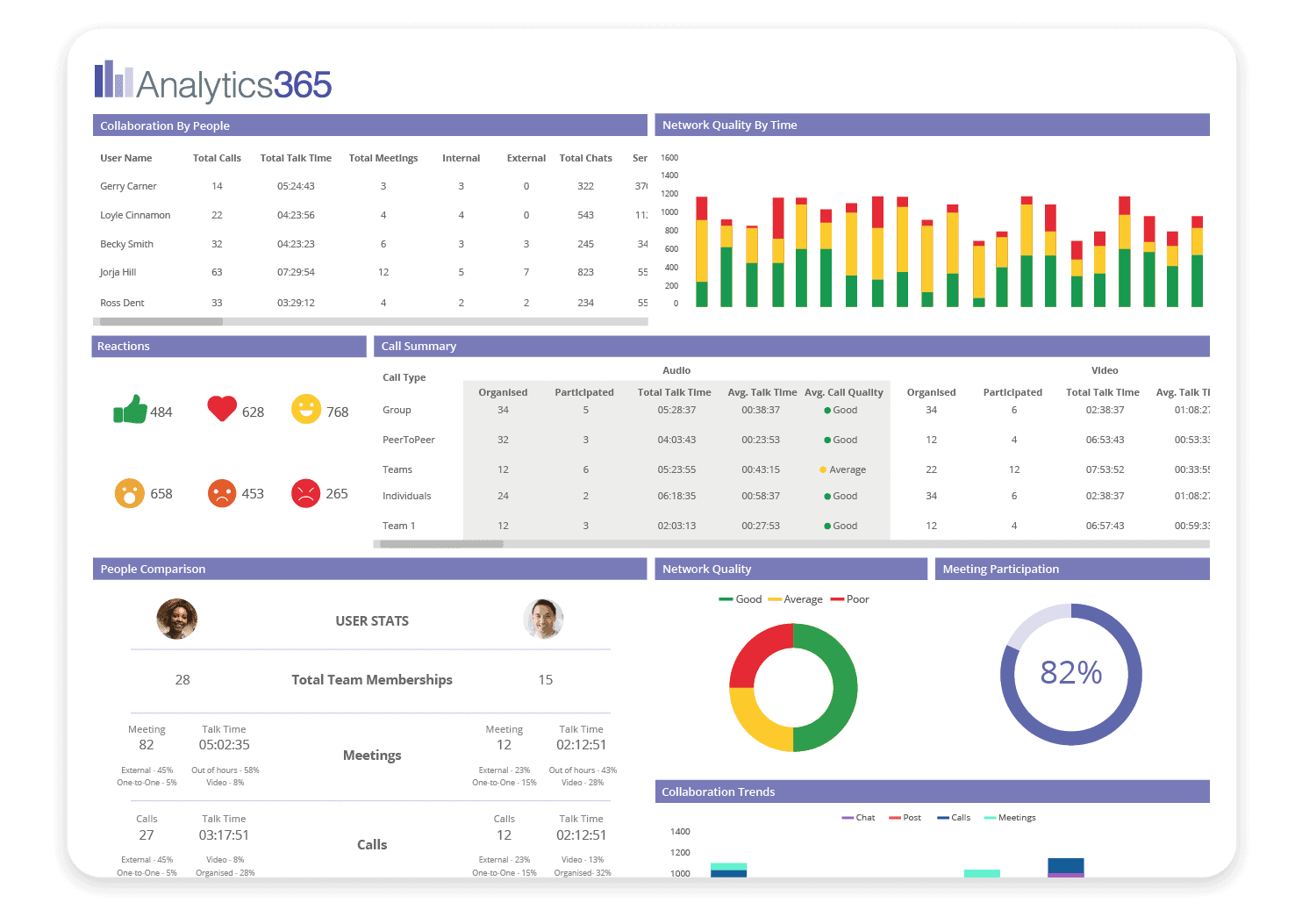
How Analytics 365 Works
Transform your Microsoft Teams experience with Analytics 365. Our tool allows you to get insights into key areas within your business by viewing different “cards” that contain key metrics.
You can choose from a number of prebuilt dashboards or select the metrics that you want to track and create your own.
Our Chat Analytics KPIs Include
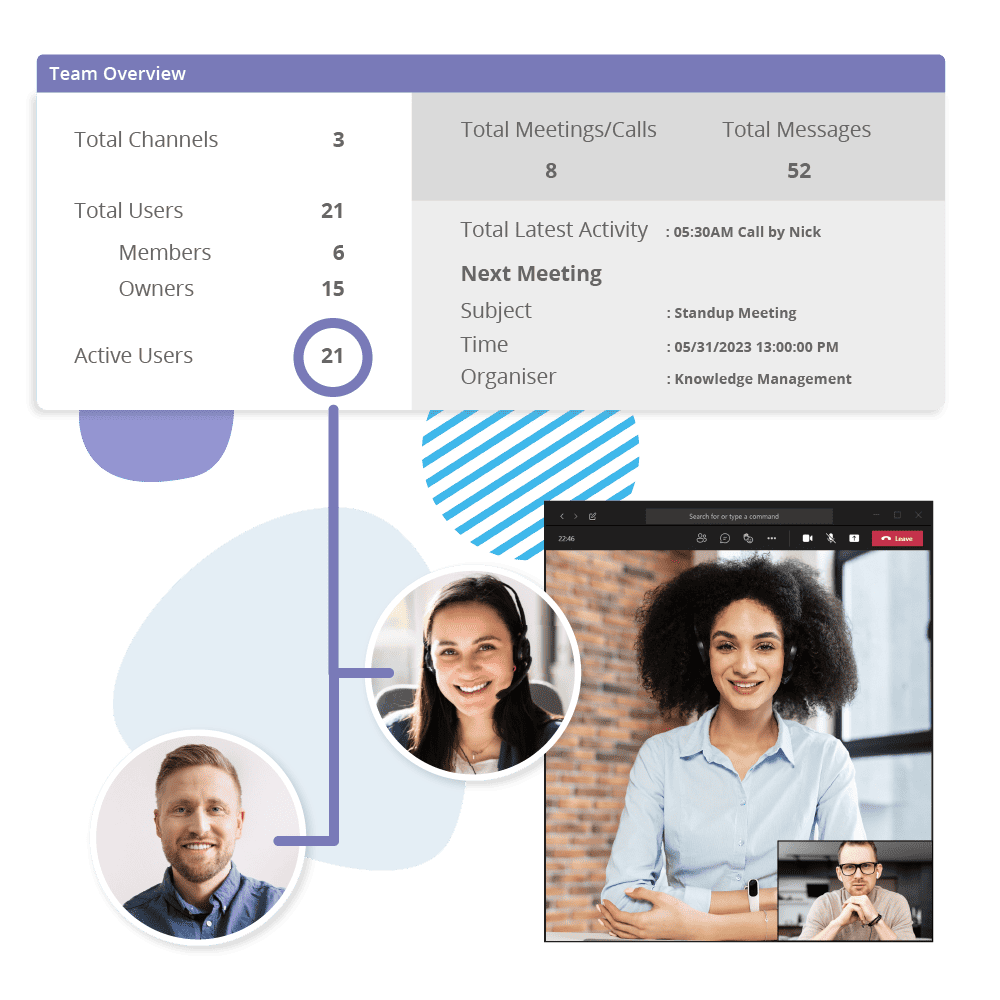
Team Overview
Analyze Team Communication with Chat Analytics Overview
This card delivers a concise analysis of your team’s communication effectiveness, highlighting chat statistics and interaction patterns. It enables you to measure engagement and dialogue within your chosen Team channels, tracking chat frequency and content analysis. Use this tool to gain a clear understanding of your team’s discussion habits, uncovering critical data to optimize collaboration and elevate overall productivity.
People Summary
Delve into individual communication styles for well-being and performance assessment.
This card provides a window into each team member’s chat interactions, revealing patterns, frequency, and tone. Obtain a detailed report of their involvement in conversations, scheduled discussions, and message exchanges. Investigate their chat tendencies, main interaction partners, and sentiment trends, along with network performance insights.
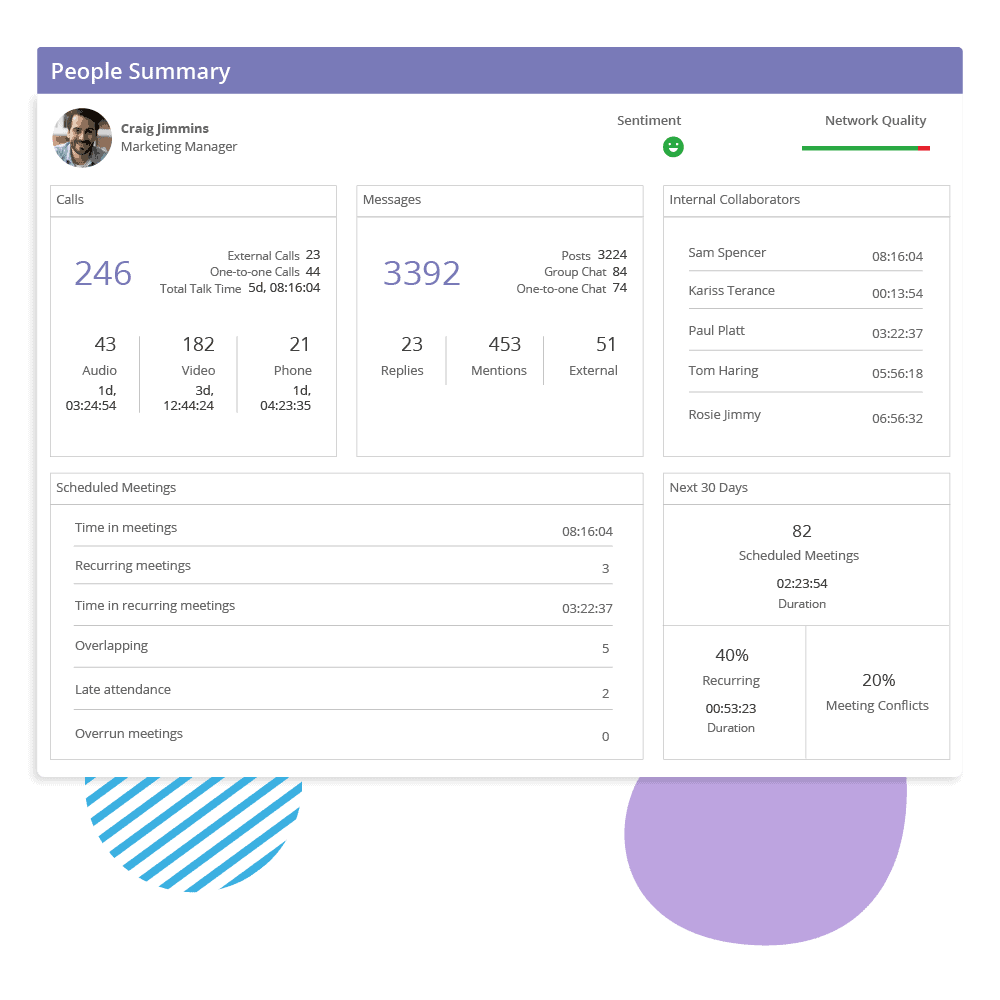
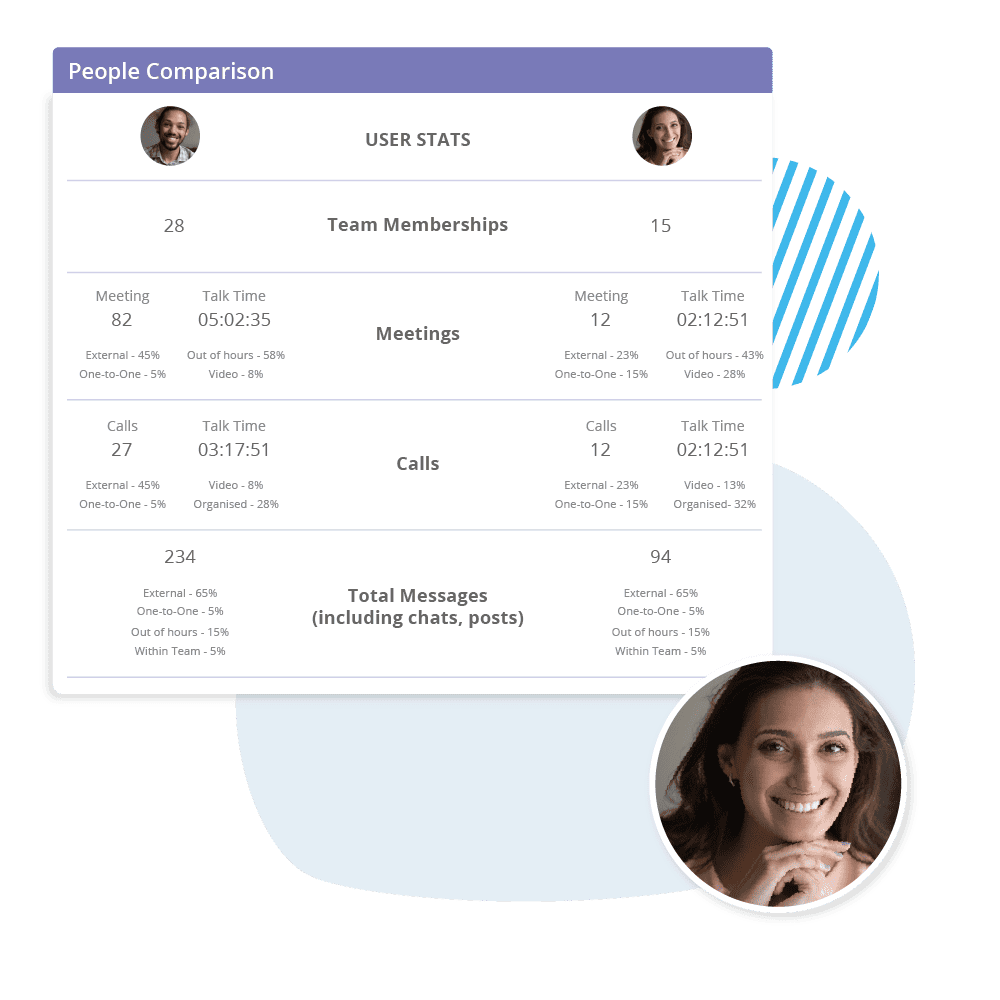
People Comparison
Compare individual engagement, revealing differences in communication styles.
This card facilitates a direct comparison of chat engagement metrics for two individuals. It juxtaposes their messaging activity, providing clarity on their communication styles and preferences. Employ this tool to observe their interaction quality, compare their chat participation rates, and evaluate their conversational engagement, offering a window into the subtleties of their collaborative exchanges.
Team Activity
Monitor and improve team communication with chat analytics insights.
This card provides an in-depth look at your team’s messaging activities, delivering key insights into chat participation rates and sentiment analysis within your chosen Team channels. Keep tabs on message volumes, conversation threads, and overall sentiment to make data-driven decisions that bolster your team’s communication effectiveness.
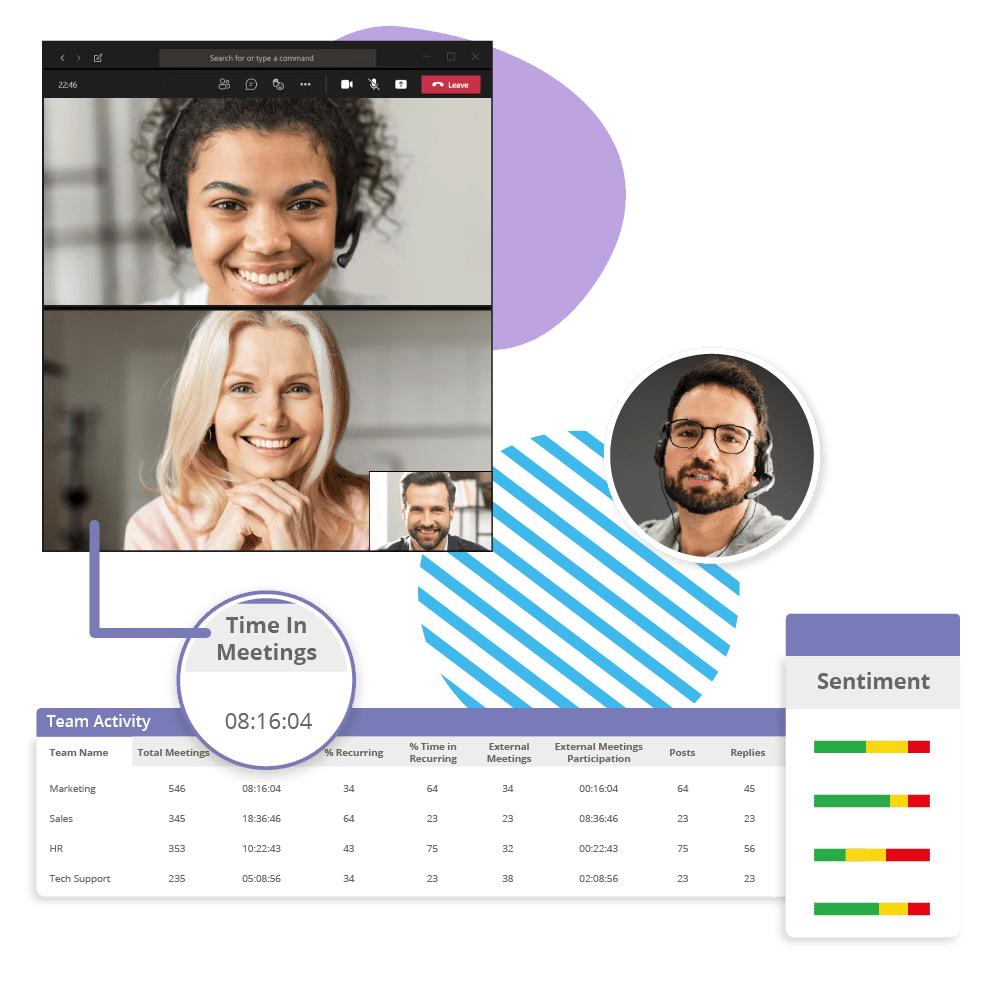
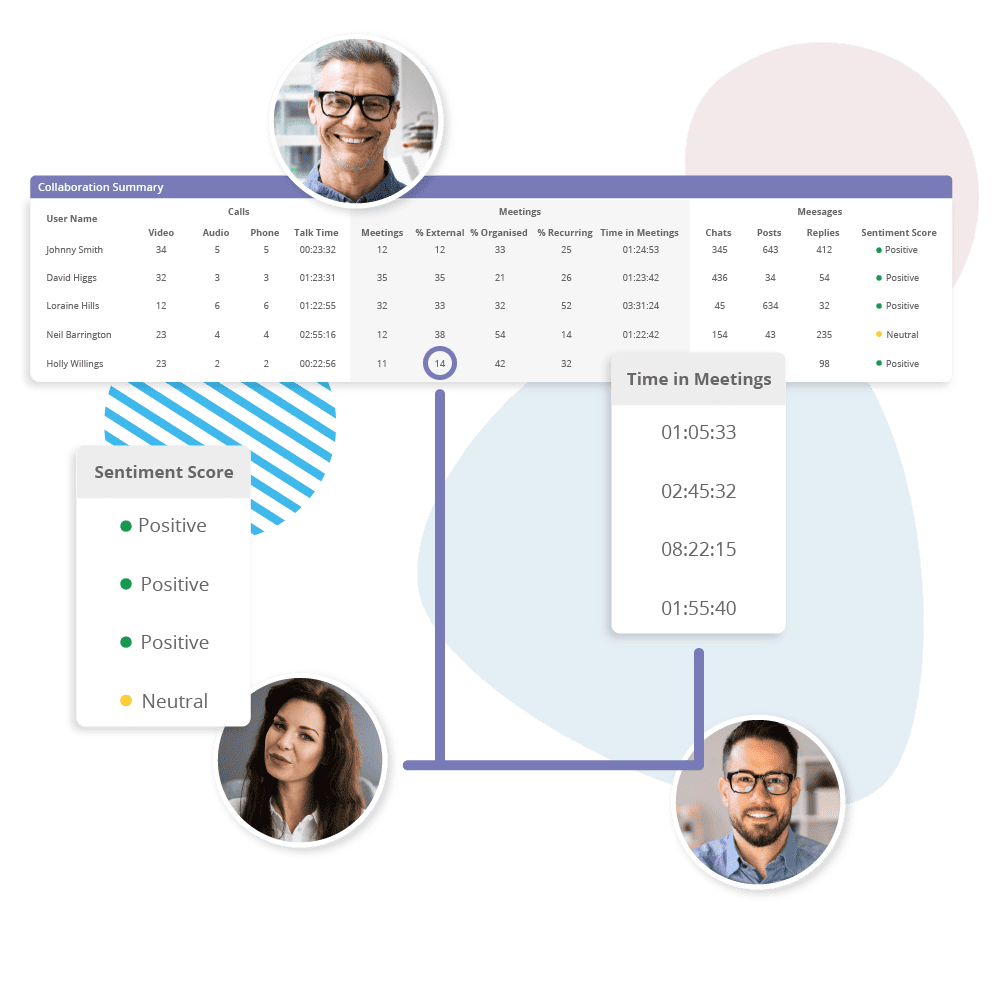
Collaboration Summary
Monitor messaging collaboration efficiently.
This card provides a quick overview of your team’s chat interactions. It highlights who initiates conversations, their engagement level, and third-party participation, aiding in the analysis and enhancement of chat-based collaboration.
Collaboration Network
Map chat interaction networks for enhanced team communication and dynamics.
This card helps you visualize the chat communication patterns within your team, showcasing the web of individual interactions. By mapping out the chat networks, you can gain insights into the intricacies of team dialogue and use this knowledge to foster better communication and stronger team dynamics.
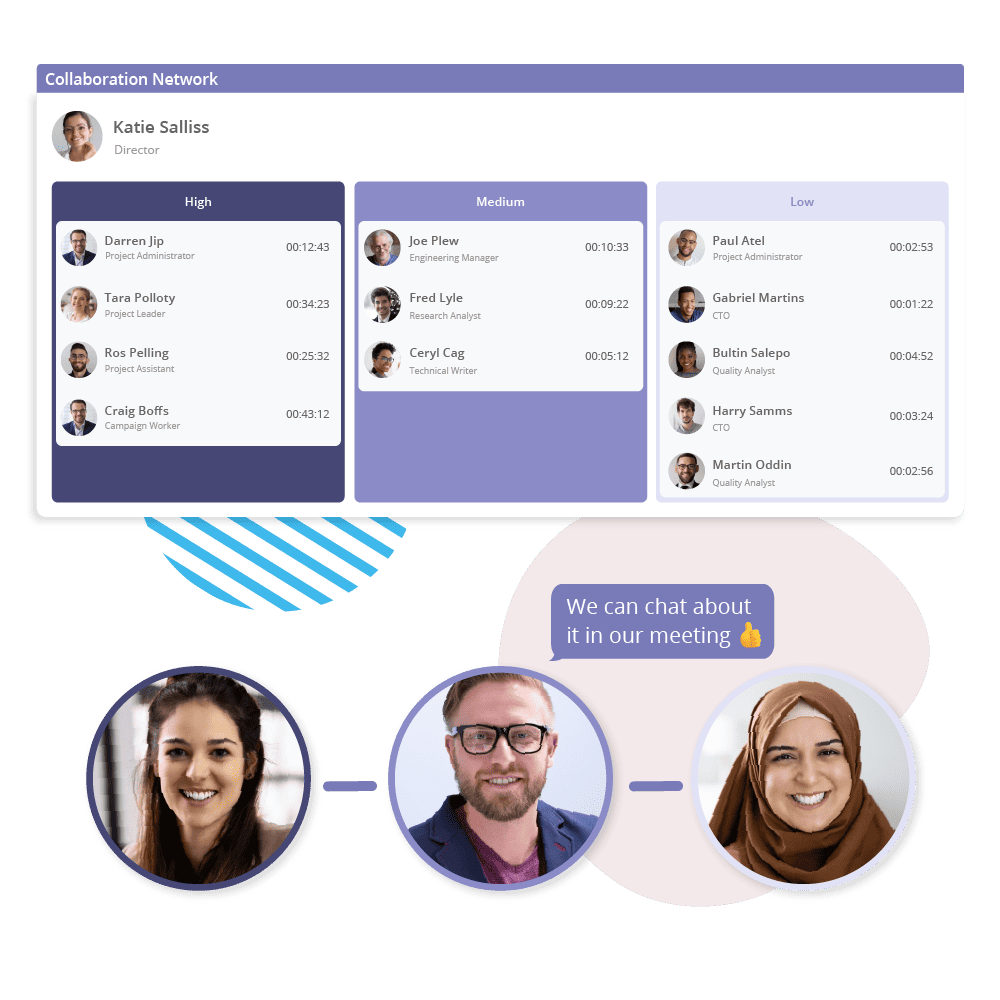
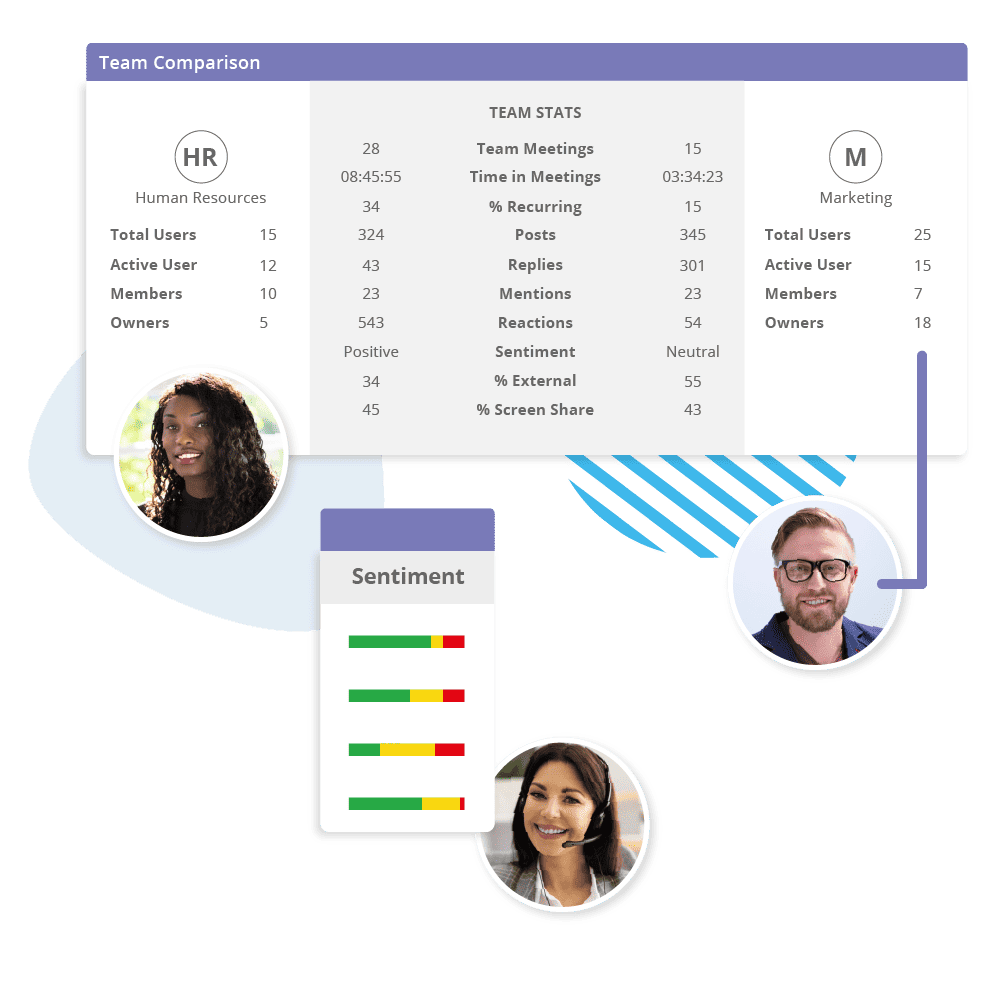
Team Comparison
Compare team messaging to boost productivity and teamwork.
This card enables easy comparison between two teams’ chat activities, including message frequency and thread engagement. Employ this to discern effective communication strategies and to extract actionable insights that can refine your teams’ collaborative efforts and productivity.
Reactions
Analyse sentiment through message reactions for informed decision-making.
This card analyses sentiment via message reactions, providing a comprehensive analysis of emotional responses across individual chats, group conversations, and message threads. Utilize this to discern the mood and engagement levels within your teams, aiding in making well-informed decisions to enhance communication strategies.
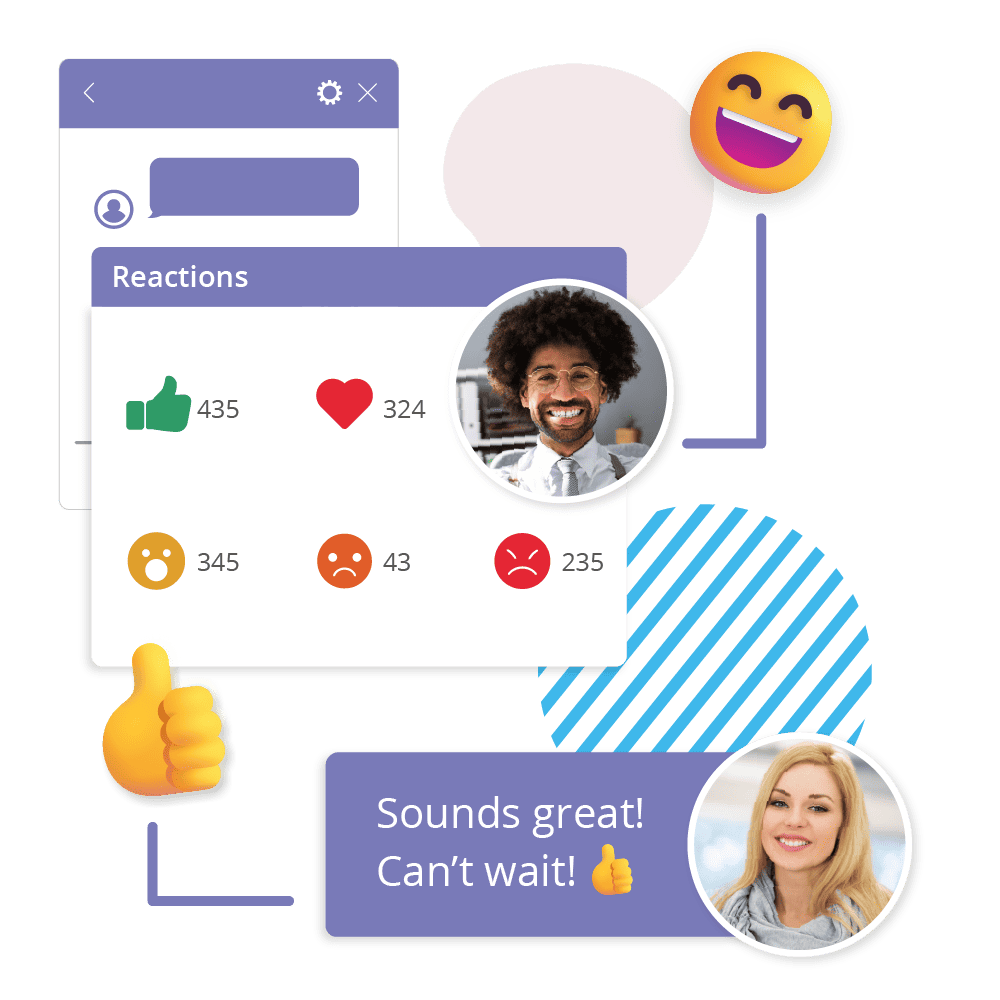
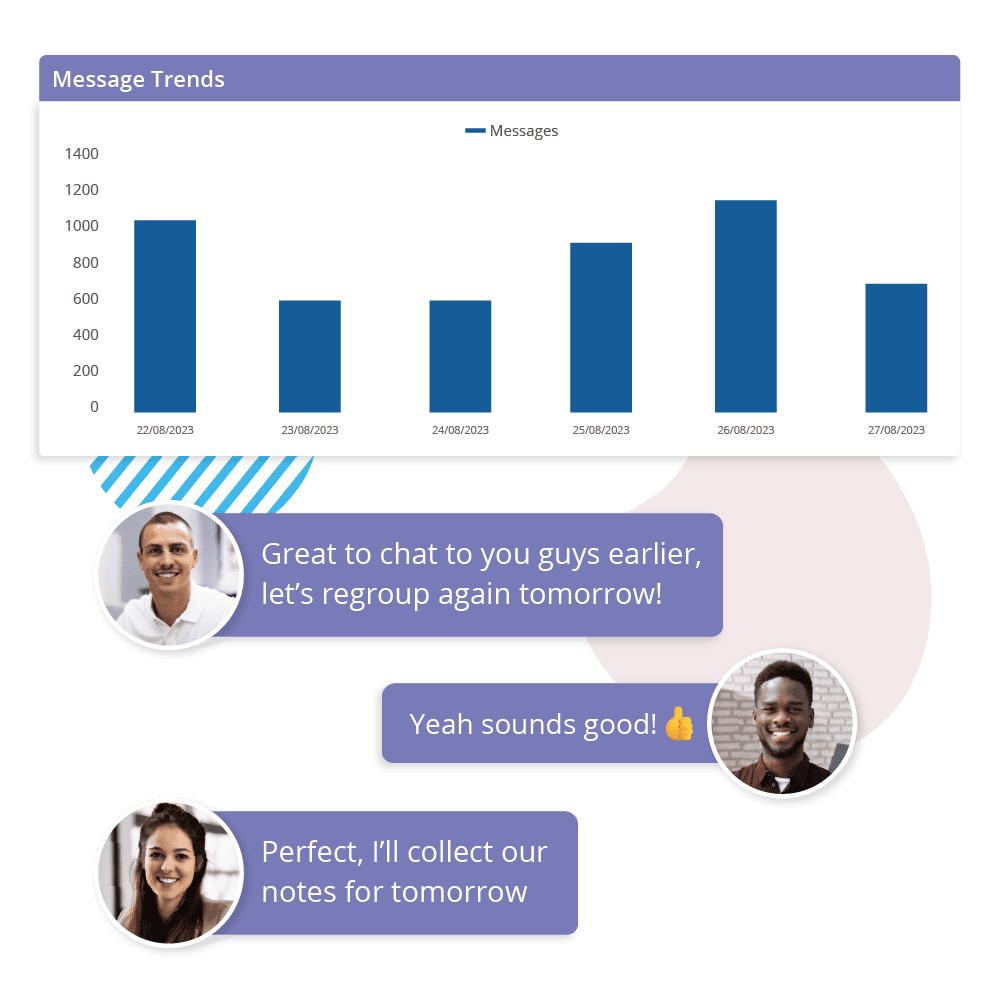
Message Trends
Review daily messaging trends for informed decision-making and well-being assessment.
This card is your tool for reviewing messaging trends, whether for engagement profiling or well-being assessment. You can examine daily message trends for selected individuals, Teams, or groups, providing a comprehensive summary of all messaging activities spanning chat, posts, and replies. It enables you to unlock valuable insights into communication patterns for more informed decision-making and well-being assessment.
Message Sentiment %
Monitor well-being and communication sentiment with message sentiment percentages.
This card is your tool for comprehending overall message sentiment and monitoring well-being. Evaluate message sentiment across chat, posts, and replies, categorized as positive, neutral, or negative scores. It provides insights into communication dynamics and individual well-being, enabling more informed decisions and assessments.
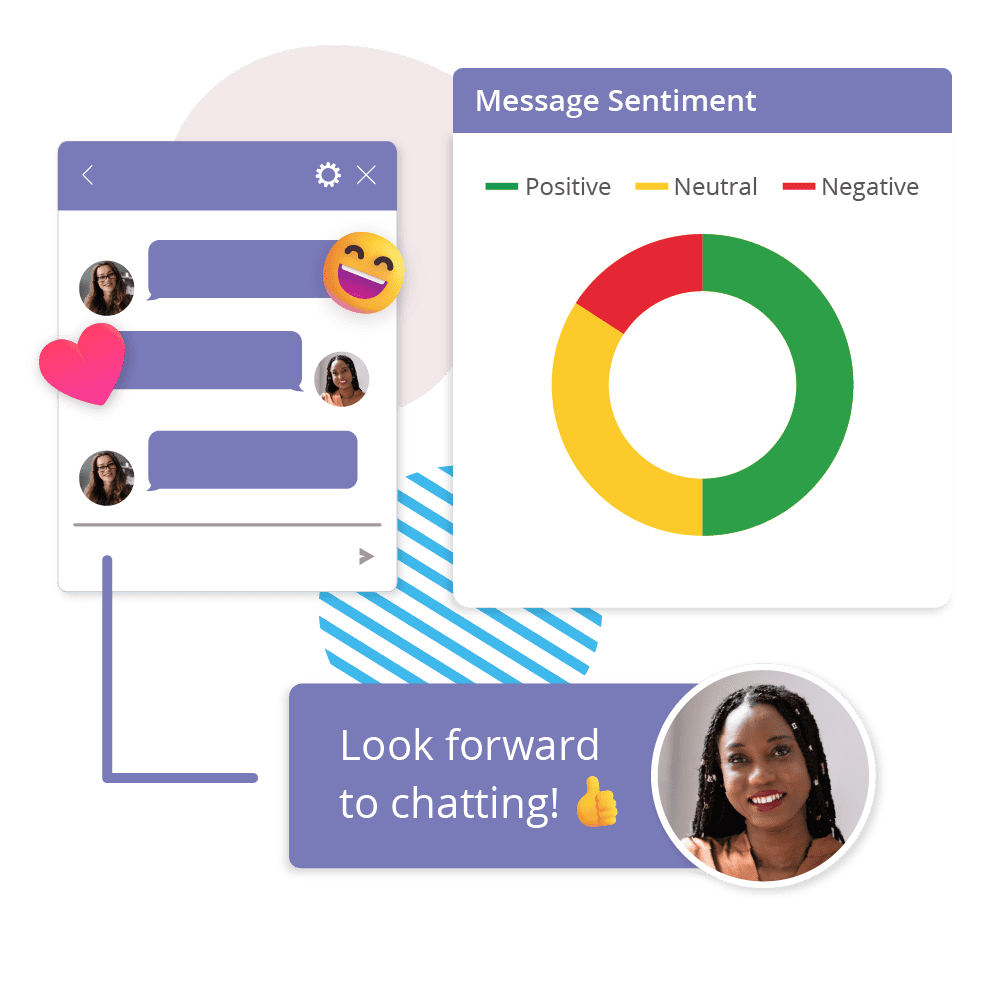
Setting Up Analytics 365 Is As Easy As 1, 2, 3
Analytics 365 Related Features