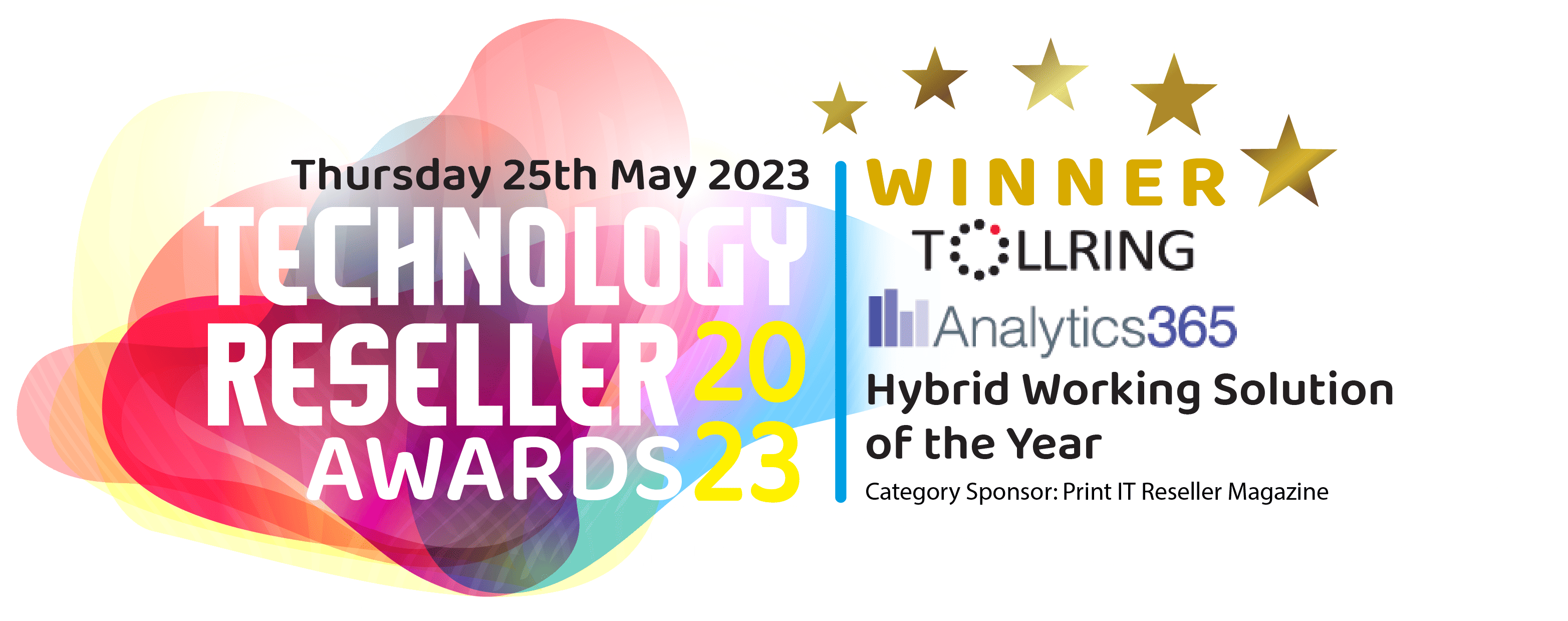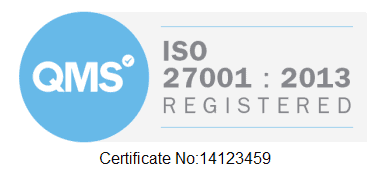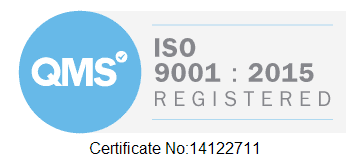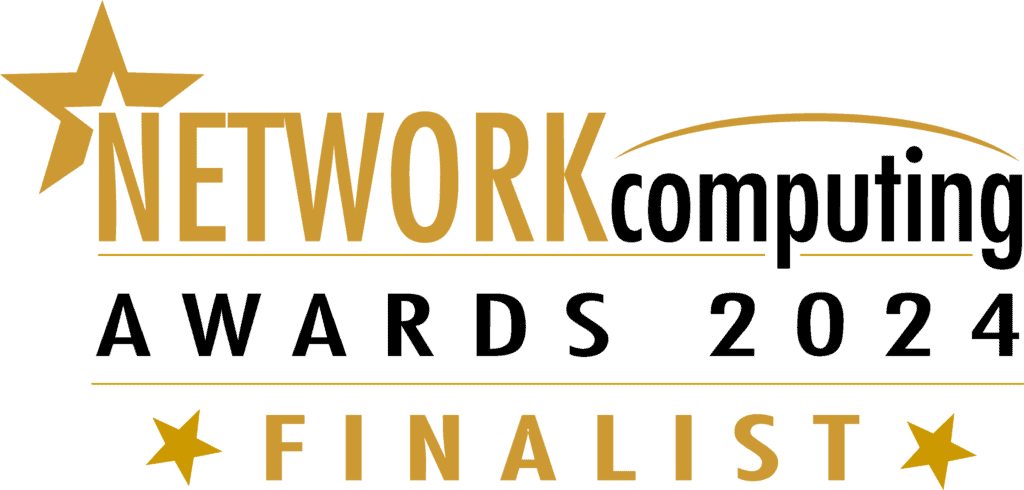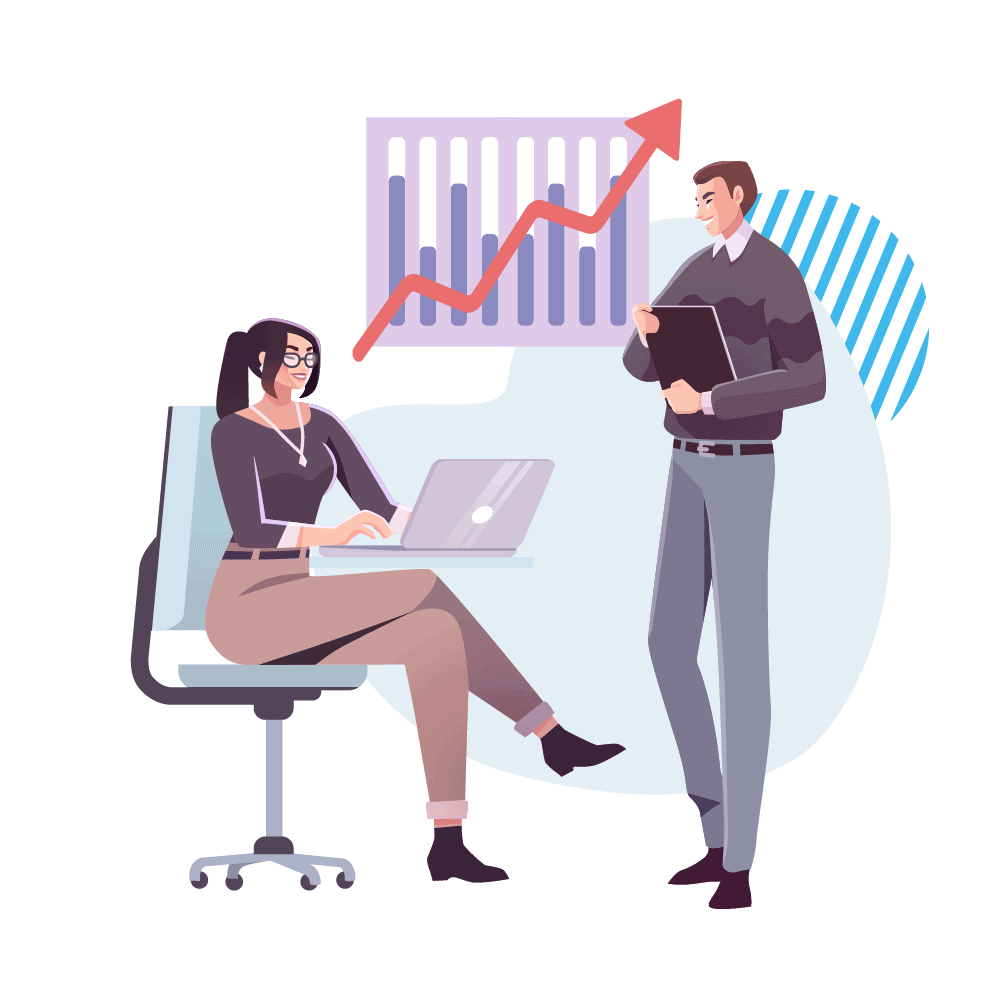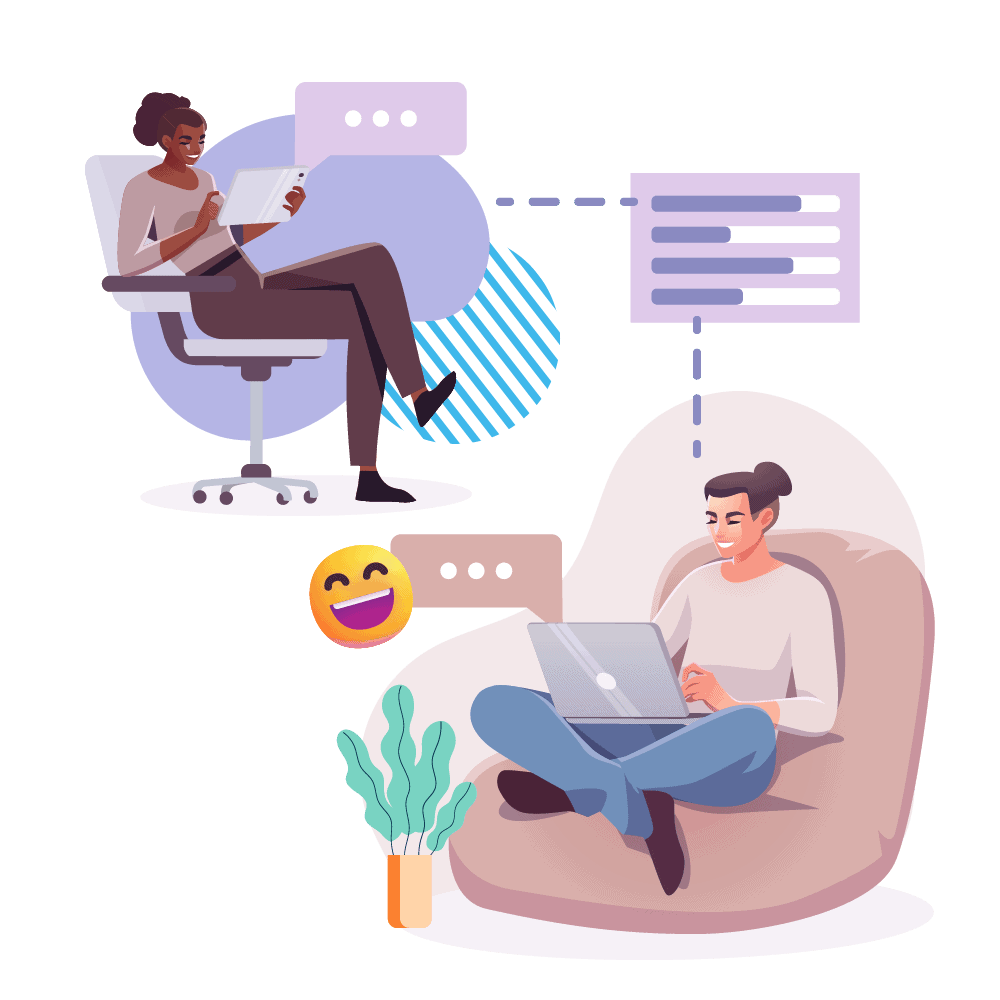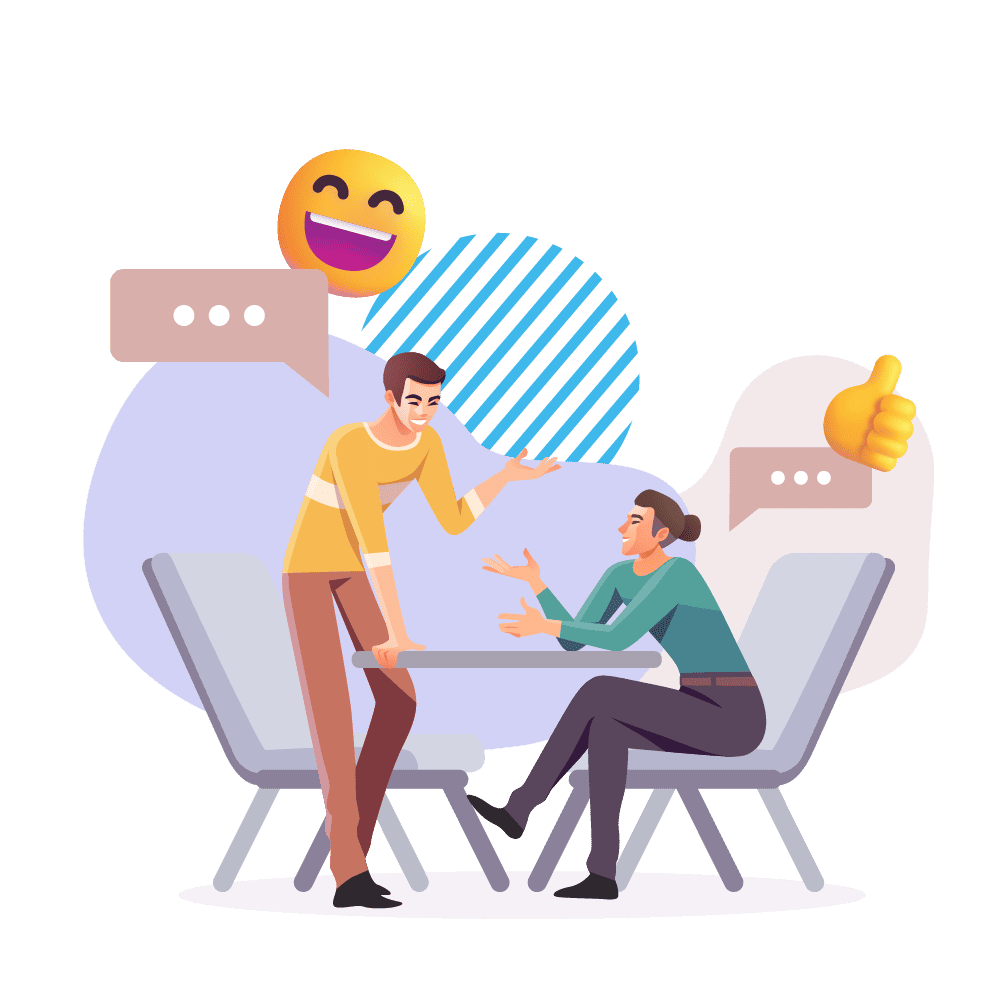Marketing Teams
Elevate Your Marketing Collaboration With Data-Driven Insights
Discover which Teams channels are most active, understand peak hours of collaboration, and make data-driven decisions to enhance team productivity. Leverage the power of Microsoft Teams to drive efficient and effective collaboration, improve communication, and achieve your marketing team’s goals.

Analytics 365 Is Trusted By Businesses Worldwide
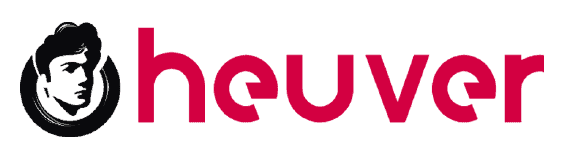



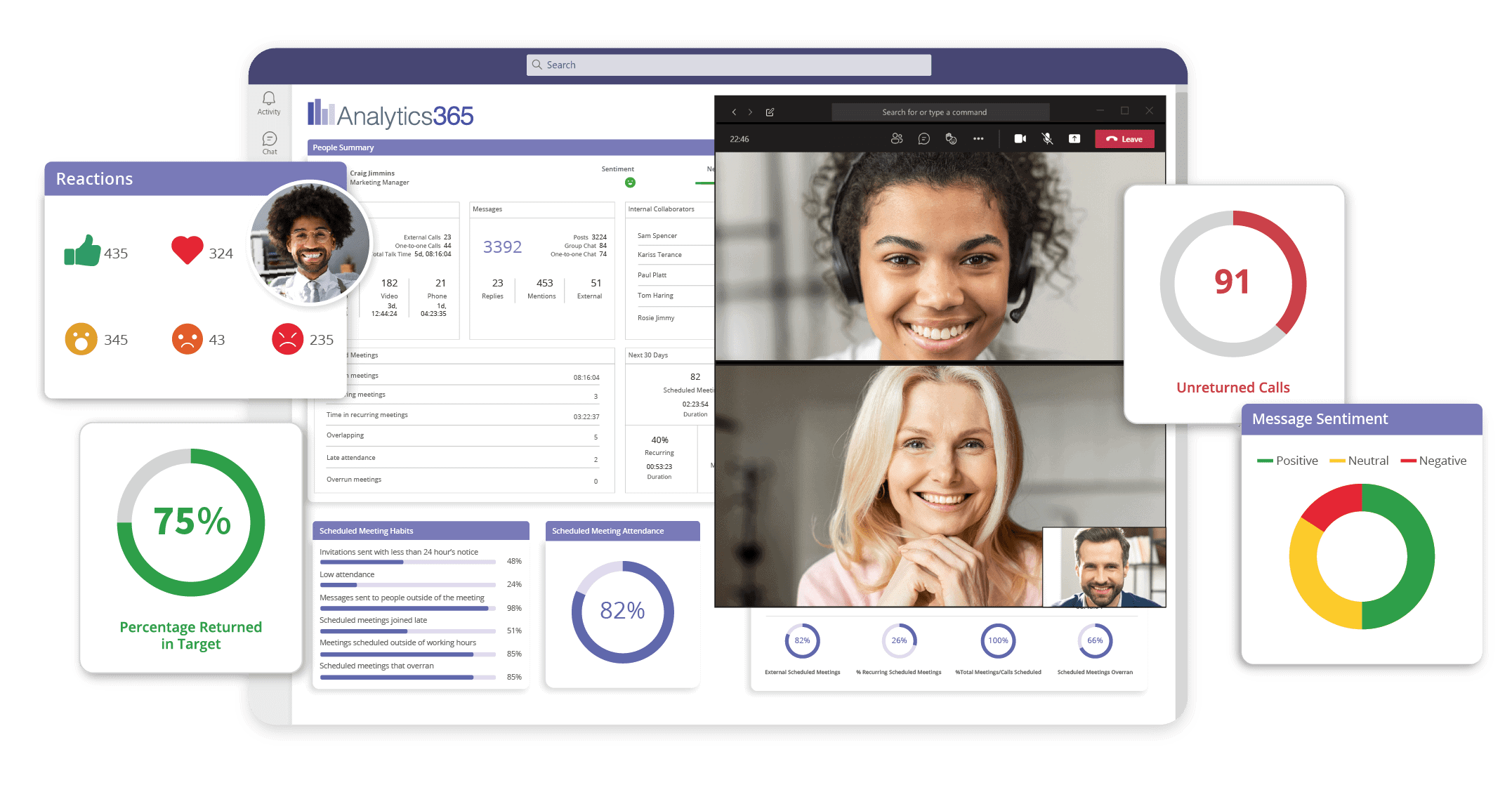
How Analytics 365 Works
Transform your Microsoft Teams experience with Analytics 365. Our tools allow you to get insights into key areas within your business.
With tools for collaboration and call analytics, you have can understand Teams usage via a wide range of metrics presented on easy-to-use dashboards.
How Analytics 365 Benefits Marketing Teams
Our tools enable marketing managers to generate detailed reports on collaboration within Microsoft Teams, providing crucial insights for strategic decision-making. They allow you to identify the most collaborative team members, understand their interaction patterns, and develop strategies to enhance overall team performance. Additionally, the tools offer valuable data on employee well-being, enabling a more holistic approach to managing your marketing team’s efficiency and health.
Improve Collaboration Efforts Within Your Marketing Team With Analytics 365
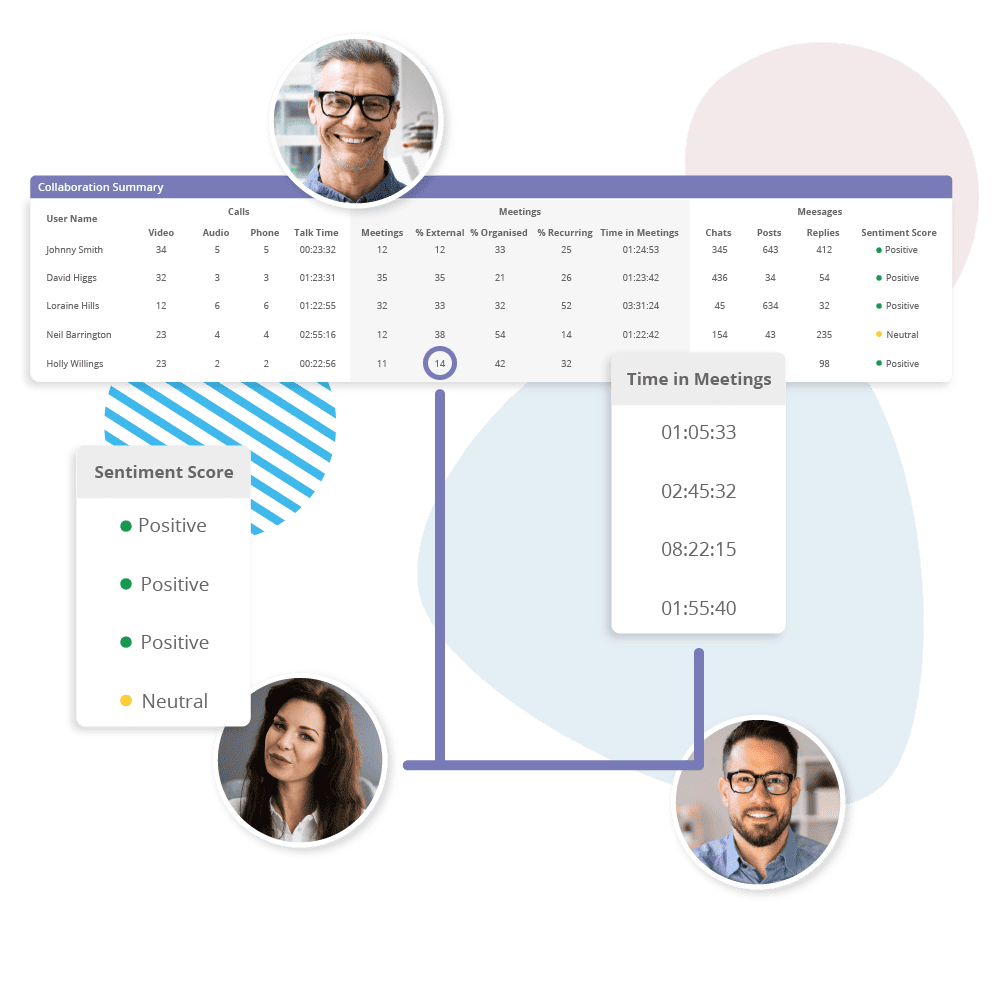
Collaboration Summary
Unveil call initiation and engagement dynamics, crucial for marketing teams optimizing collaborative efforts and outreach strategies. These insights are invaluable, especially when involving external parties, equipping marketing teams to enhance communication strategies effectively.
One-To-One Overview
Delve into individual engagement levels in one-to-one interactions. Essential for marketing managers, this metric provides a detailed understanding of team members’ communication effectiveness, particularly in client-facing roles or internal collaboration.
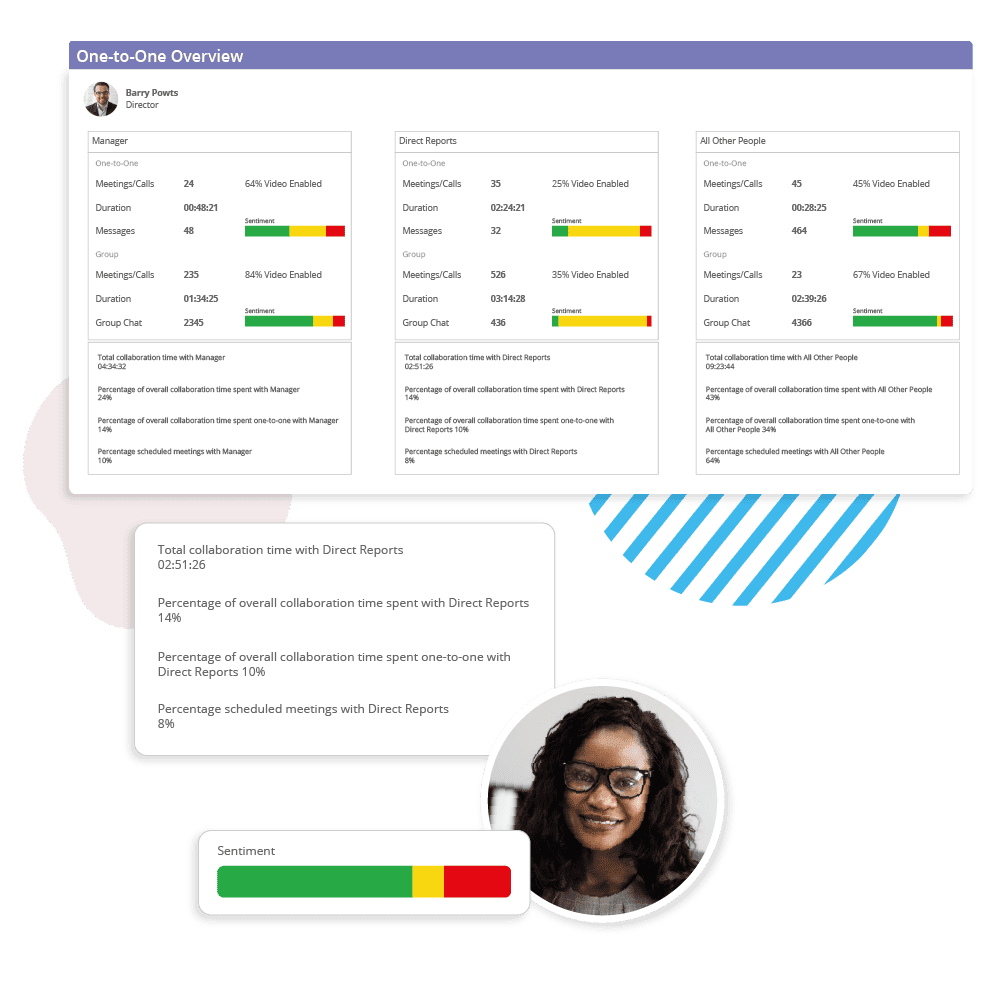
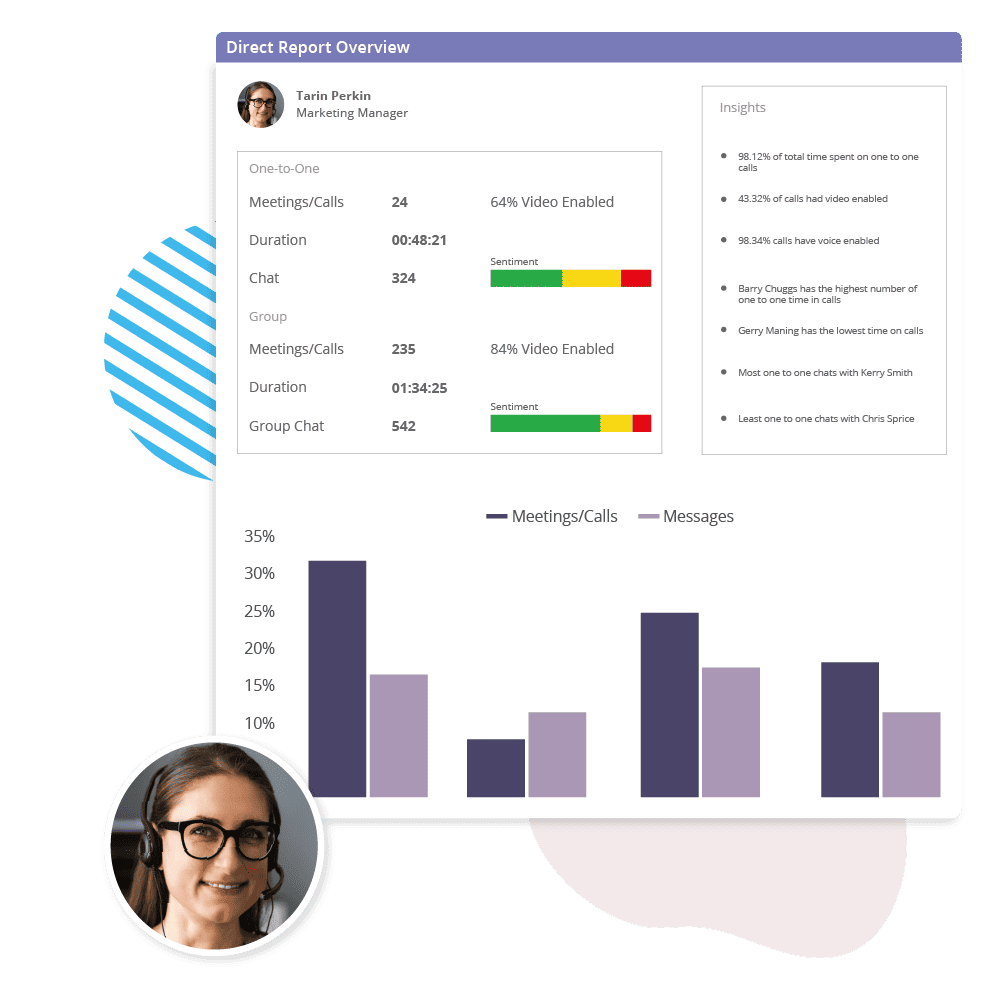
Direct Report Overview
Explore one-to-one call engagements between executives and their direct reports. This data offers insights crucial for marketing managers to understand the communication effectiveness between leaders and team members.
Inbound and Outbound Call Trends
Analyze performance metrics of phone-based marketing campaigns, including call volumes, wait times, talk times, and unique callers. This information helps improve scheduling, resource management, and agent training for maximum impact.
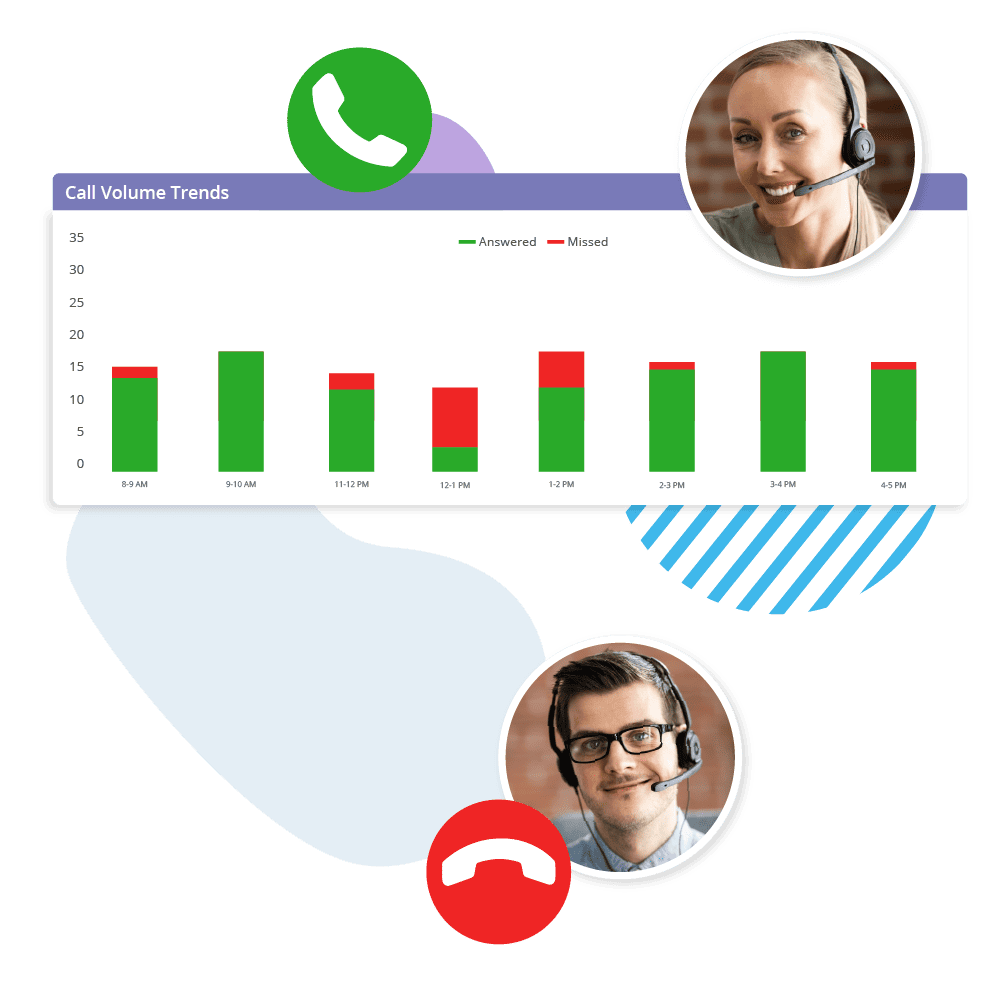
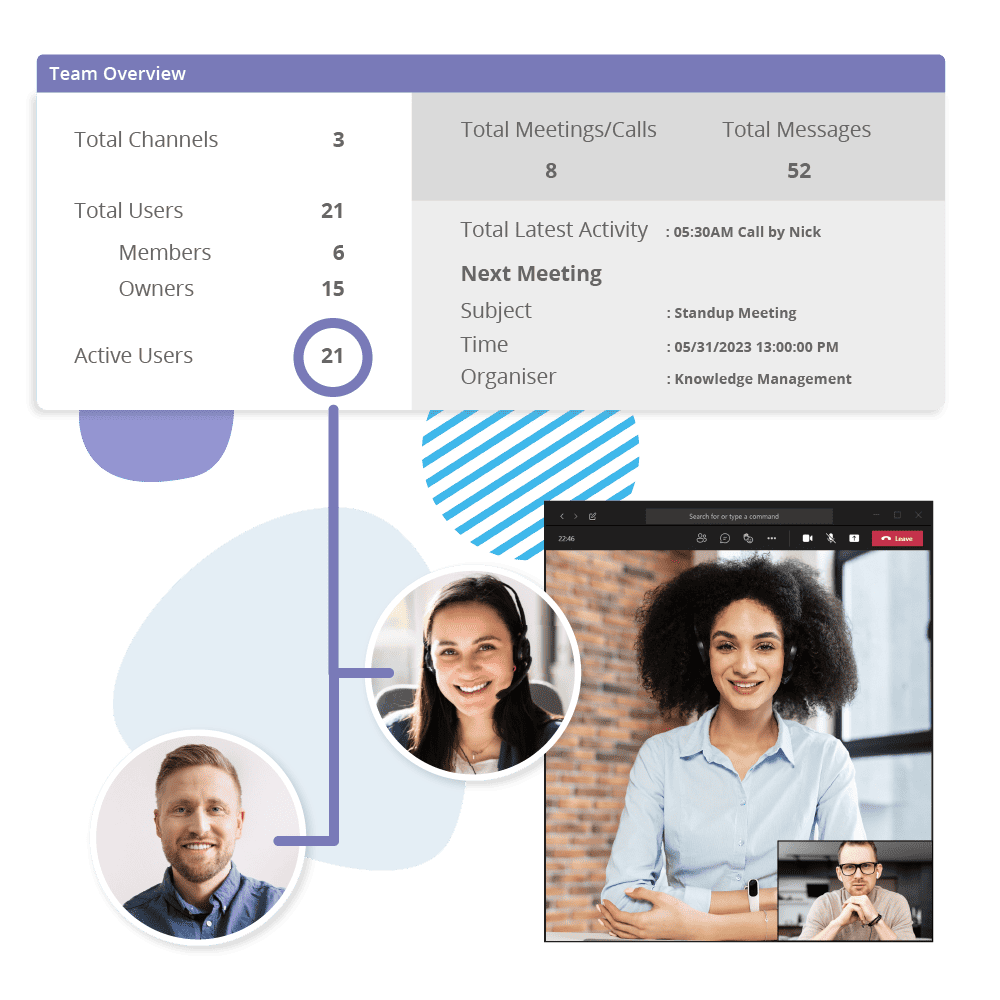
Team Overview
Evaluate communication within marketing teams by analyzing chat statistics and interaction patterns. Understand chat frequency to enhance collaboration and productivity, ensuring teams achieve their goals effectively.
People Summary
Gain insights into each team member’s chat interactions. This data is vital for marketing managers to assess communication styles, team dynamics, and individual performance, enabling tailored strategies for maximum team efficiency.
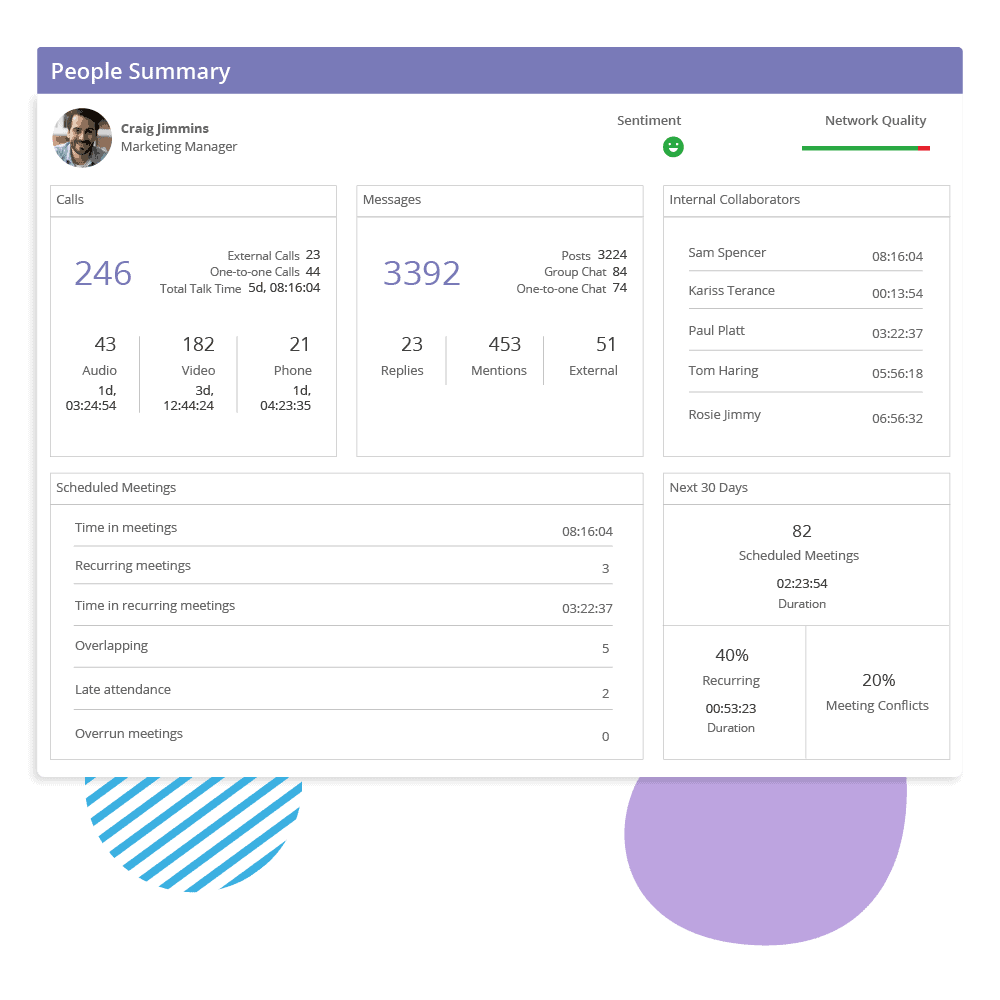
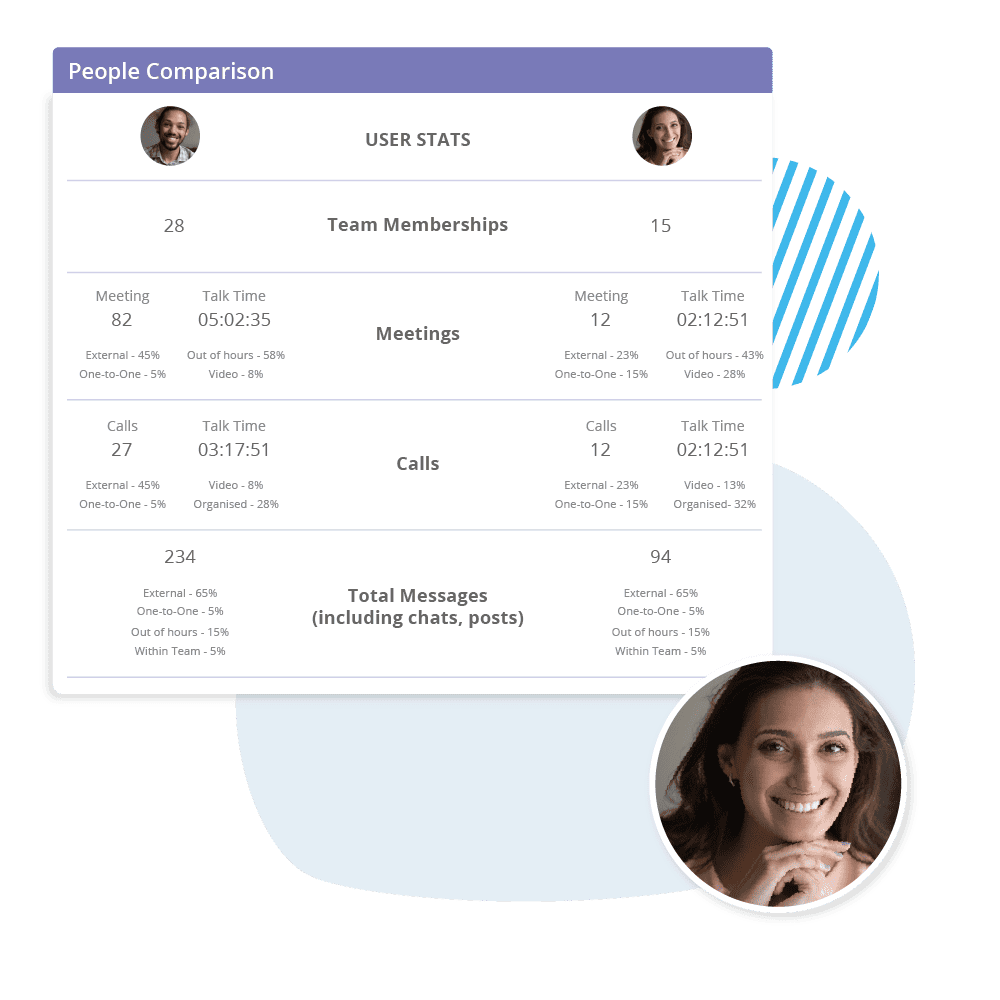
People Comparison
Compare communication styles and engagement levels between team members. This data is useful for understanding individual contributions to team discussions and collaboration, fostering effective communication dynamics within marketing teams.
Collaboration Summary & Collaboration Network
These metrics provide an overview of chat interactions and visual representations of communication networks within the team. For marketing teams, this is critical for optimizing collaboration and ensuring efficient information flow.
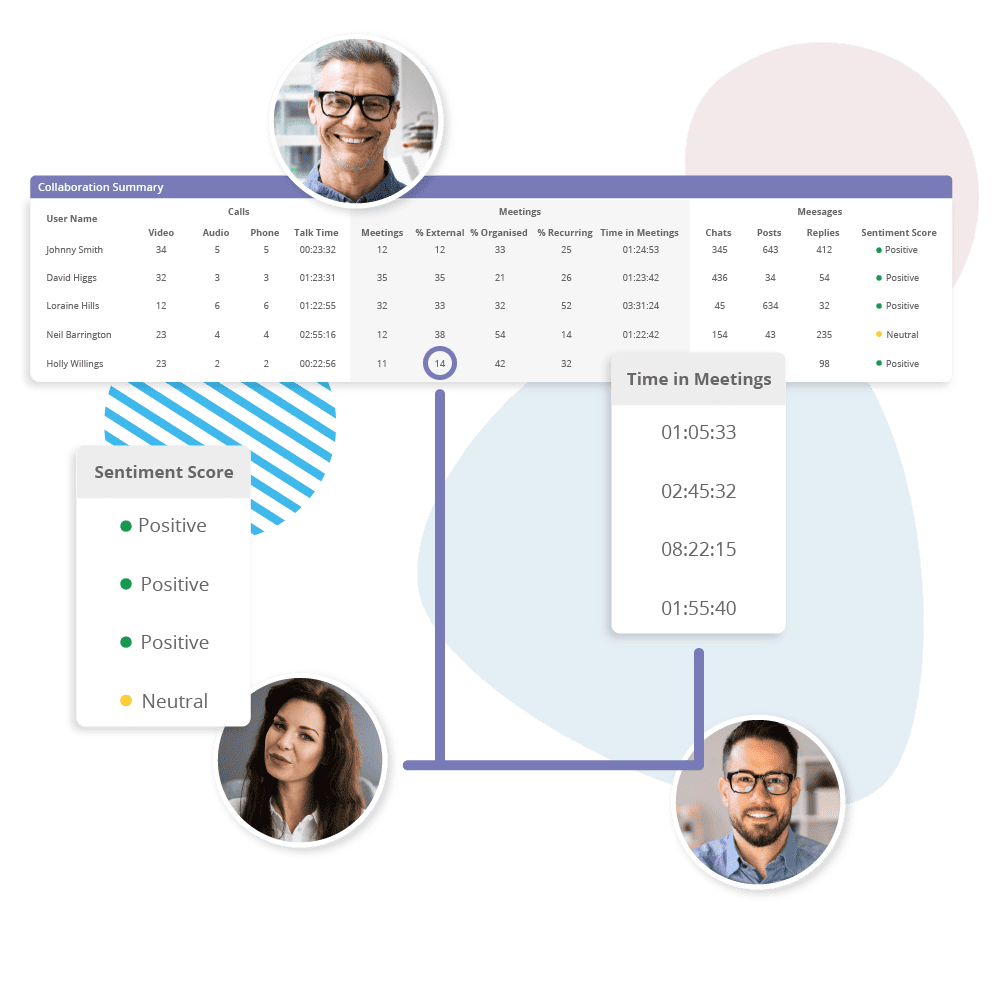
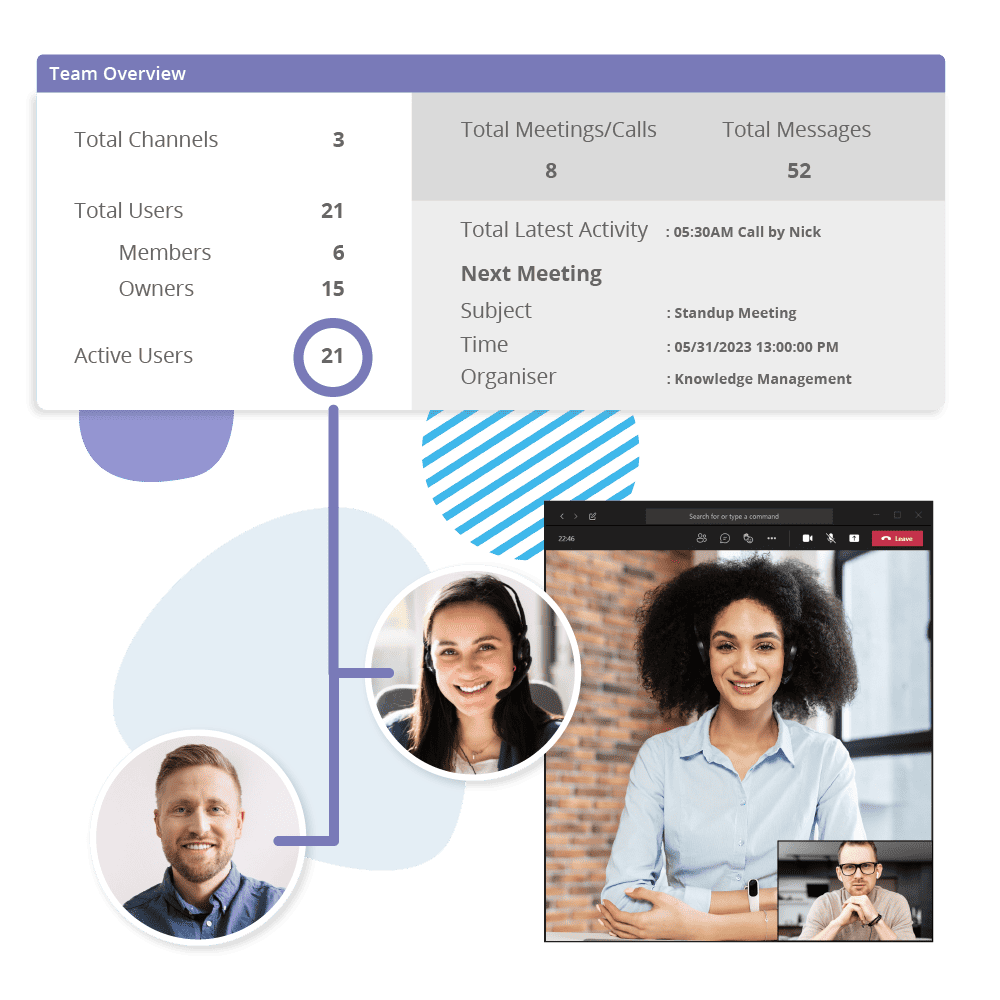
Team Overview (Meetings)
Manage meeting time efficiently with Team Overviews. By quantifying meeting frequency and duration, marketing teams can strategize schedules for optimal productivity and balance, enhancing overall efficiency and work-life balance.
Scheduled Meetings Overview
Analyze meeting trends to understand team engagement and well-being. Assess meeting habits, time allocation, and external engagement, providing key insights for effective marketing strategy planning and execution.
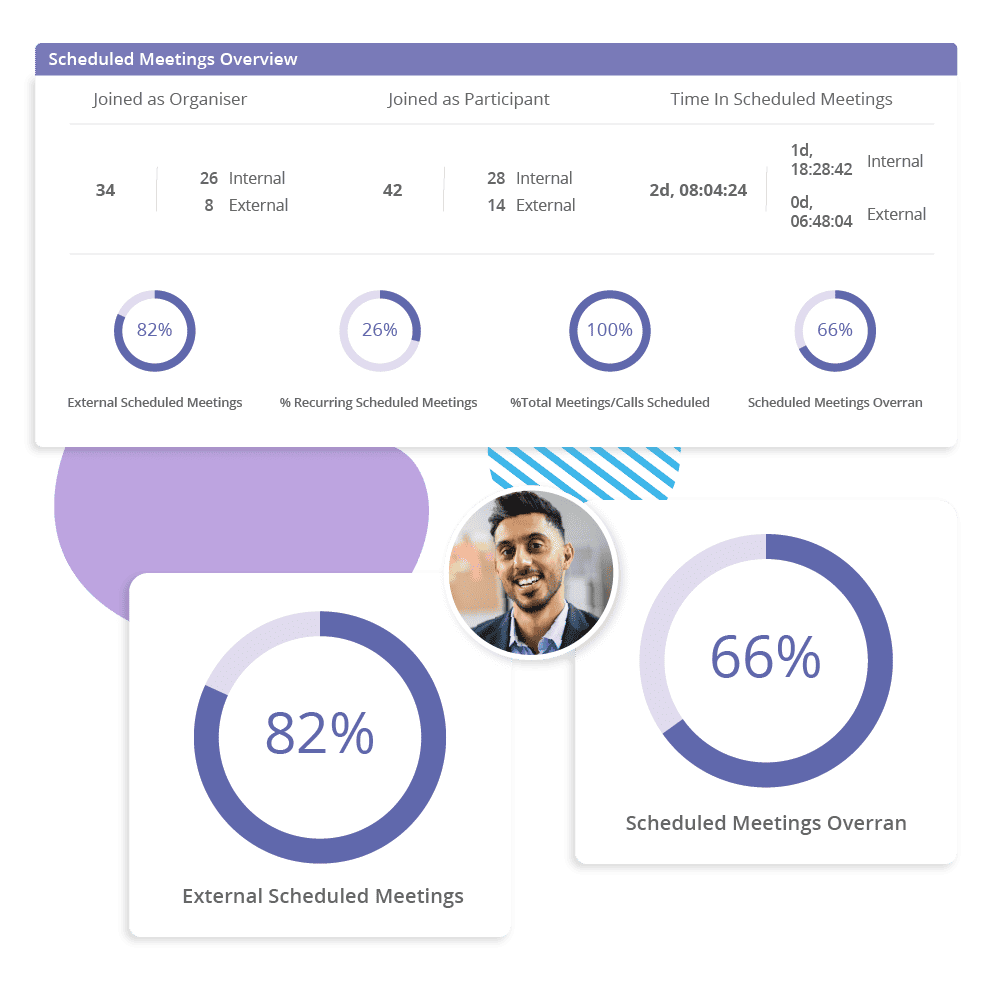
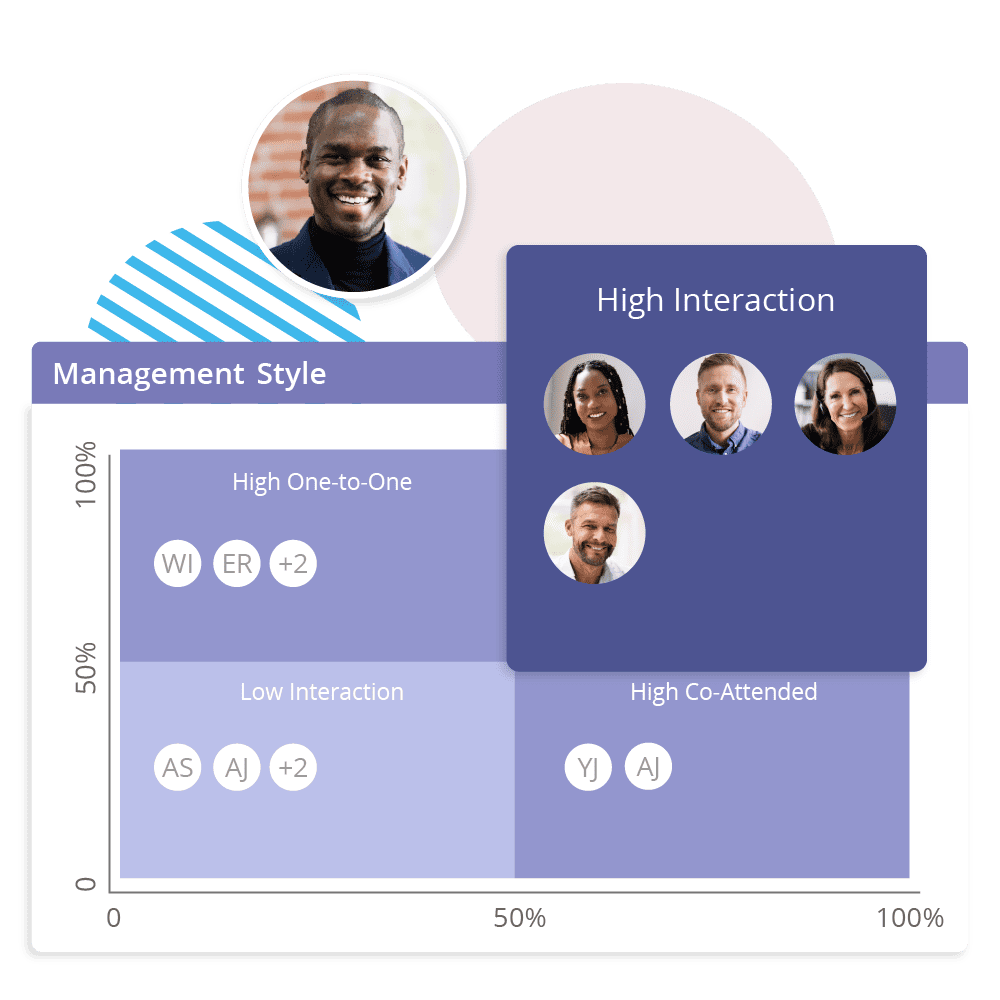
Management Style
Analyze a manager’s interaction patterns with their team. Understanding the balance between individual and group engagements aids in refining management strategies and improving team dynamics, essential for effective marketing leadership.
Direct Report Overview (Calls)
Focus on one-to-one call engagements with direct reports using the Direct Report Overview metric. This provides insights into the nature and extent of a leader’s communication, essential for marketing managers to enhance interactions and support a positive work environment.
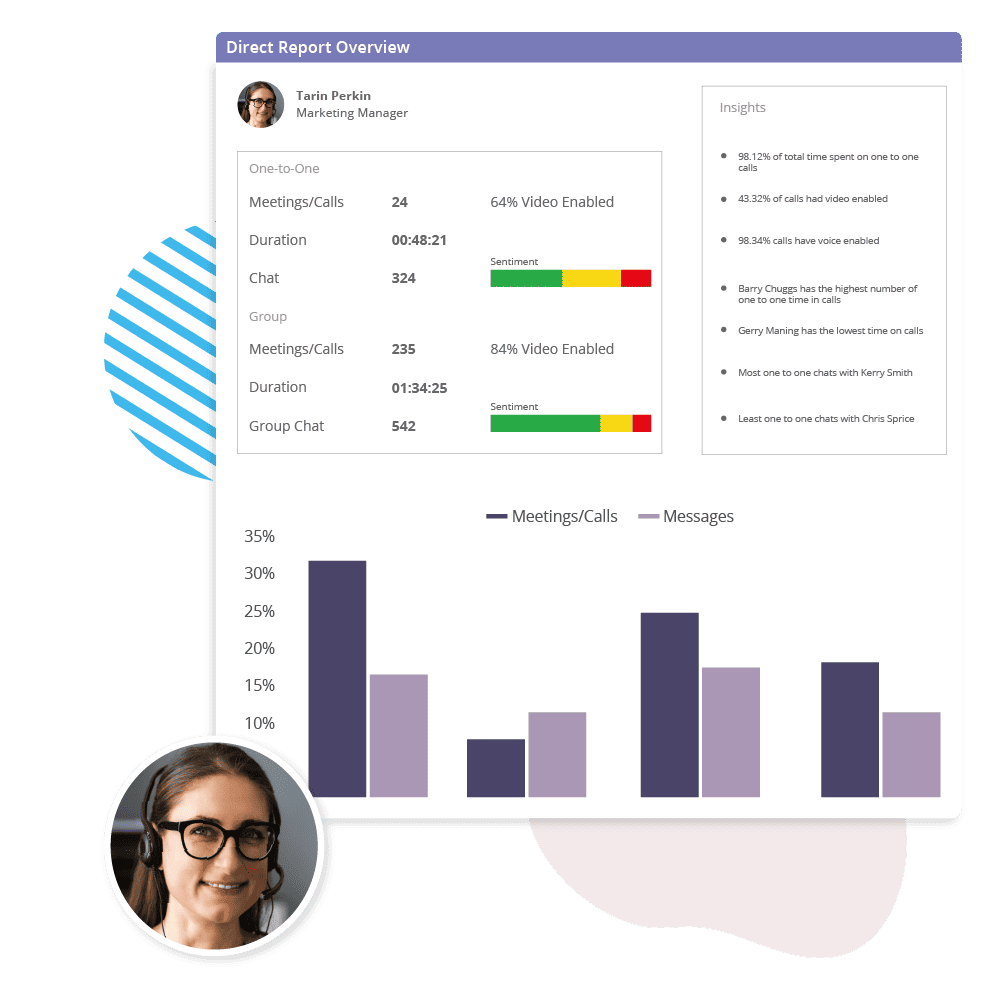
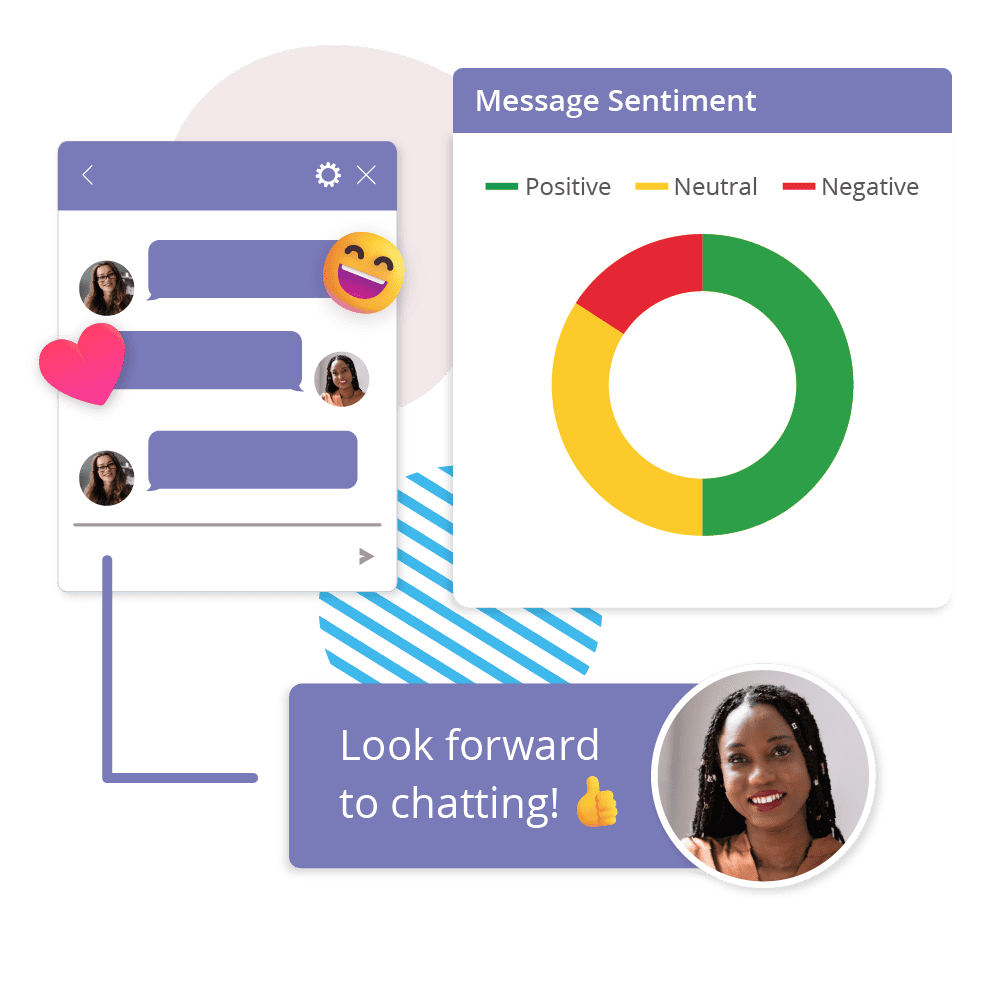
Message Sentiment by People
Compare message sentiments among individuals to understand emotional trends affecting team morale and well-being. This is key for marketing teams to create a supportive and healthy work environment, ensuring positive communication dynamics.
Setting Up Analytics 365 Is As Easy As 1, 2, 3