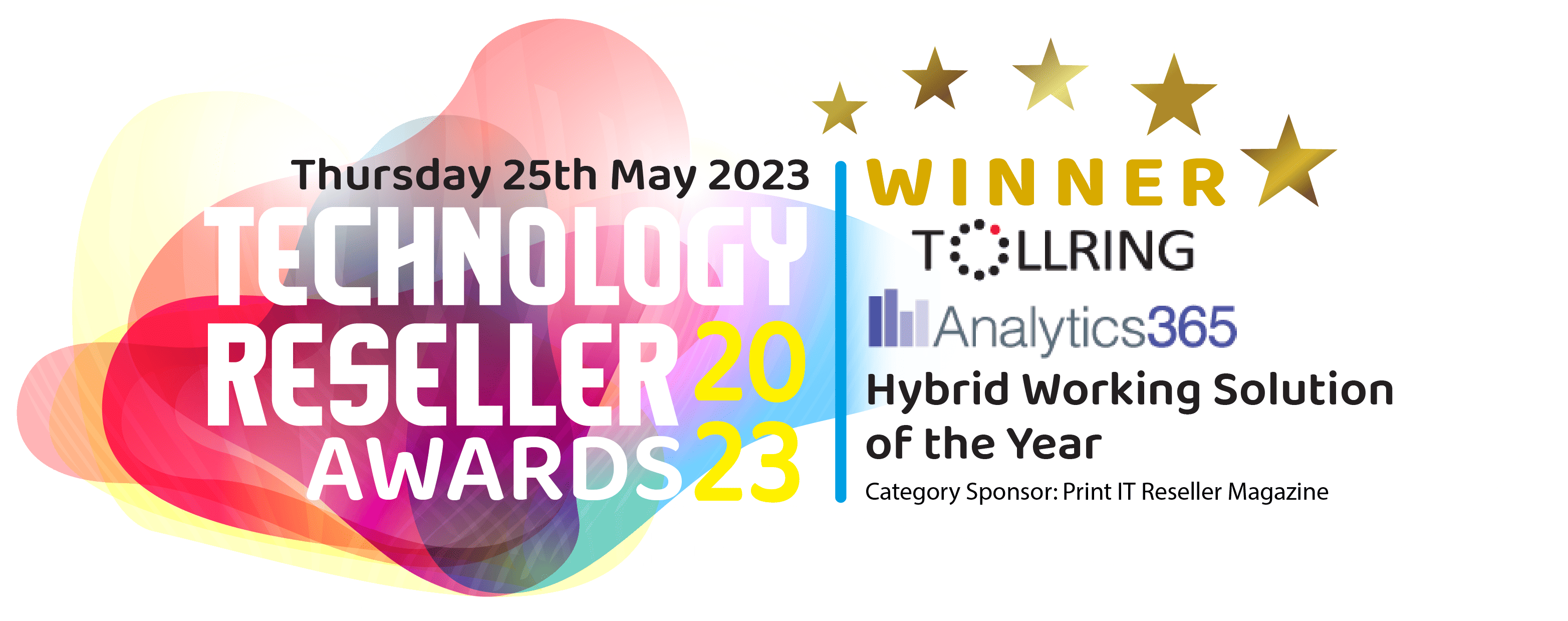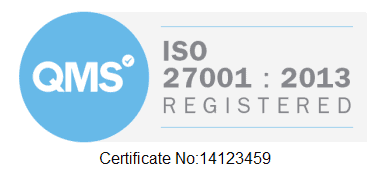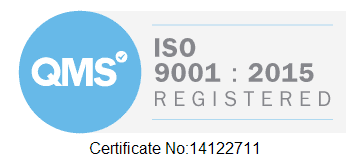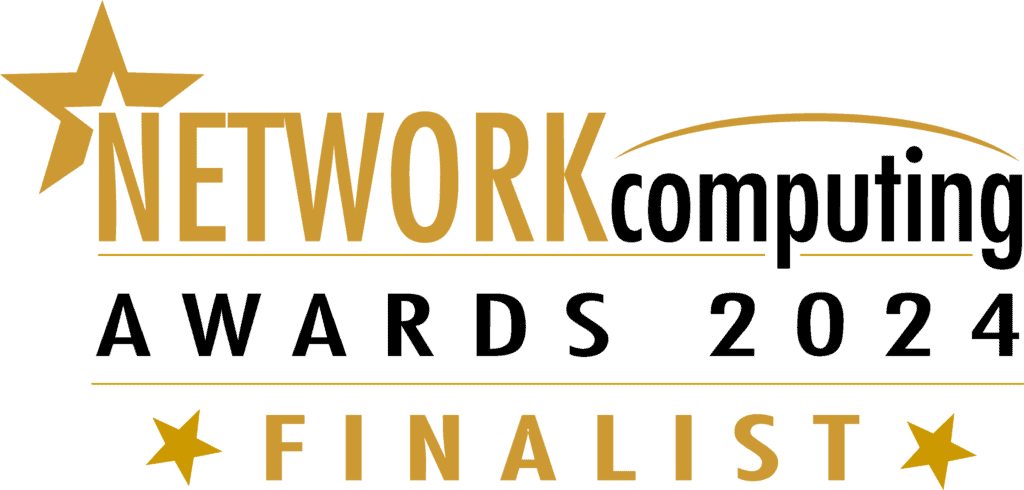Employee Engagement Tool For Microsoft Teams
Get Detailed Insights To Help Enhance Employee Engagement
Our platforms offer a deep dive into your organization’s use of Microsoft Teams, focusing on fostering employee engagement. Equipped with real-time data, a suite of user-friendly dashboards, and comprehensive reports, you’ll unlock essential insights into meeting dynamics, chat interactions, and overall team communication. Understand and improve the nuances of employee collaboration, driving engagement and productivity. Embrace a new era of insight-driven strategies for employee engagement with Analytics 365.
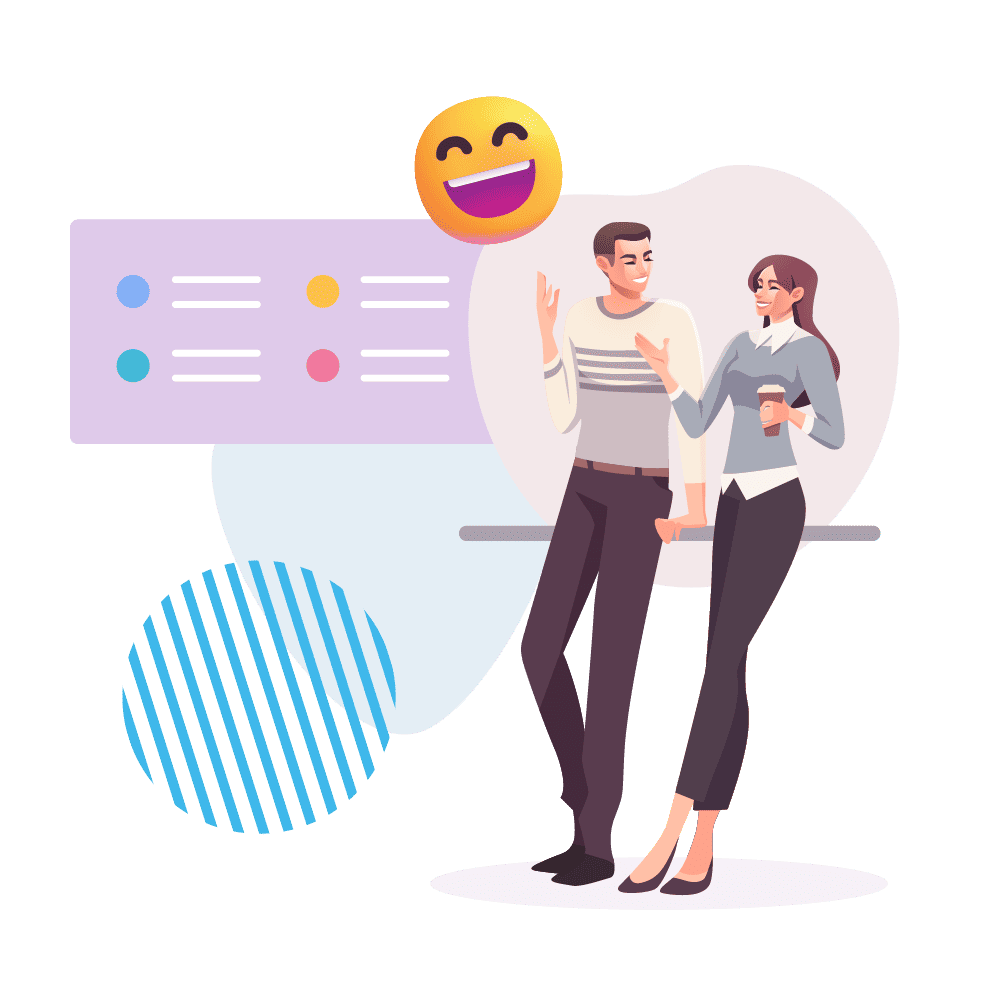
Analytics 365 Is Trusted By Businesses Worldwide
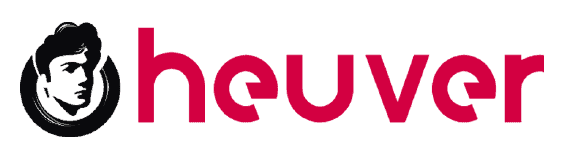



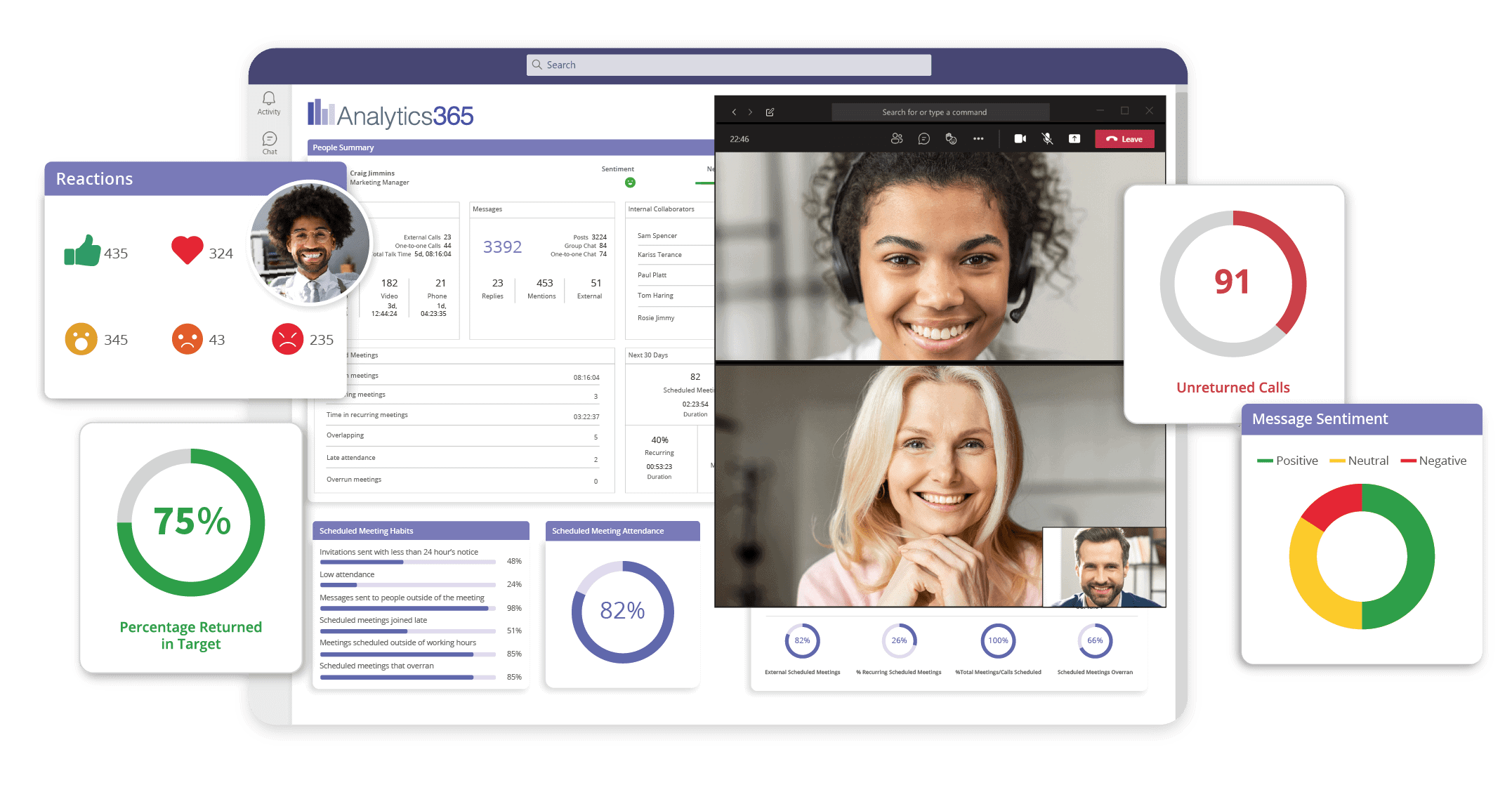
How Analytics 365 Works
Transform your Microsoft Teams experience with Analytics 365. Our tools allow you to get insights into key areas within your business.
With tools for collaboration and call analytics, you have can understand Teams usage via a wide range of metrics presented on easy-to-use dashboards.
Enhancing Employee Engagement: Discover Key Insights with Analytics 365 in Microsoft Teams
Our tools enable you to create in-depth reports on vital aspects of your business. Explore the subtleties of team collaboration, grasp operational usage, and pinpoint factors that enhance productivity with ease. Analytics 365 simplifies the process of understanding and improving team engagement and performance with simple-to-use dashboards.
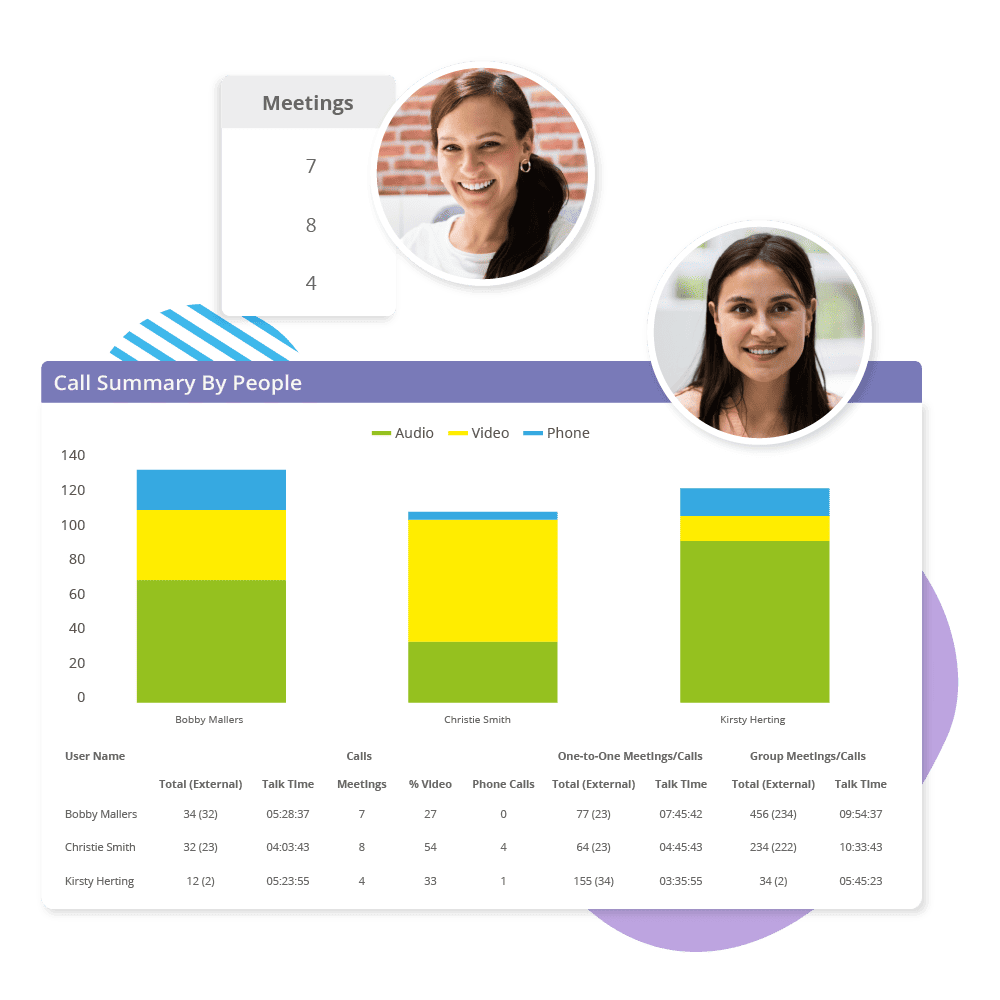
Call Summaries by People
Profile individual activities for detailed performance analysis. Use this data to refine strategies, improve communication, and tailor approaches for optimal client engagement, empowering your customer service team to excel and deliver impactful results.
Collaboration Summary
Reveal call initiators, engagement levels, and external involvement to improve communication comprehension and inform HR decision-making. This feature offers a comprehensive overview of team collaboration dynamics, aiding strategic decisions to enhance overall team communication.
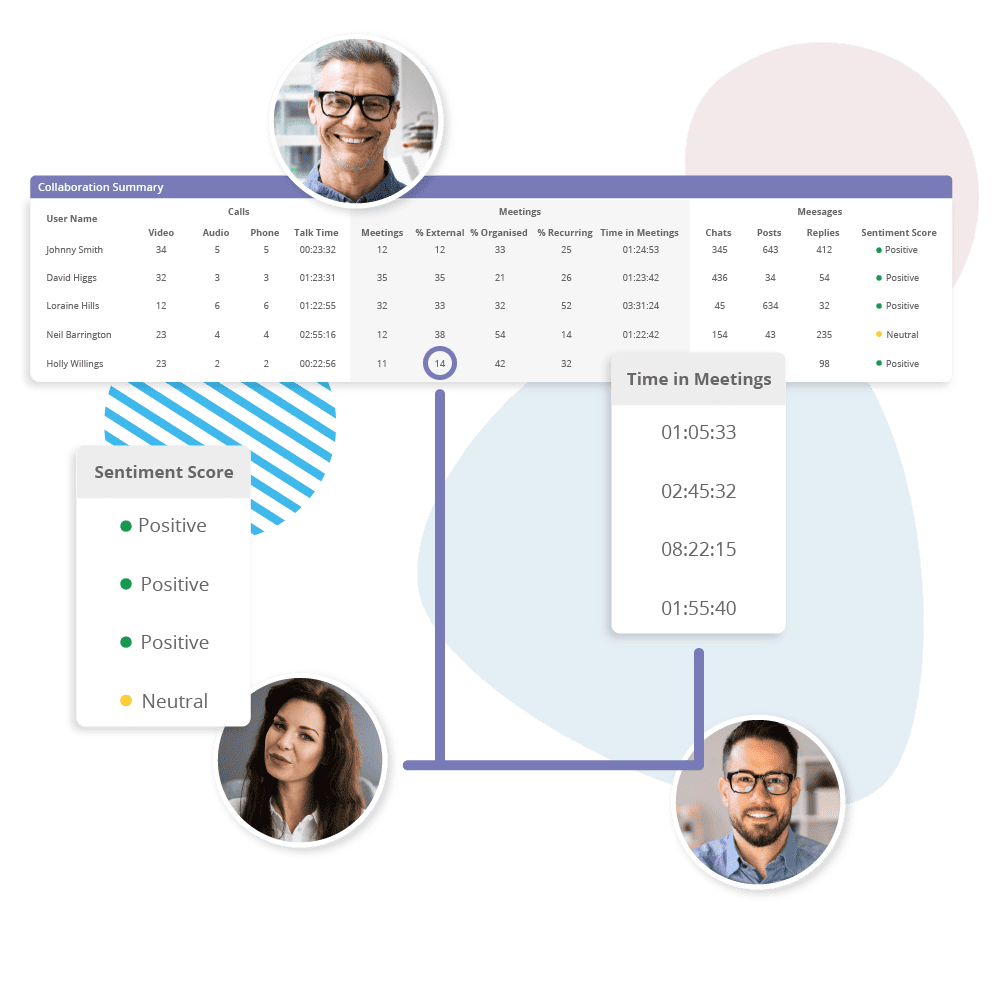
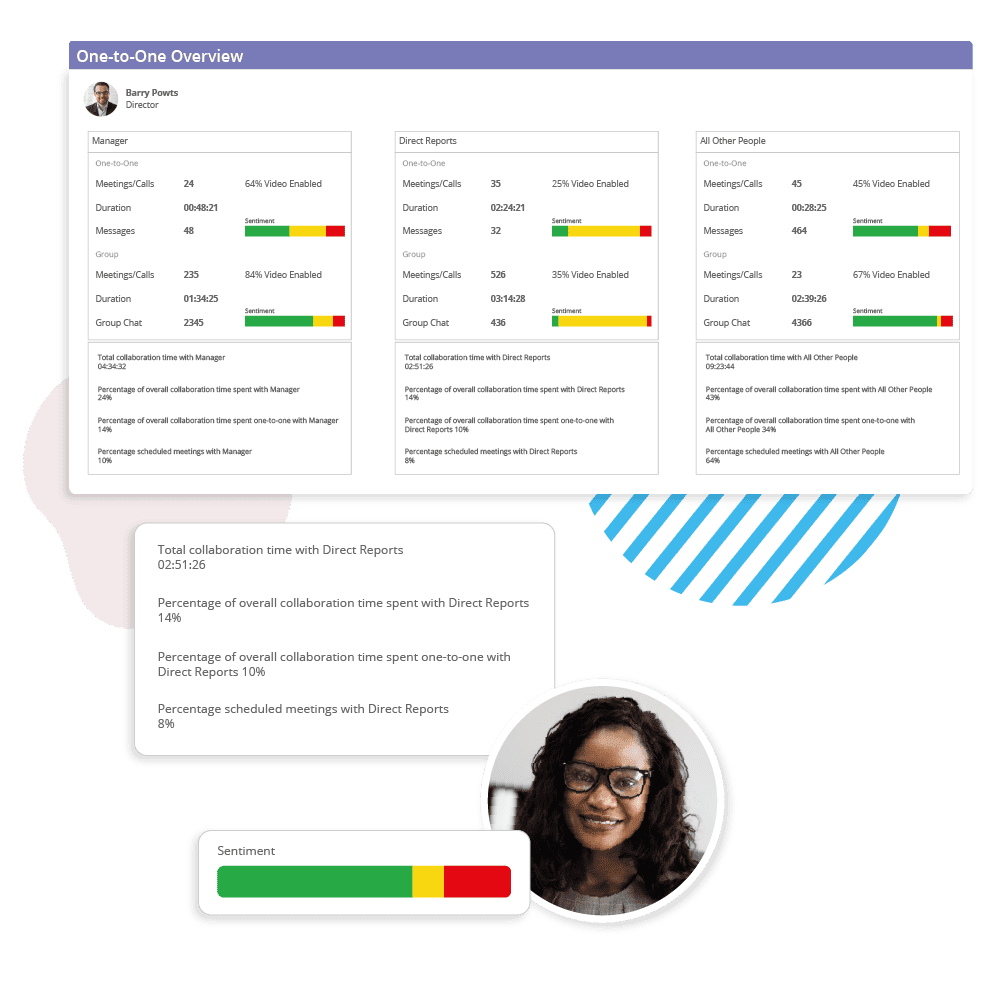
One-To-One Overview
Analyze an individual’s engagement within their colleagues using the One-To-One Overview. Explore how they allocate collaboration time among one-to-one calls with line managers, direct reports, and others, providing detailed insights into individual collaboration patterns.
Direct Report Overview
Gain insights into interactions with direct reports through one-to-one and group Teams calls. This overview provides a summary of call-based collaboration, aiding in the assessment of communication effectiveness and fostering better team collaboration.
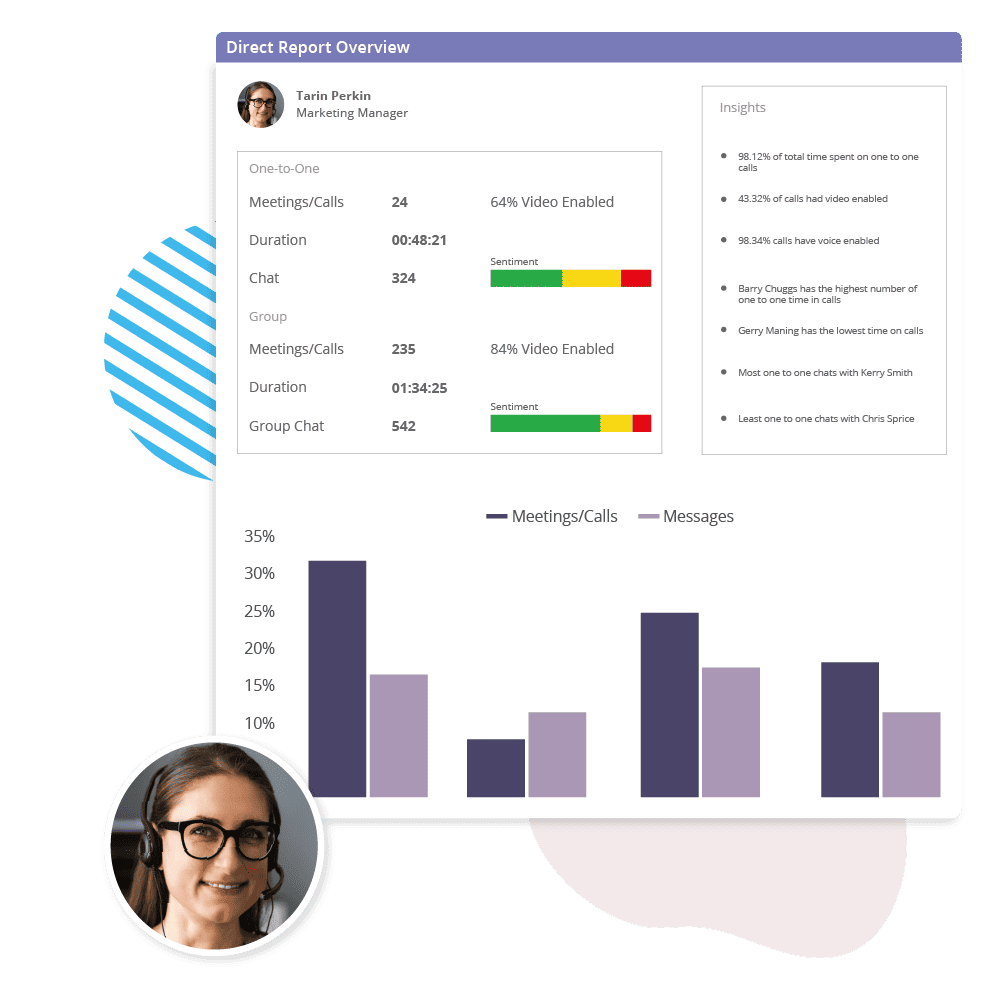
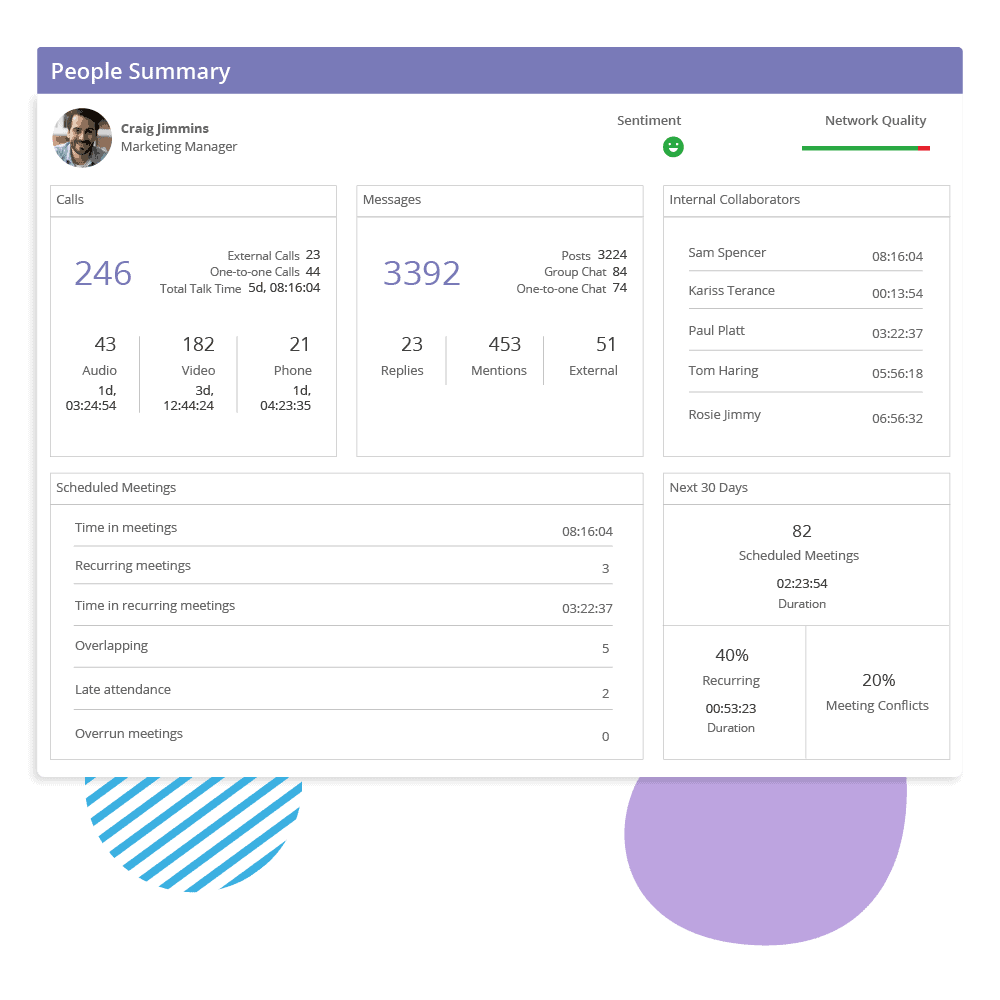
People Summary
This offers insights into each team member’s chat interactions, revealing patterns, frequency, and sentiment. Gain a detailed understanding of their involvement in conversations, scheduled discussions, and message exchanges, including chat tendencies, main interaction partners, and sentiment trends.
People Comparison
Facilitate direct comparison of chat engagement metrics between two individuals. Compare messaging activity to clarify communication styles and preferences, observing interaction quality, participation rates, and conversational engagement.
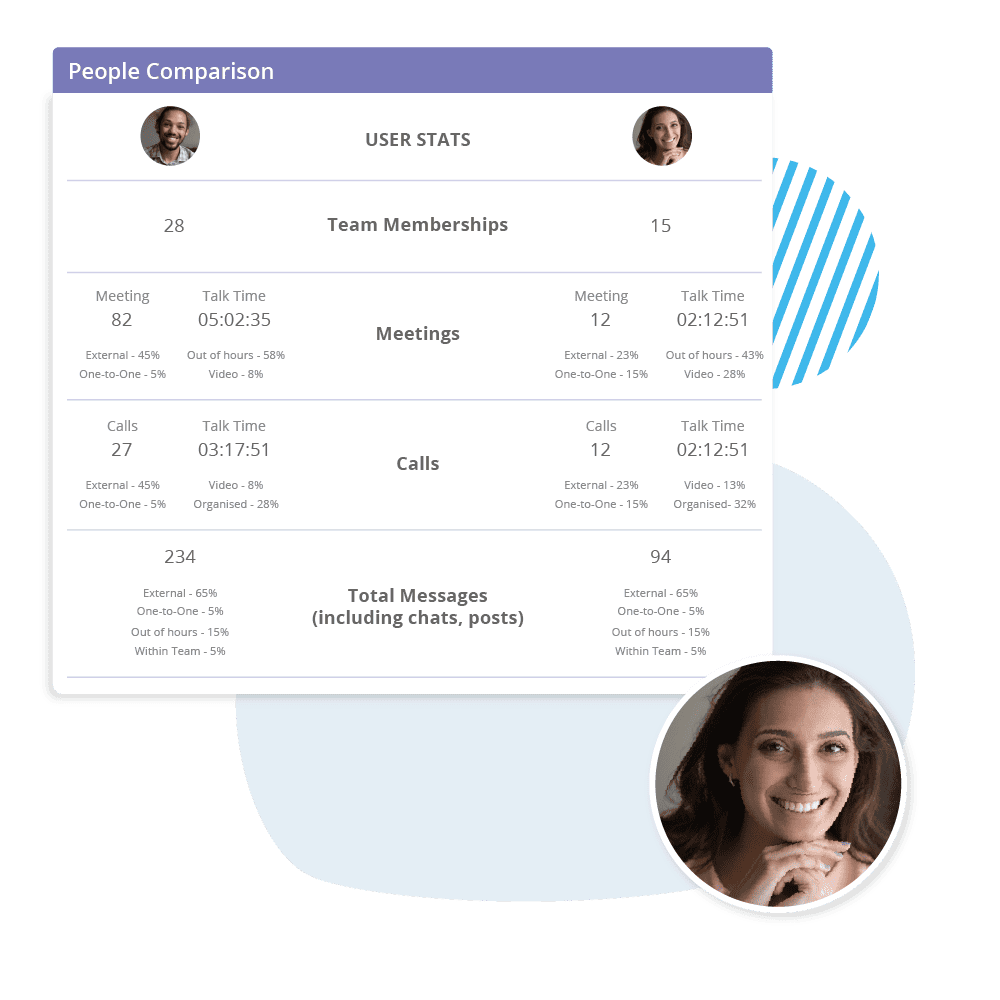
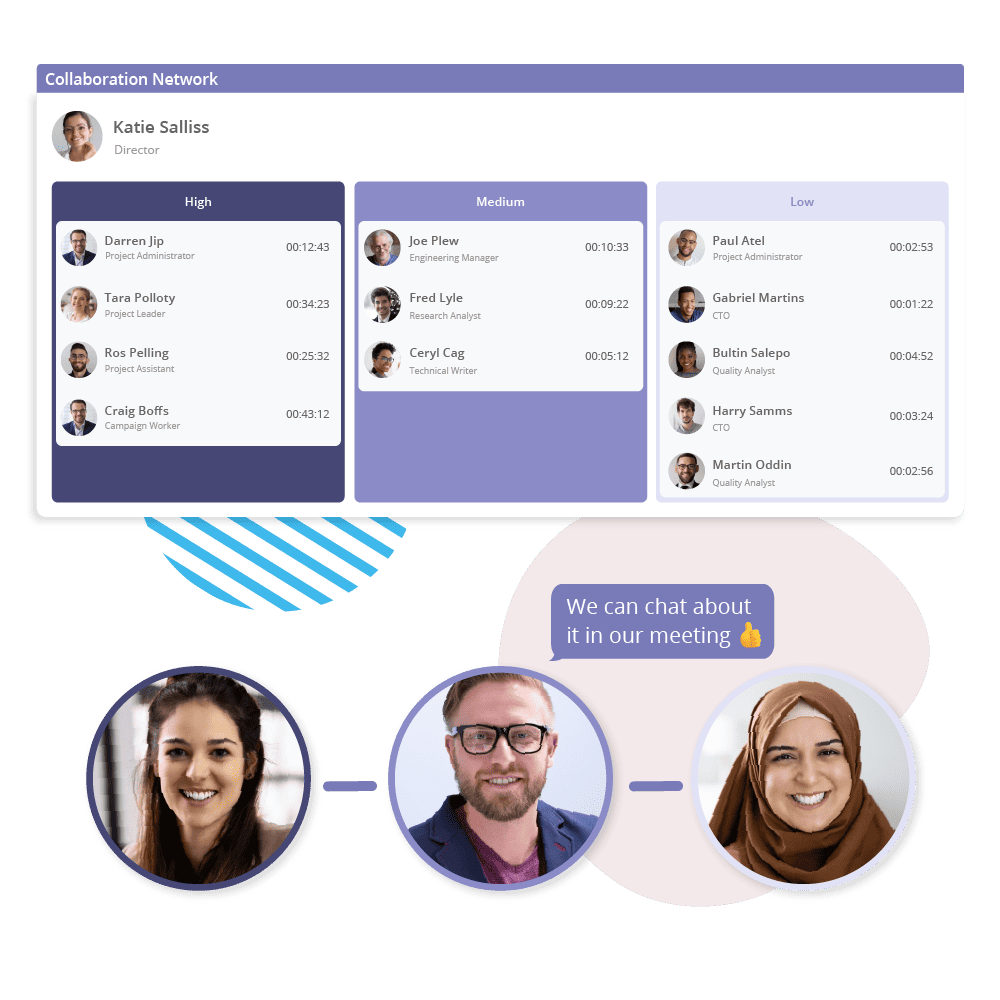
Collaboration Network
Visualize chat communication patterns within your team to understand the intricacies of team dialogue. Mapping out chat networks provides insights to foster better communication and strengthen team dynamics.
Team Overview
Evaluate your team’s meeting time, providing clear metrics on meeting frequency and duration within Microsoft Teams. This enables strategic management and optimization of your team’s schedule for improved time efficiency and productivity balance.
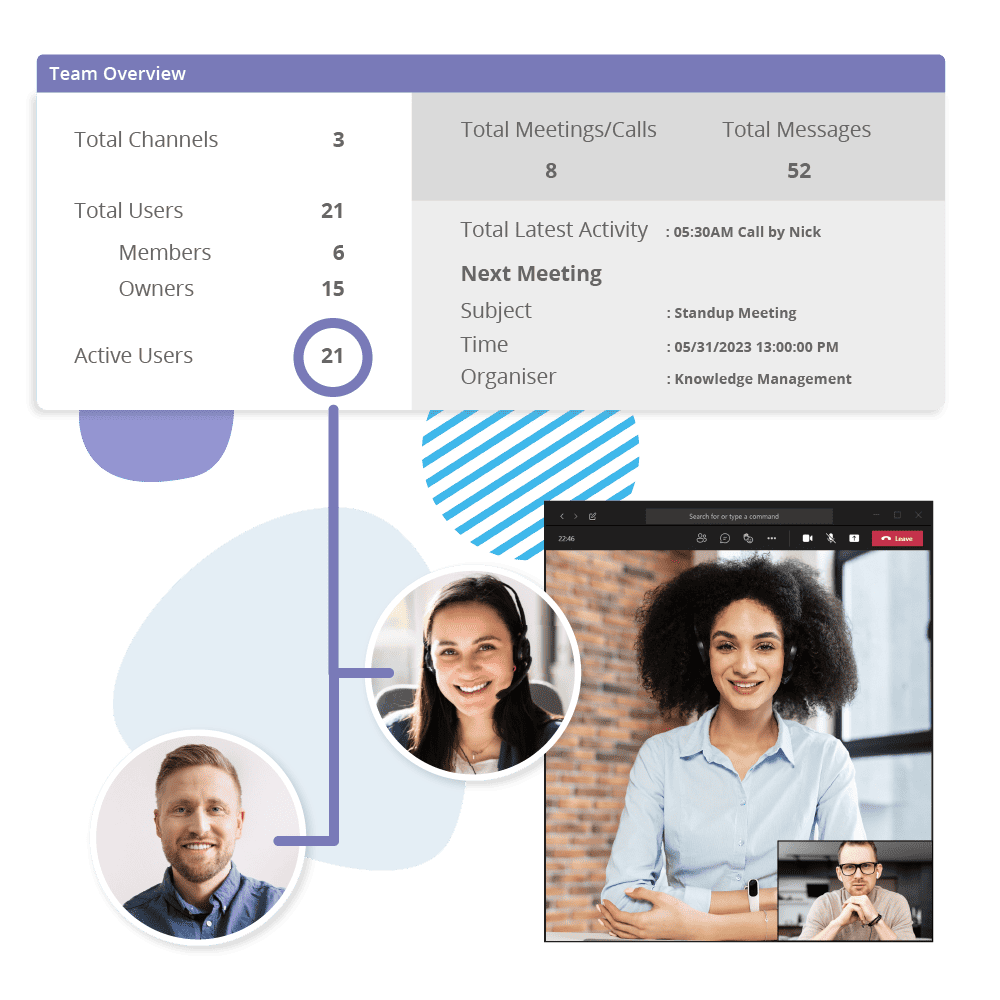
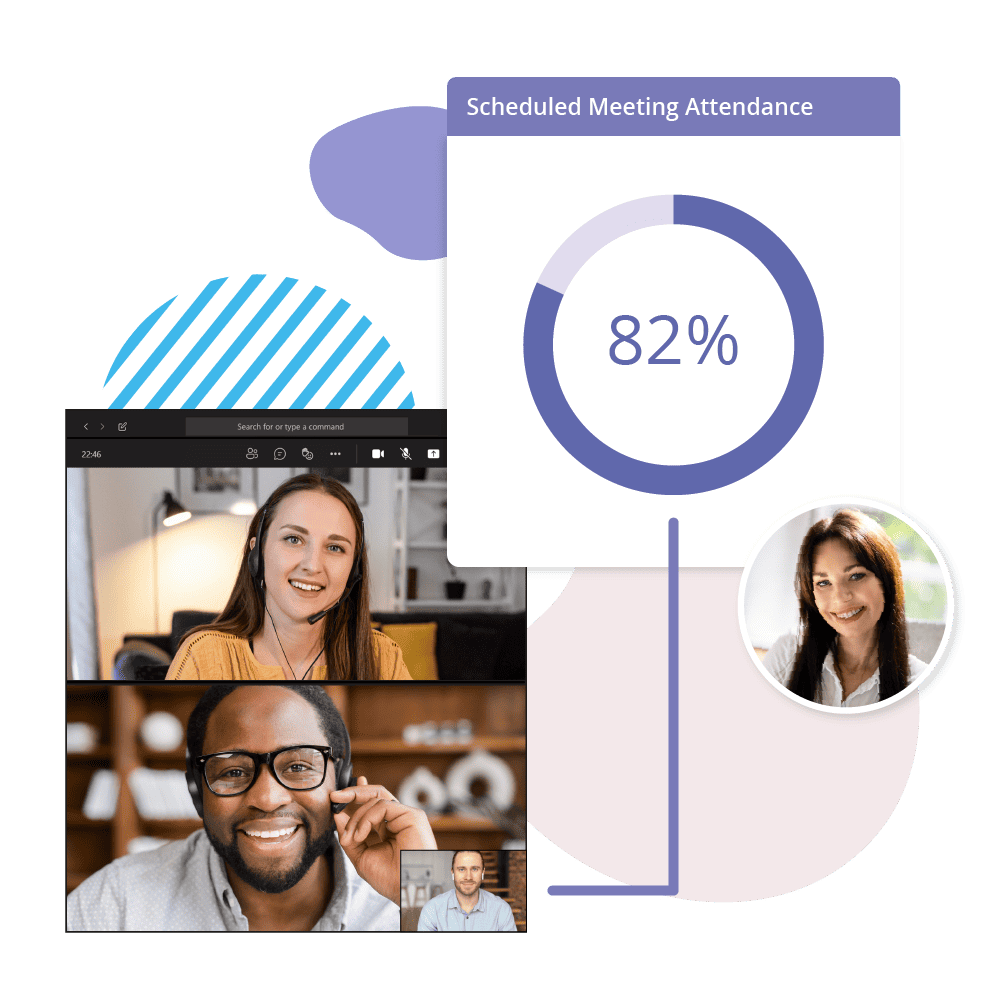
Scheduled Meeting Attendance
Monitor meeting participation by assessing attendee engagement and relevance. This provides a high-level summary of scheduled meeting attendance for selected individuals, ensuring productive and relevant meetings.
Reactions
Gauge employee sentiment via message reactions for a nuanced breakdown of emotional responses. Examine these reactions to discern the collective mood and individual feelings, obtaining insights that drive empathetic communication strategies.
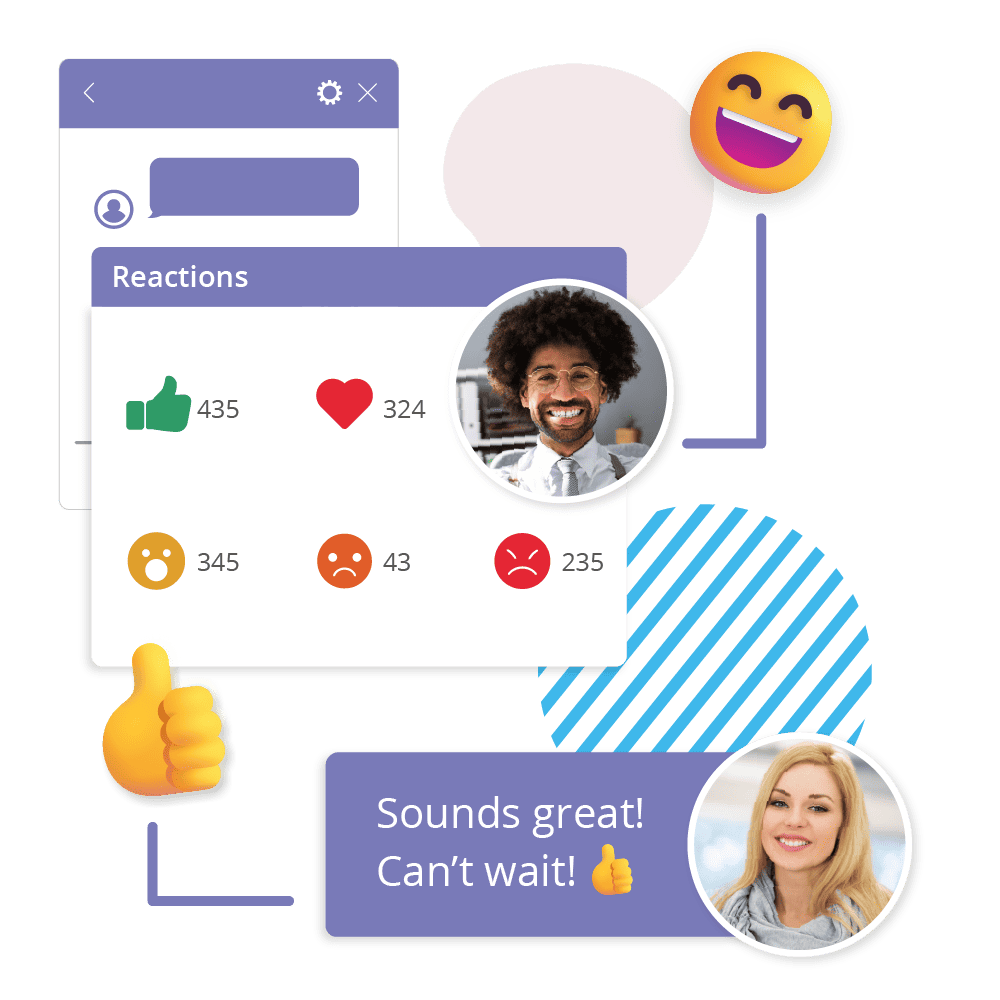
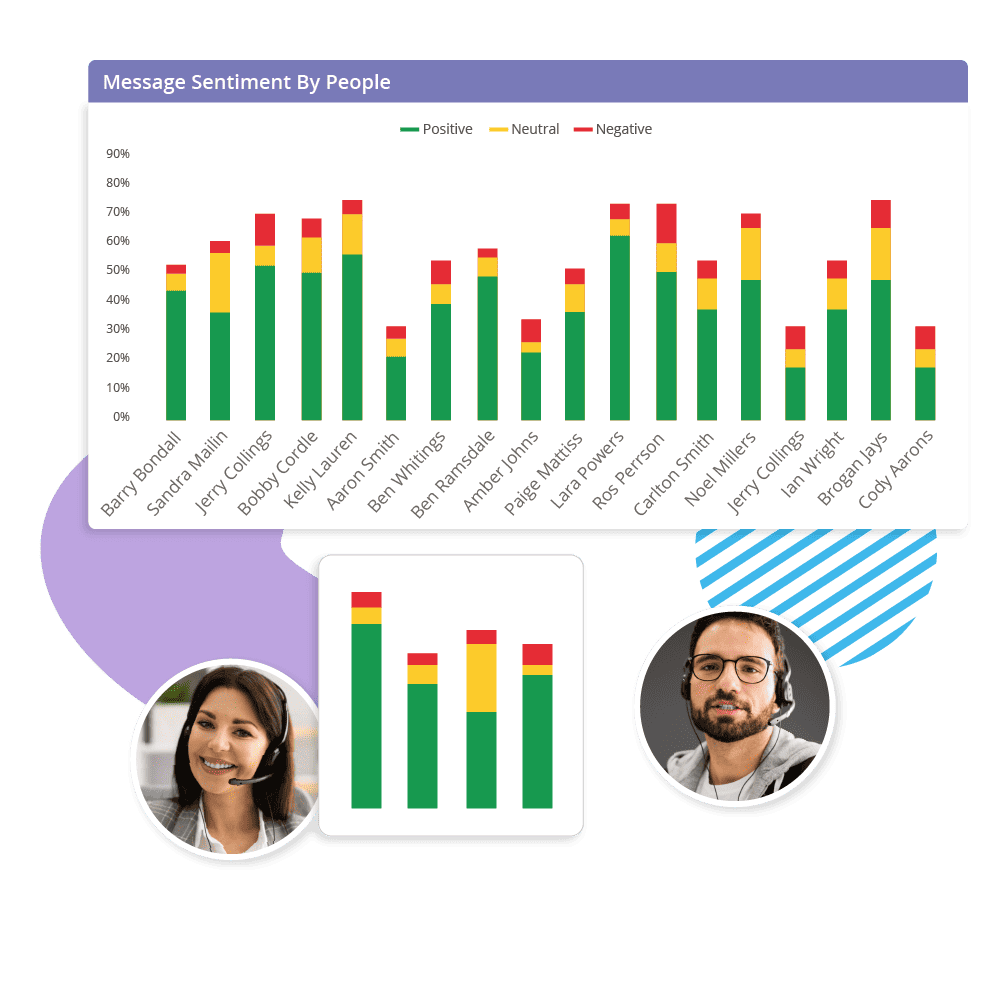
Message Sentiment by People
Track and compare message sentiment across individuals, offering insights into emotional trends affecting team morale and well-being. Analyze sentiment scores—positive, neutral, or negative—to identify communication patterns and support a healthy work environment.
Setting Up Analytics 365 Is As Easy As 1, 2, 3