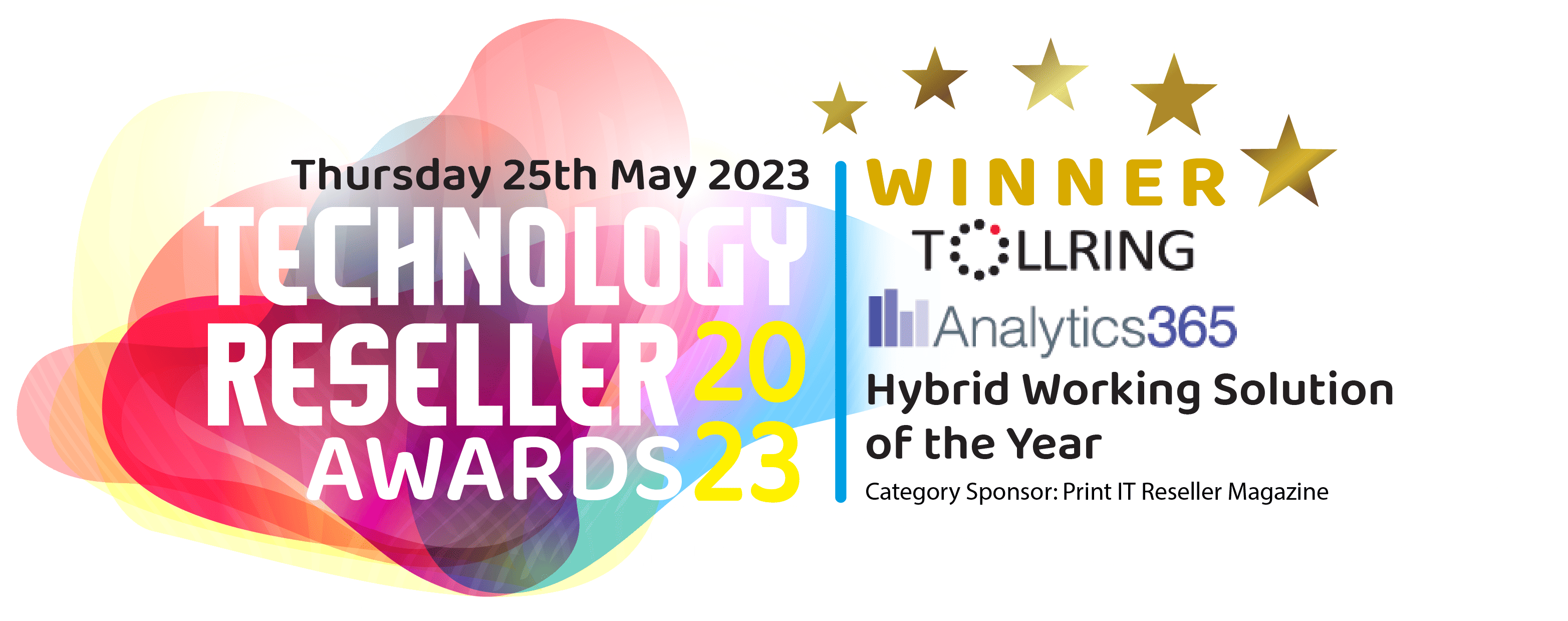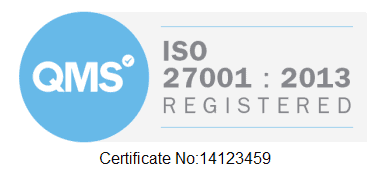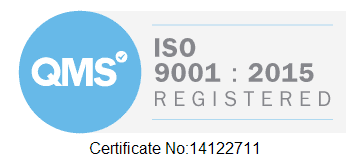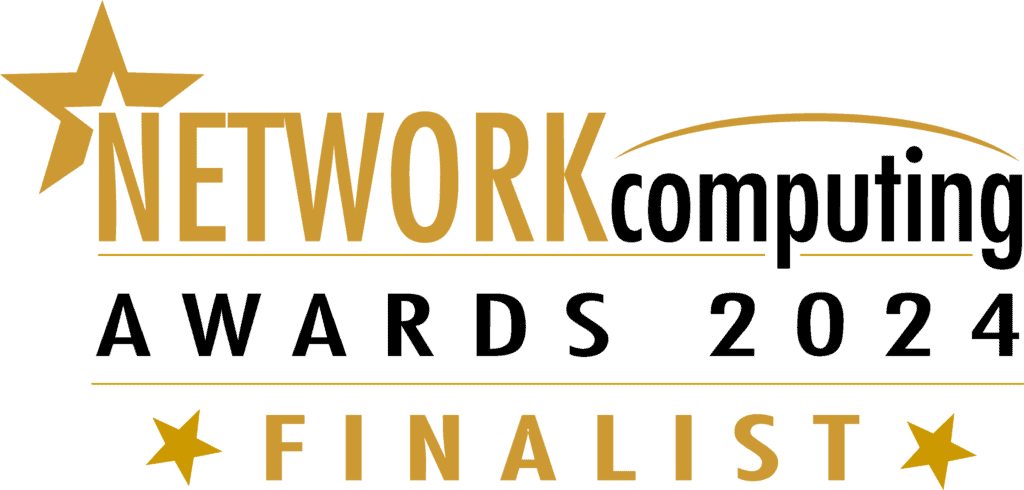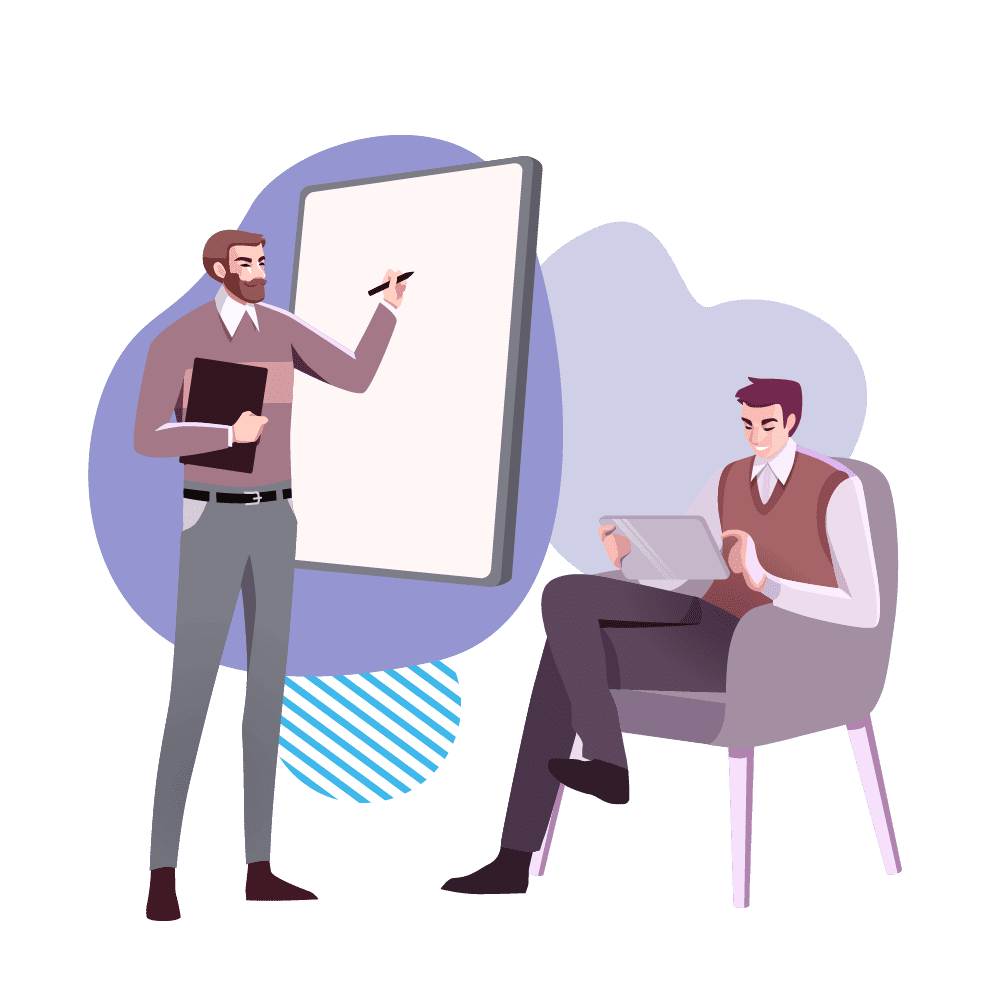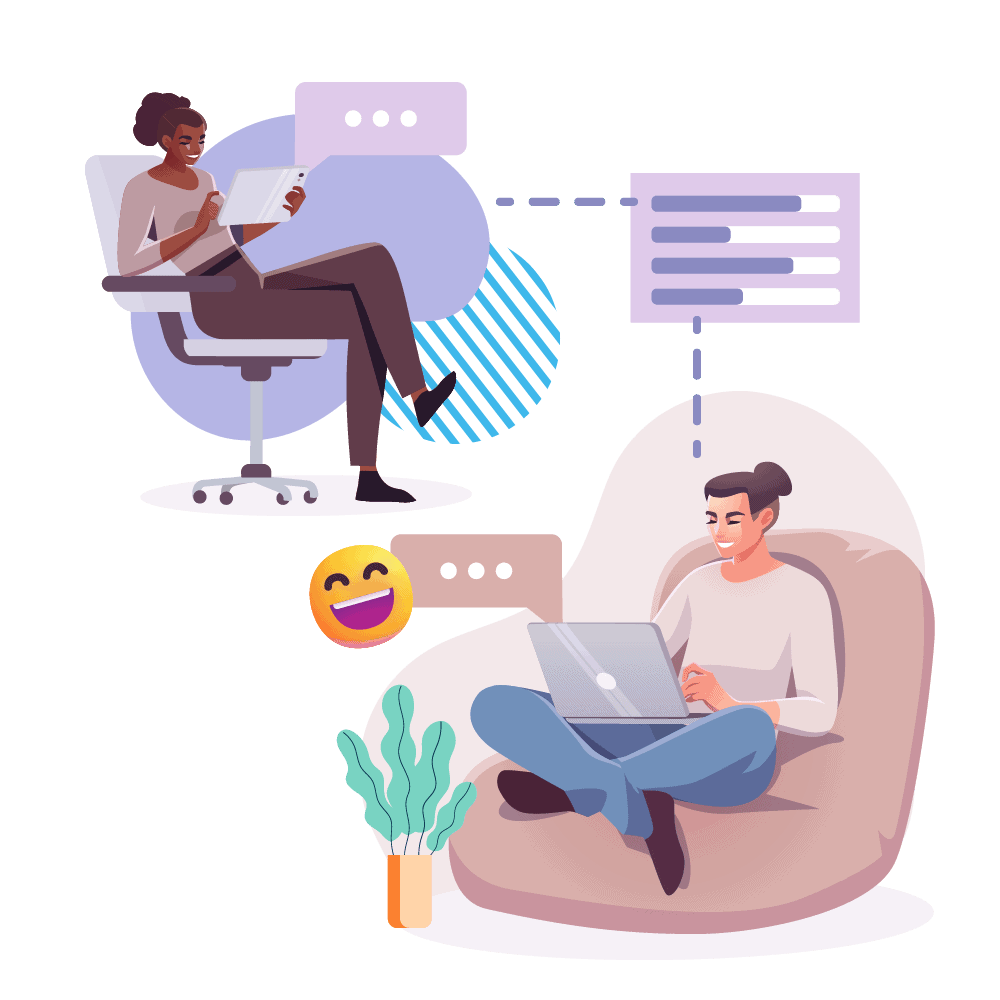Human Resources
Cultivate Actionable Insights: HR Workplace Analytics for Microsoft Teams Usage
Our suite of tools provides HR professionals with a comprehensive view of your organisation’s Microsoft Teams usage. With real-time data, an extensive selection of ready-to-use dashboards, and detailed reports, you’ll gain invaluable insights into meeting activities, chat sentiment, call quality, and more. Transform the way you understand and optimize team collaboration and communication, all with just a few clicks. Experience the power of data-driven decision-making with Analytics 365.

Analytics 365 Is Trusted By Businesses Worldwide
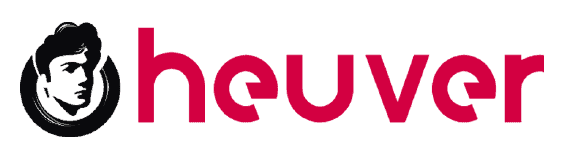



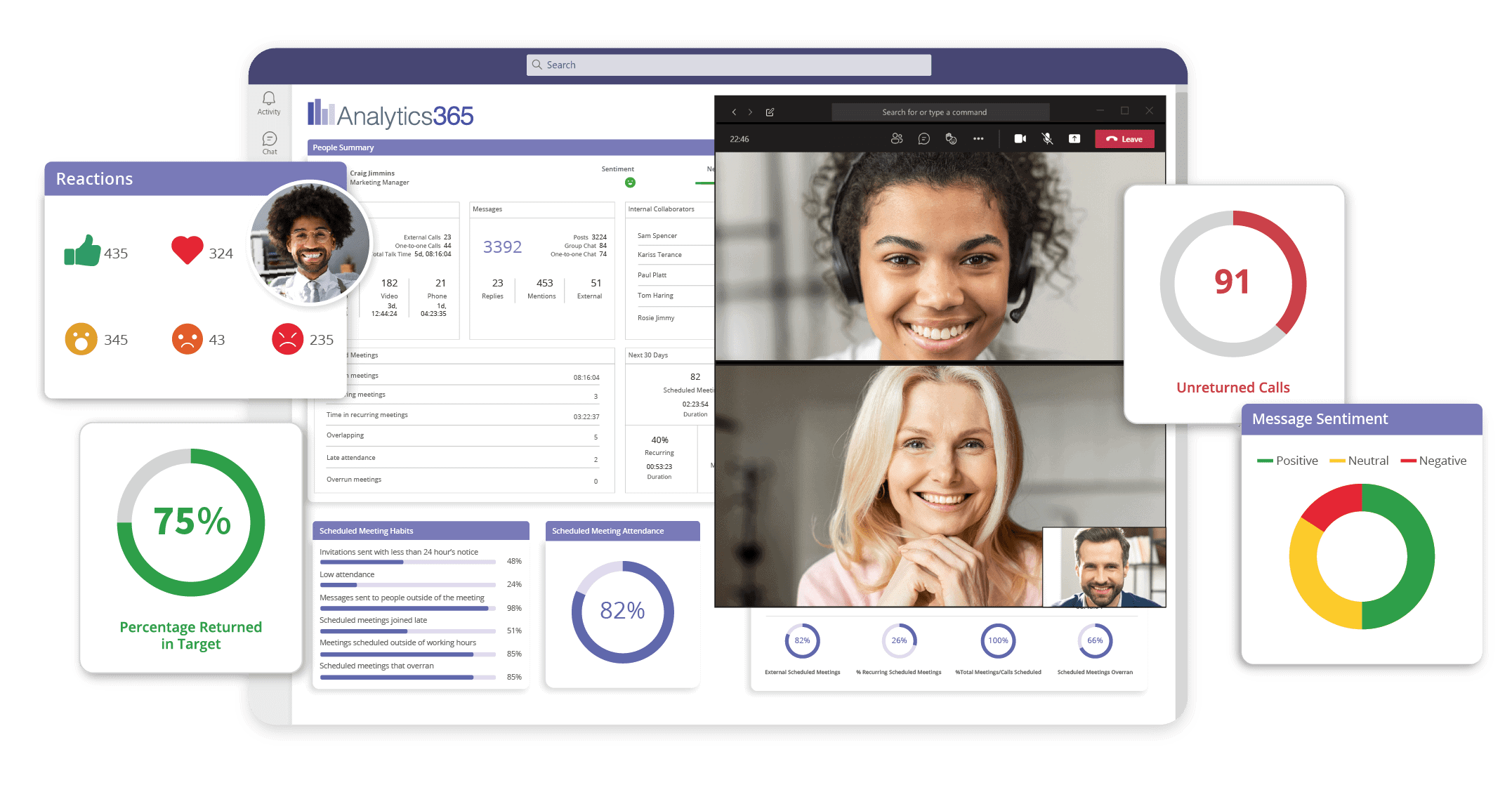
How Analytics 365 Works
Transform your Microsoft Teams experience with Analytics 365. Our tools allow you to get insights into key areas within your business.
With tools for collaboration and call analytics, you have can understand Teams usage via a wide range of metrics presented on easy-to-use dashboards.
How Analytics 365 Benefits HR Professionals
Our tools empower you to craft detailed reports on critical business elements. Dive into the nuances of team collaboration, understand operational usage, and identify productivity-boosting factors effortlessly. Analytics 365 consolidates all these insights to streamline your HR processes and decision-making.
Unlocking HR Potential: Workplace Insights through Analytics 365 in Microsoft Teams
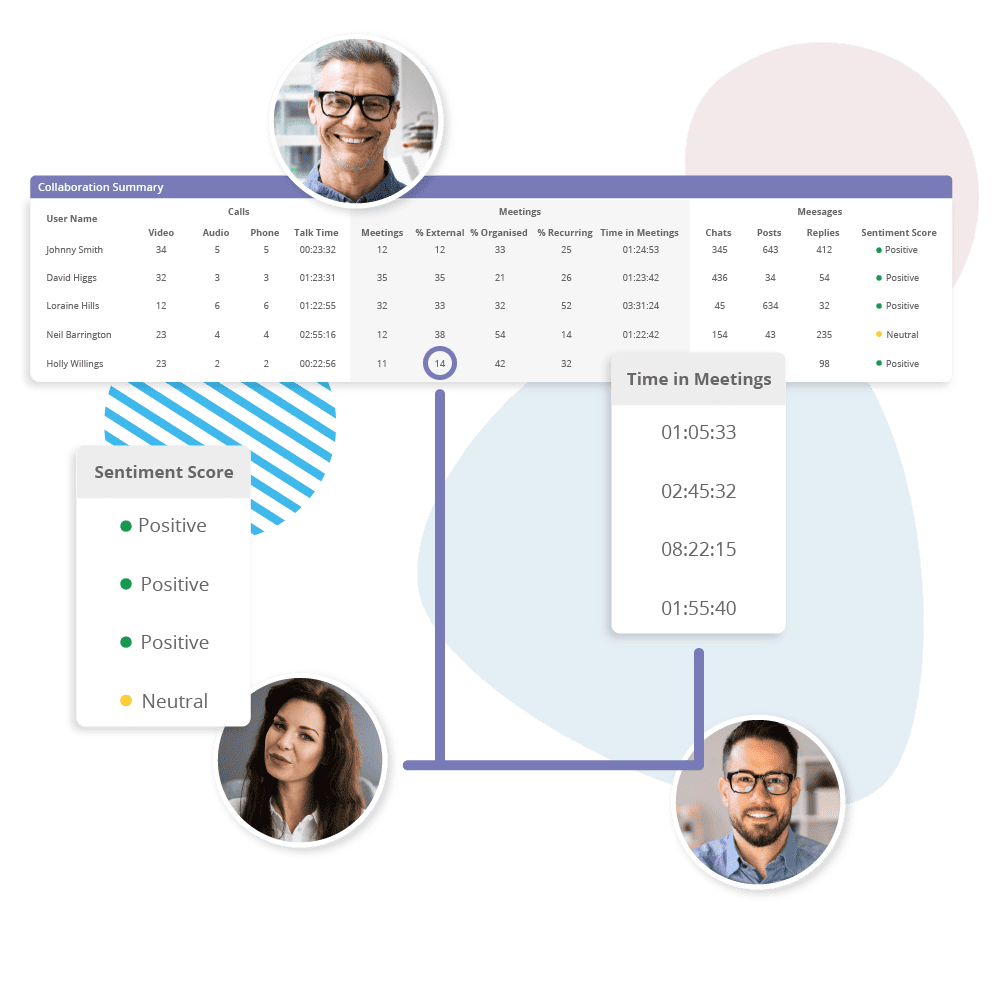
Collaboration Summary
Unveil call initiators, engagement levels, and external involvement to improve communication comprehension and HR decision-making. Collaboration Summaries provide a comprehensive view of call dynamics, enabling you to refine communication strategies and enhance team collaboration.
Direct Report Overview
Explore 1:1 meeting dynamics with Direct Report Overview metrics, uncovering trends and interaction patterns. This ensures executives receive necessary support from their direct reports, contributing to effective leadership and a supportive work environment.
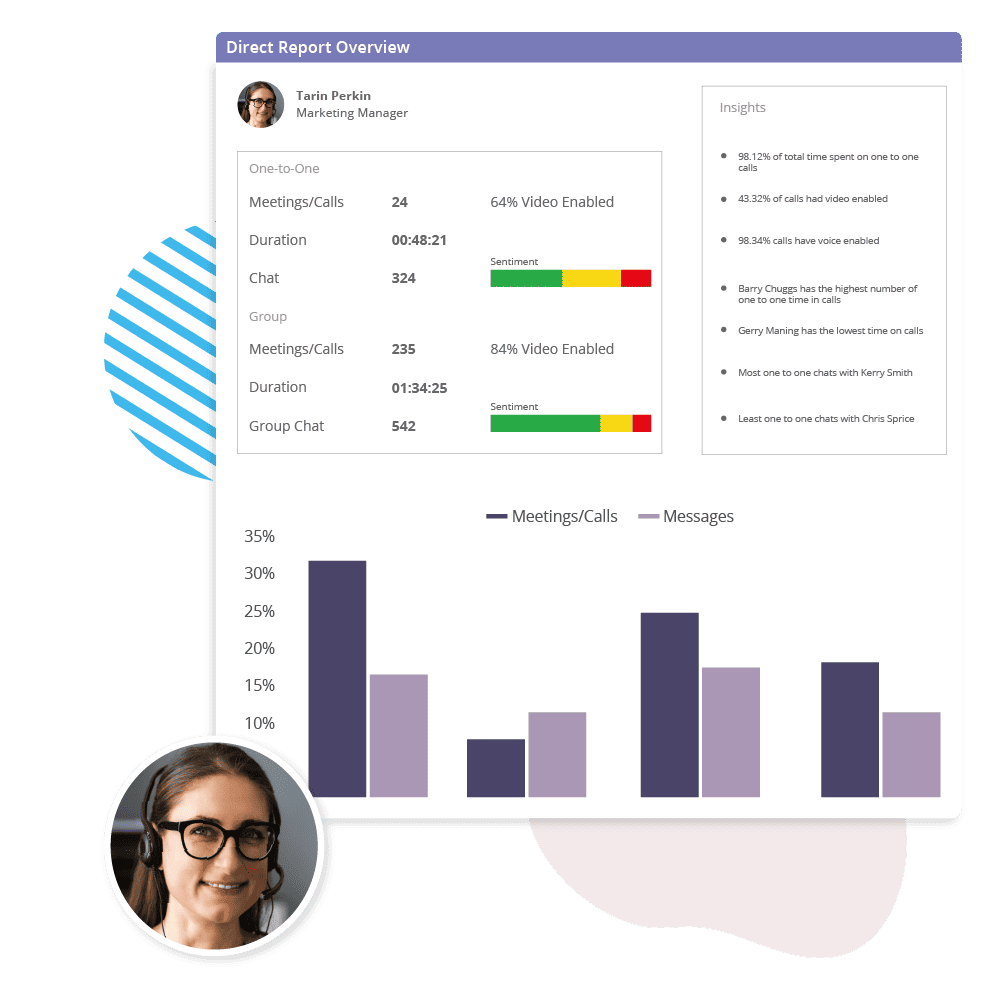
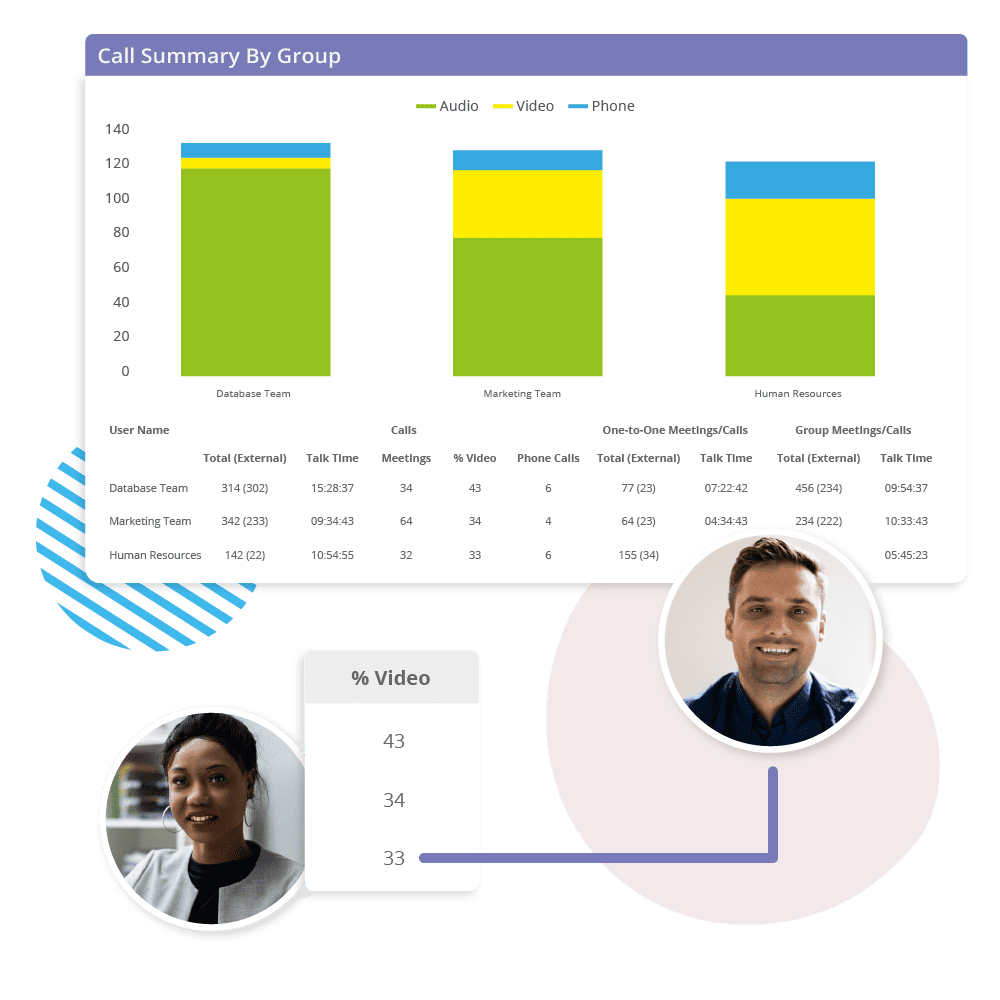
Call Summary By Group
Analyze call activity across groups to gain insights into total calls, talk time, and the balance between one-to-one and group calls, including video call percentages. This data helps understand group communication dynamics, aiding in decision-making for improved collaboration and efficiency.
Message Trends
Review daily message trends in chats, posts, and replies for selected individuals or groups. Gain insights into messaging frequency and patterns to enhance communication strategies and well-being assessments.
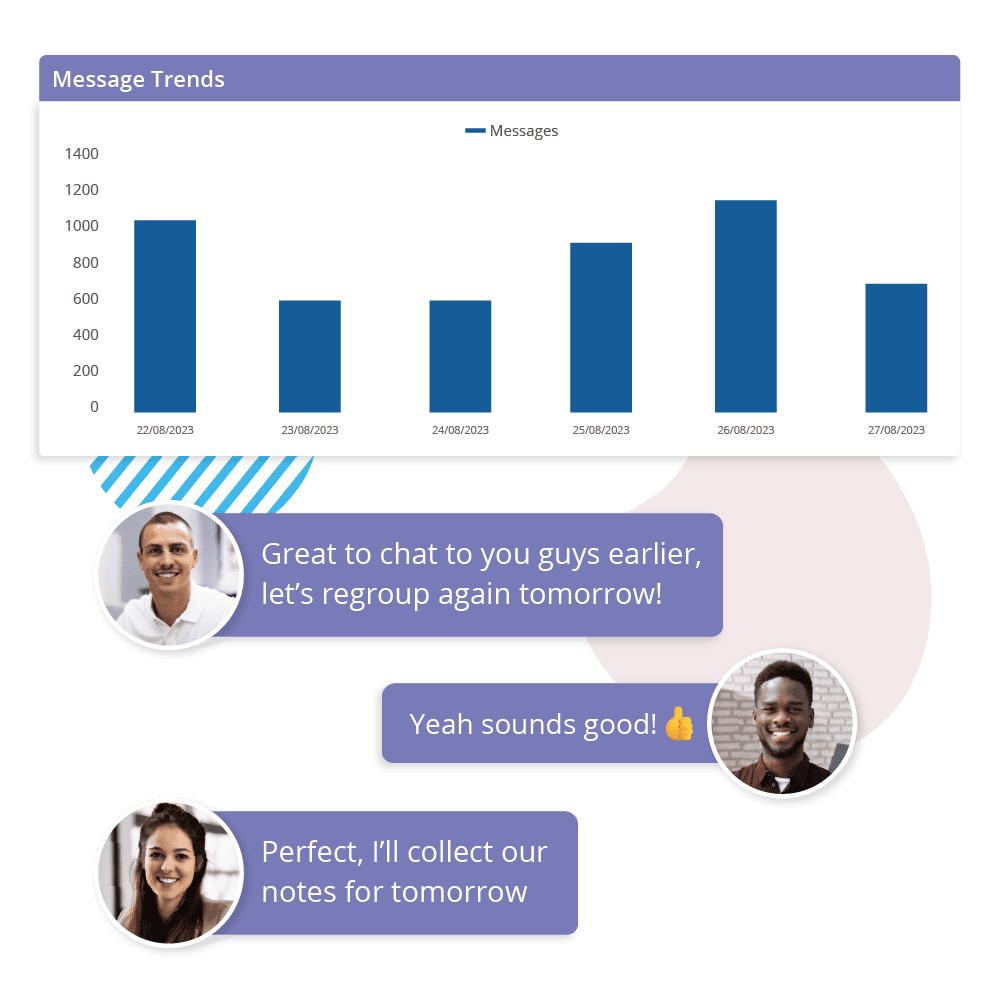
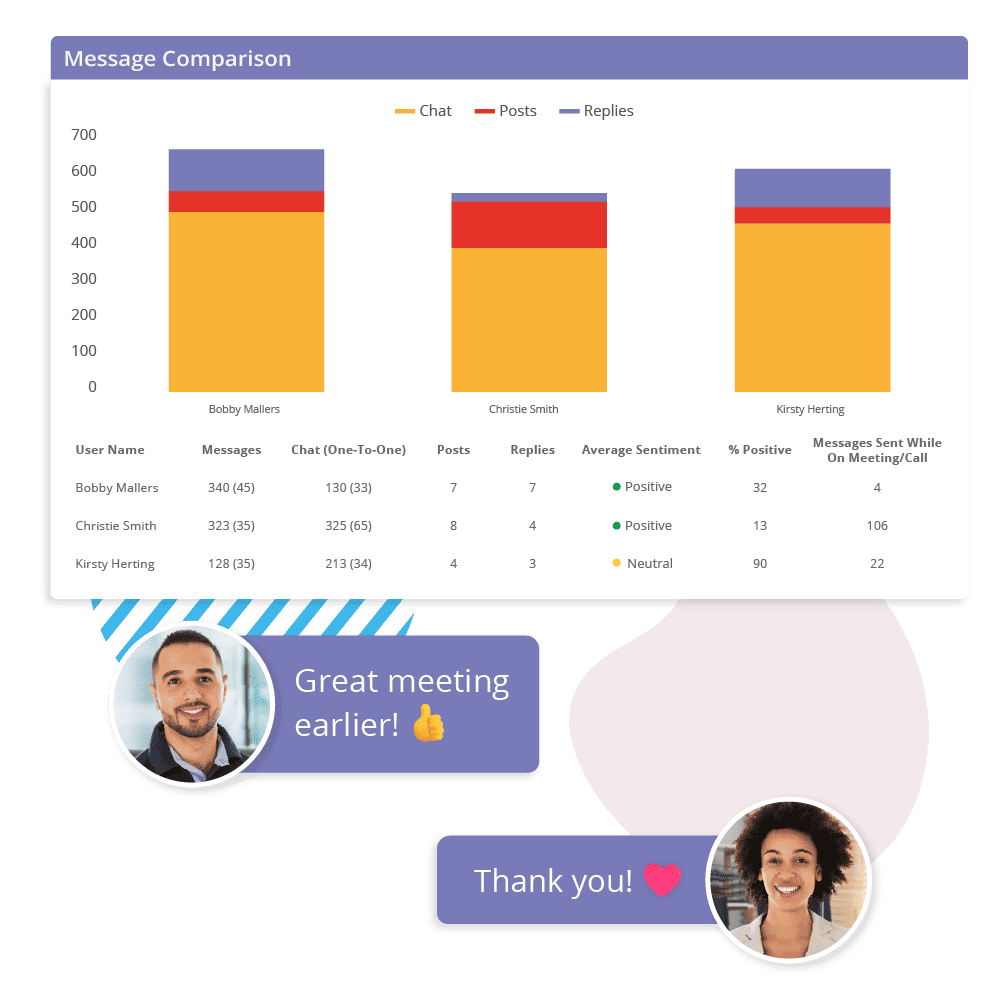
Message Comparison
Quickly compare messaging profiles across individuals. Analyze chats, posts, message replies, and sentiment to understand communication patterns, including external interactions during meetings or calls, for enhanced HR insights and decision-making.
Message Sentiment by People
Monitor message sentiment across individuals to assess overall well-being. Easily compare positive, neutral, or negative sentiment scores for HR well-being assessments, enabling proactive support for a positive work environment.
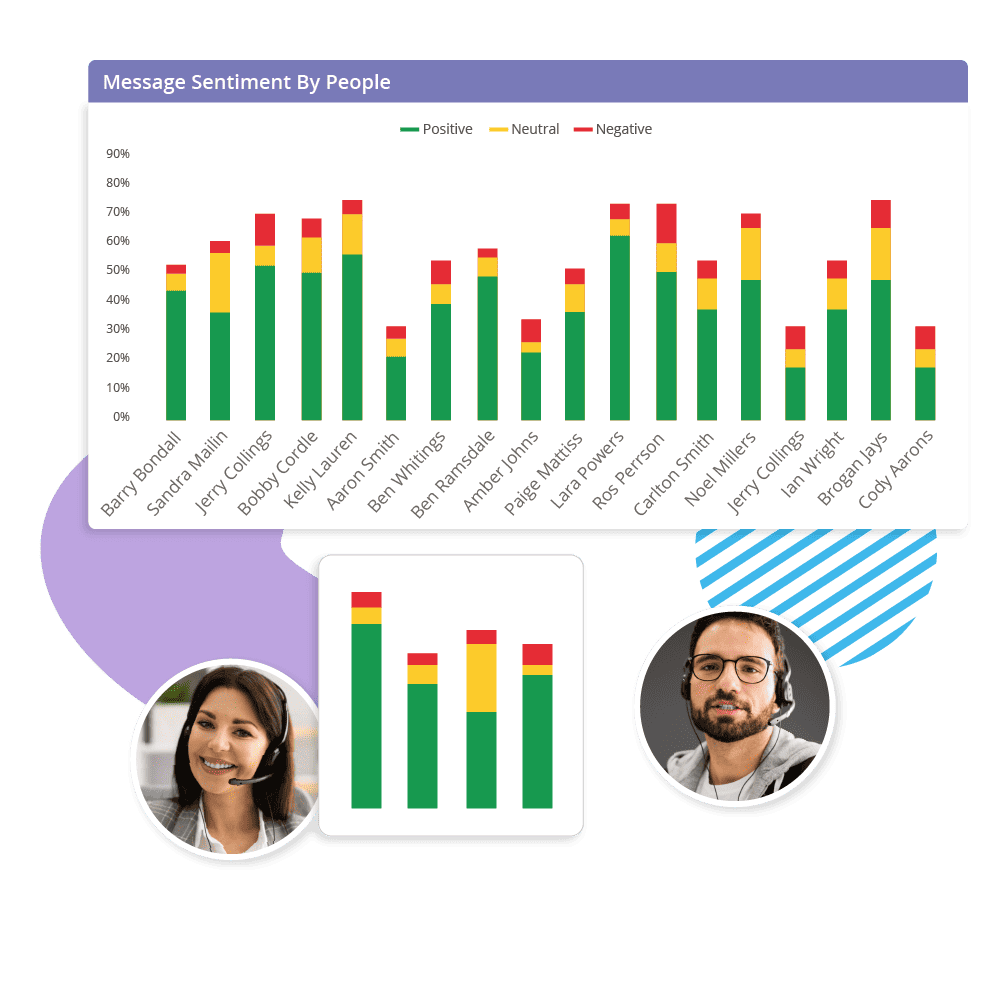
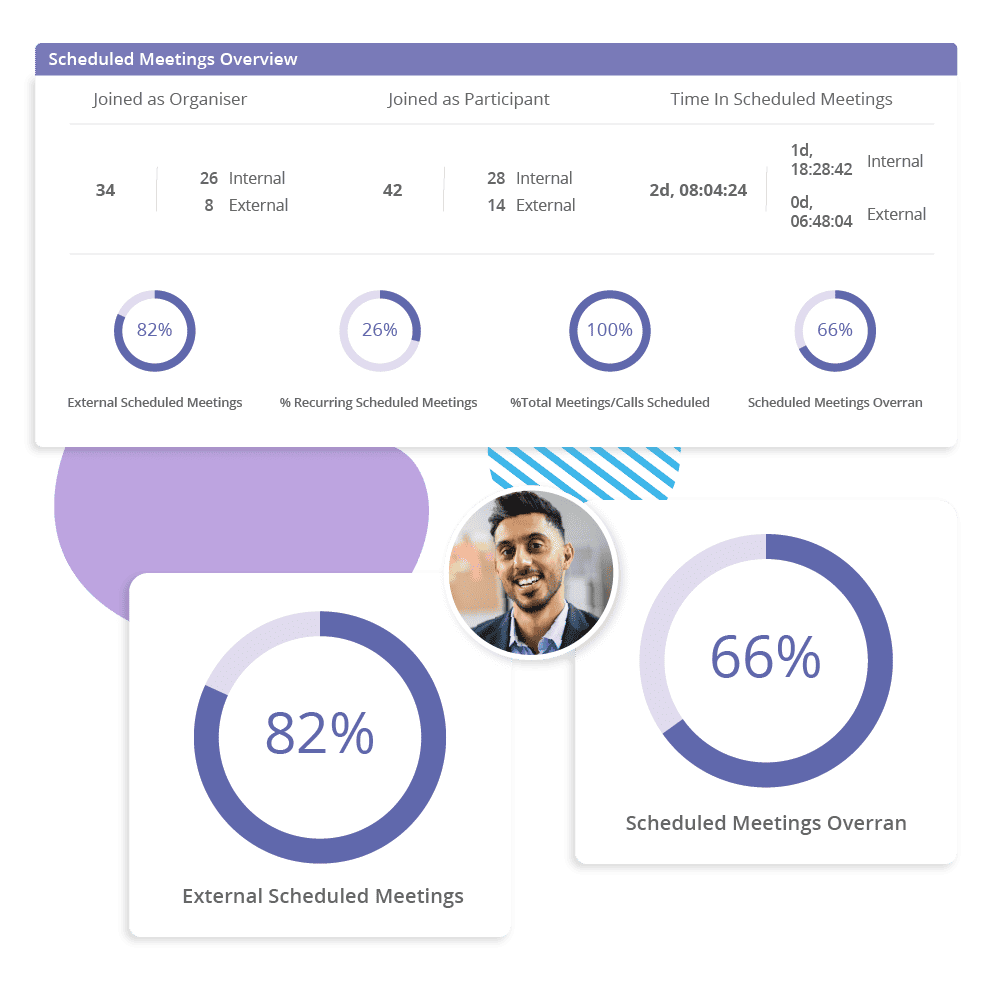
Scheduled Meetings Overview
Analyze meeting trends for individuals, Teams, or groups. Gain insights into meeting habits, duration, external engagements, and organiser participation for engagement profiling, well-being assessments, and customer interactions.
Scheduled Meetings Habits
Comprehensively analyze individual or group meeting habits to inform policies, practices, and evaluations. Assess aspects like short-notice invites, engagement levels, and meeting timings to optimize meeting culture and foster a productive work environment.
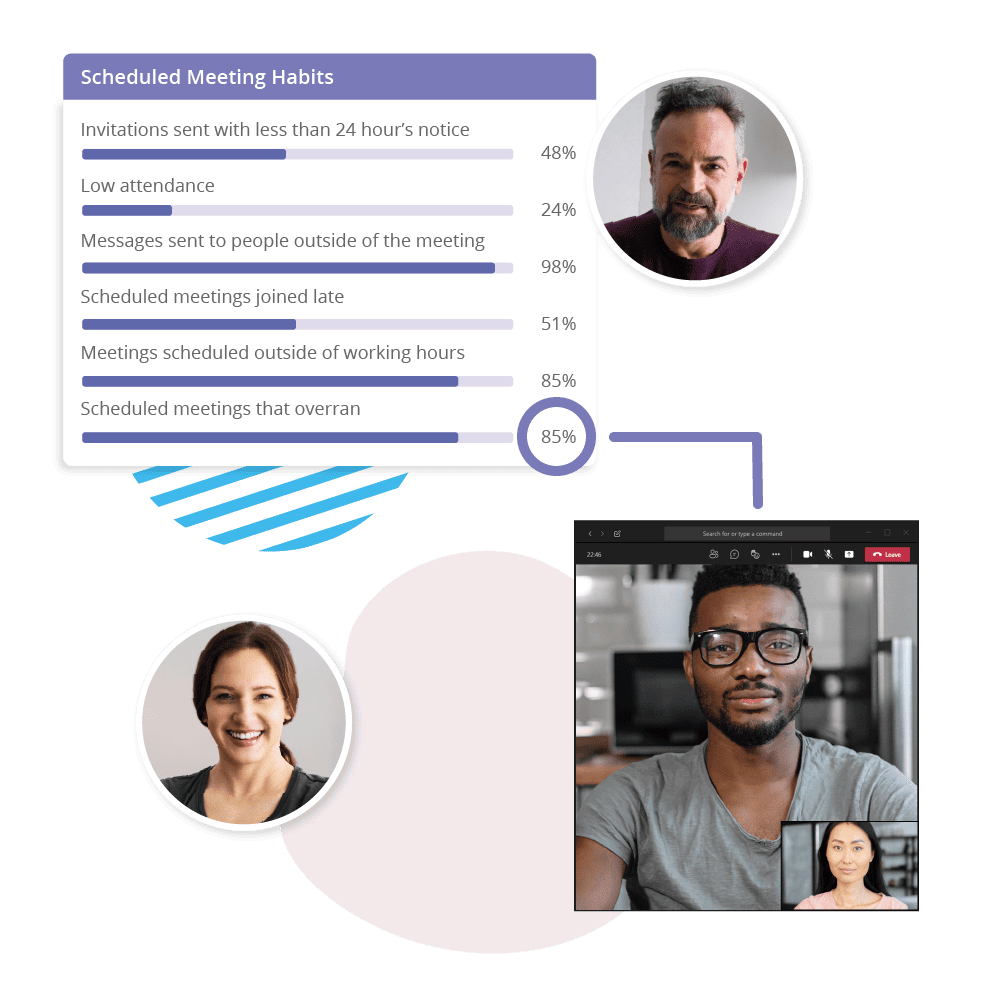
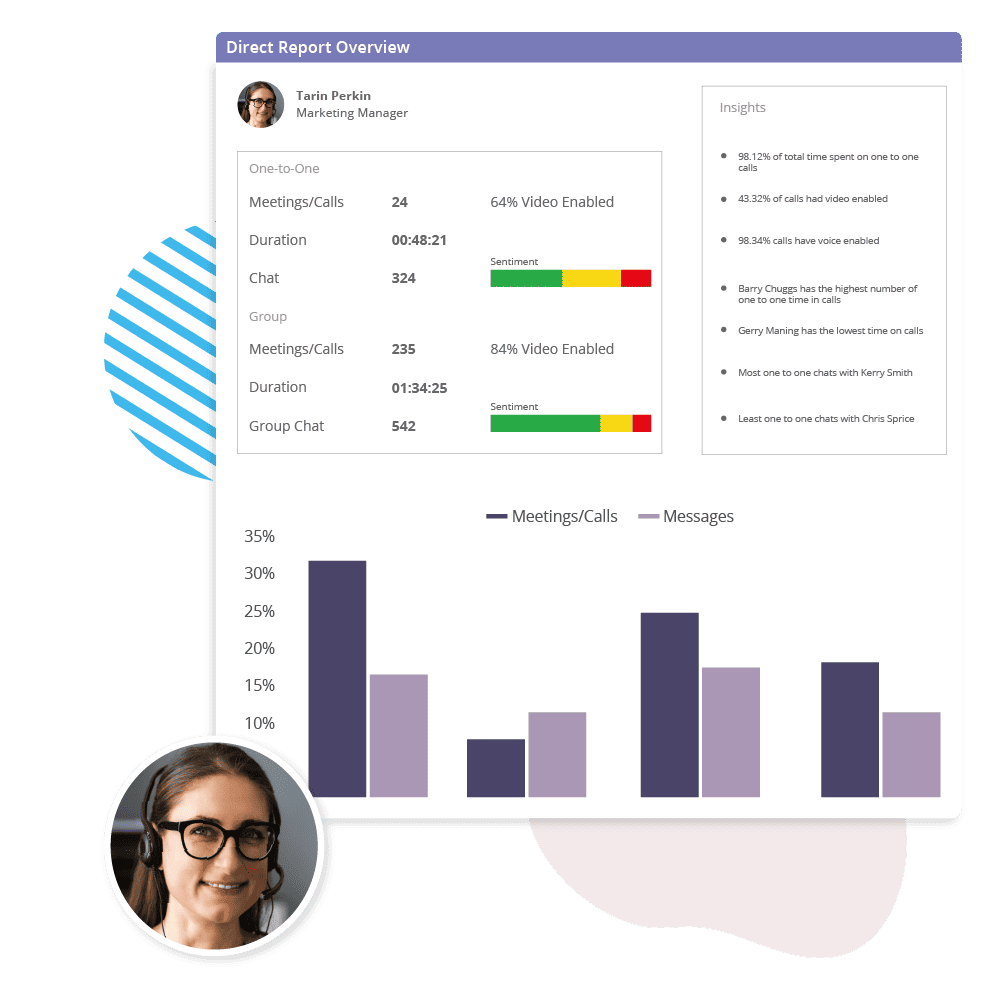
Direct Report Overview
Provide HR professionals with a detailed view of an individual’s call interactions with direct reports on Teams, including both one-to-one and group calls. This tool is invaluable for assessing communication quality and frequency, promoting effective leadership and a supportive work environment.
Management Style
Offer HR professionals a detailed analysis of a manager’s interaction patterns. Visualize the balance between individual and group engagements with direct reports, providing insights into a manager’s leadership style to refine management approaches and improve team dynamics.
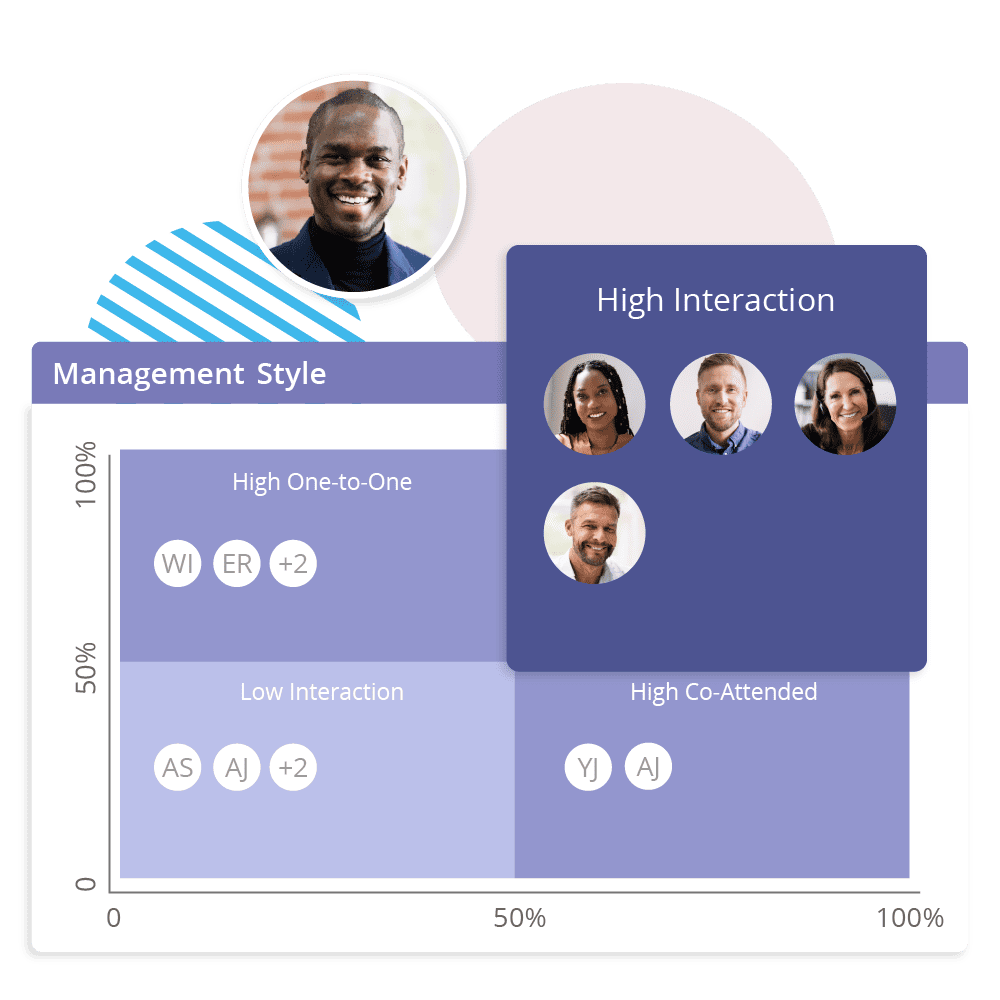
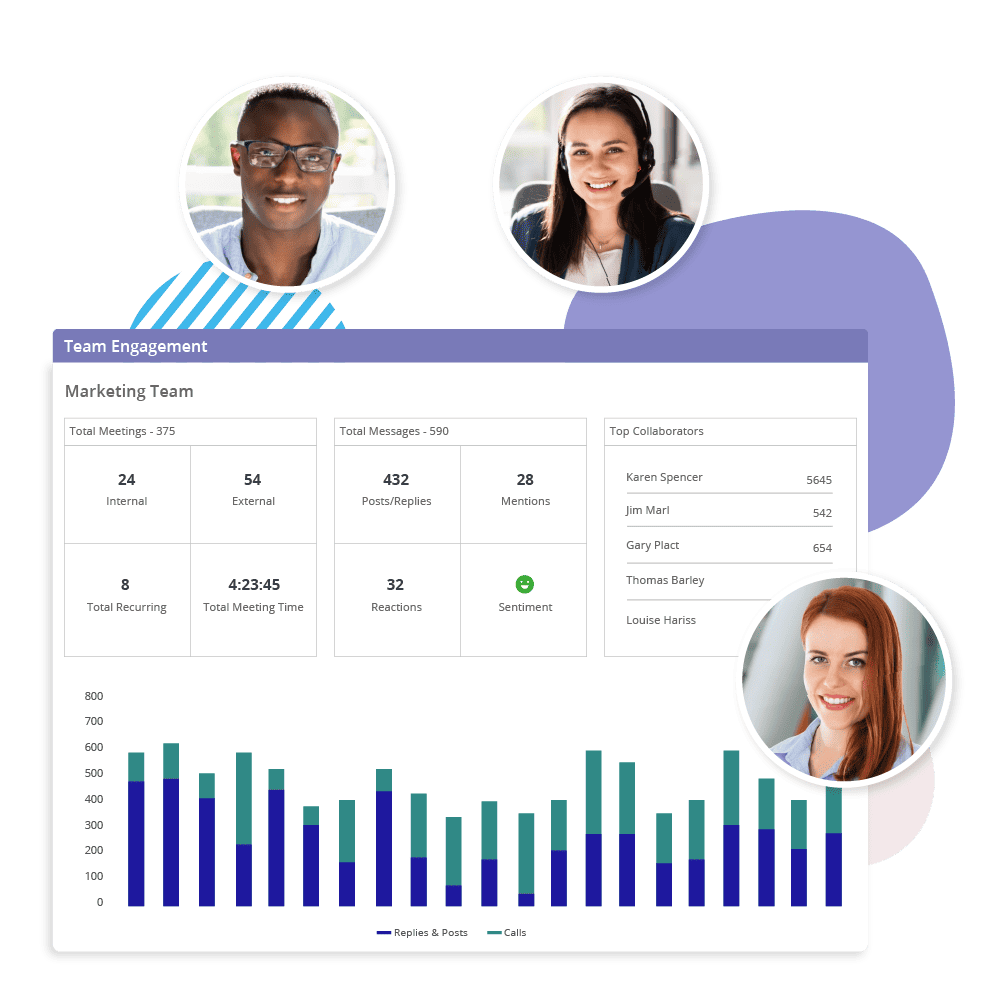
Team Engagement for HR
Tailored for HR professionals to analyze meeting and communication patterns in Teams. This metric guides the development of strategies for a healthy work-life balance, nurturing individual health and collective productivity in a supportive work environment.
Setting Up Analytics 365 Is As Easy As 1, 2, 3