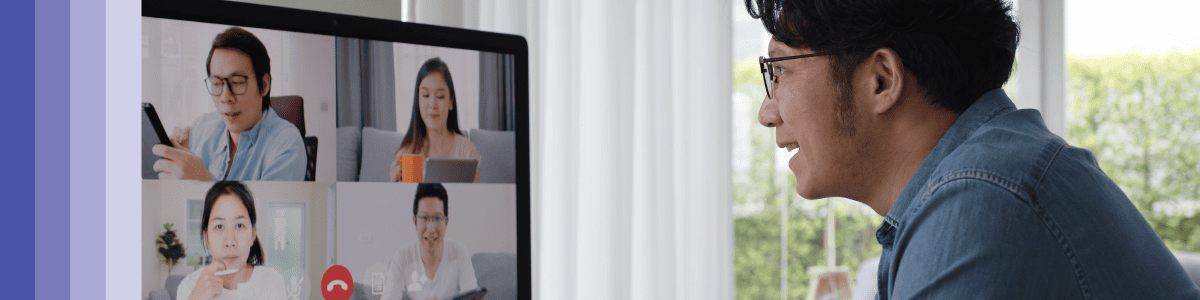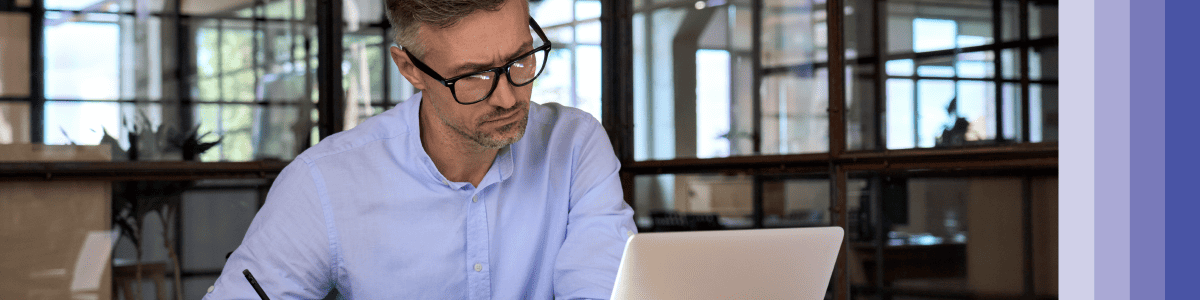You can’t run remote teams without collaborative software. It facilitates communication from different locations and time zones, and with the shift to hybrid working is one of the reasons why the market has grown from $7 billion USD to over $19 billion in such a short space of time.
With that being said, there are still a lot of people who have never heard the term collaborative software, let alone know how it can help them. That’s why in this post, we’ll be taking a look at what it is and how collaborative software can help remote teams.
What is Collaborative Software?
Collaborative software is any software that enables effective teamwork and communication among different parties. It can be used within a team, between different teams in a company, or even with clients. This software allows individuals and groups to share information and coordinate their efforts toward a common goal.
For example, imagine a video production business with camera operators, video editors, scriptwriters, and more. To work together efficiently, they use real-time communication software with instant messaging and video conferencing capabilities. They also use document and file-sharing services to share footage and work on it collaboratively quickly.
By using collaborative software, they can work seamlessly across the globe, with every party having access to the same information and visibility on what has been completed.
How Does Collaborative Software Work?
Collaborative software typically covers a range of features and functionalities that facilitate and promote effective teamwork. Here are a few examples of common themes:
Real-time Communication
Collaborative software often incorporates the use of instant messaging, video conferencing, and voice calling. This helps to keep teams communicating with each other regardless of the physical distance between individual members, reducing the potential for communication-related bottlenecks and lowering the chance of errors.
Document Sharing and Editing
Document sharing and editing tools allow team members to access, view, edit, and share various documents and files. These files are usually stored in a central location that team members can access virtually. The programs to view and edit those files are usually offered in the cloud as well.
They also typically offer version control features to ensure that everyone can access the latest revision of a document or file, but also gives them the flexibility to make individual changes without modifying the original. Some collaborative software even allows team members to make real-time changes that are updated immediately, allowing for an efficient collaborative workflow.
Task and Project Management
Collaborative software often includes task management features that allow team members to assign tasks, set deadlines, track progress, and monitor individual and team performance. This helps to streamline the workflow of a project and leads to more accountability within teams.
These features are especially useful when teams consist of individuals that are from different parts of the world, as it could create timezone-related complications and delays. By having a central project management system where tasks can be created, assigned, and updated, it keeps everyone in the loop.
Centralised Knowledge Base
Another key feature is a central repository for storing and organising information. This has many different applications, such as offering a central location for a project’s documents which includes the client’s original specification, meeting notes, and other shared resources. It could also be used to keep standards consistent across teams, such as access to a style guide for a team of writers.
Creating a single source of information that can be accessed at any time helps to ensure a consistent level of quality across teams and also provides essential knowledge which minimises the chances of miscommunication.
How Collaborative Software Helps Remote Teams
Helps Teams To Foster Trust
According to Forbes, 54% of remote workers reported that poor communication reduces their trust in their team and leadership. With people not understanding roles and responsibilities, things can feel like a bit of a mess. And if you don’t have enough meeting time with each other or the ability to have a quick chat, it can become difficult to get clarity or feedback on tasks. Collaborative Software solves a lot of these issues with project management tools, video chats, instant messaging as well as centralised shared documents.
Removes Communication Barriers Across Teams
Poor communication affects collaboration. 42% of employees said that effective communication impacts cross-functional collaboration. The beauty of collaborative software is that it removes communication barriers, you are able to add both internal and external people to the same teams and create a centralised place for comms. So by not embracing collaboration tools, you are essentially putting a ceiling on your ability to collaborate.
Allows For Asynchronous Communication
For remote teams being able to recruit globally is both a blessing and a curse. It’s a blessing because it opens you up to a bigger talent pool but a curse because it’s really, really hard to manage teams across a time zone.
That’s where asynchronous communication comes in. With shared documents, project management tools and shared team channels, people are able to pick messages and feedback up at different times and work through them.
Can Deliver Real Time Updates
Sometimes things can’t wait, and you just have to get your message across; otherwise, there can be a misunderstanding, or people can waste time and effort on things. That’s where shared chats and instant messaging can be so effective. You can just ping something across, and instantly, people will have it within their software, stopping any potential wasted effort or miscommunications right in their tracks.
Makes Project Management Easier
Whether you’re remote or office-based, managing projects are incredibly difficult. You’re usually juggling a load of tasks across multiple teams, where some tasks are dependent on others being completed – which can make it a nightmare lining things up and delivering to deadlines. Having the right structures in terms of standups, check-ins, working groups, team channels, and project boards can be the difference between success and failure. Collaborative Software is really the only way to do that effectively – whether in the office or not – with things like Kanban boards in project management tools, docs in the cloud allowing multiple people to work on them, and video call meetings so you can get together, across multiple timezones.
Conclusion
Using collaborative software can empower your teams. It brings workers closer together, enabling them to freely communicate, collaborate, and thrive as a cohesive team. Features such as real-time communication, seamless document sharing, task management, and centralised knowledge bases are powerful tools that can be used to enhance a team’s productivity greatly. It can also promote a sense of unity among remote teams, building stronger bonds which will ultimately lead to a more effective and productive team.
Embracing the collaborative features of these platforms and software packages ultimately allows a business to overcome the challenges of remote work. While there will always be some benefits to collaborating in person, the added benefits of working with a remote team can often outshine the conveniences offered by working in the same office. Collaborative software is paving the way for global businesses and breaking down communication barriers that previously inhibited seamless collaboration. For any business that wants to thrive in the digital age, embracing collaborative software will be a key growth point moving forward.
With that said, software is just one element that can promote effective collaboration. To learn more about how you can encourage collaboration, check out our post “How To Collaborate Effectively When Your Team Is Working Remotely”.