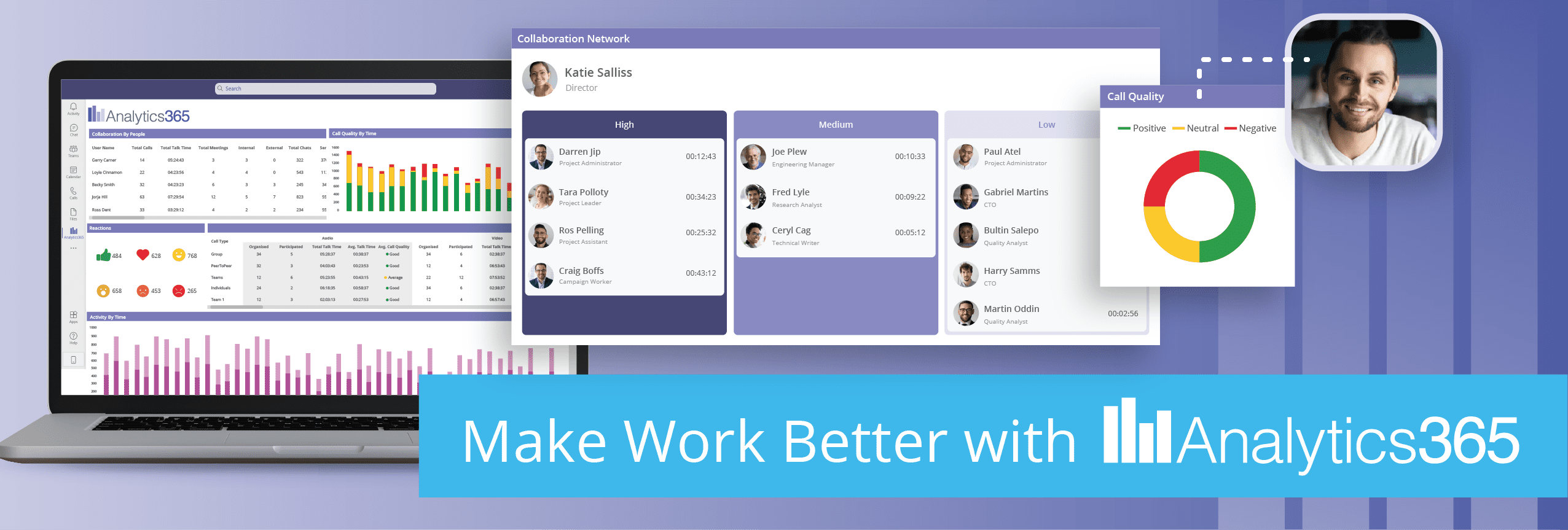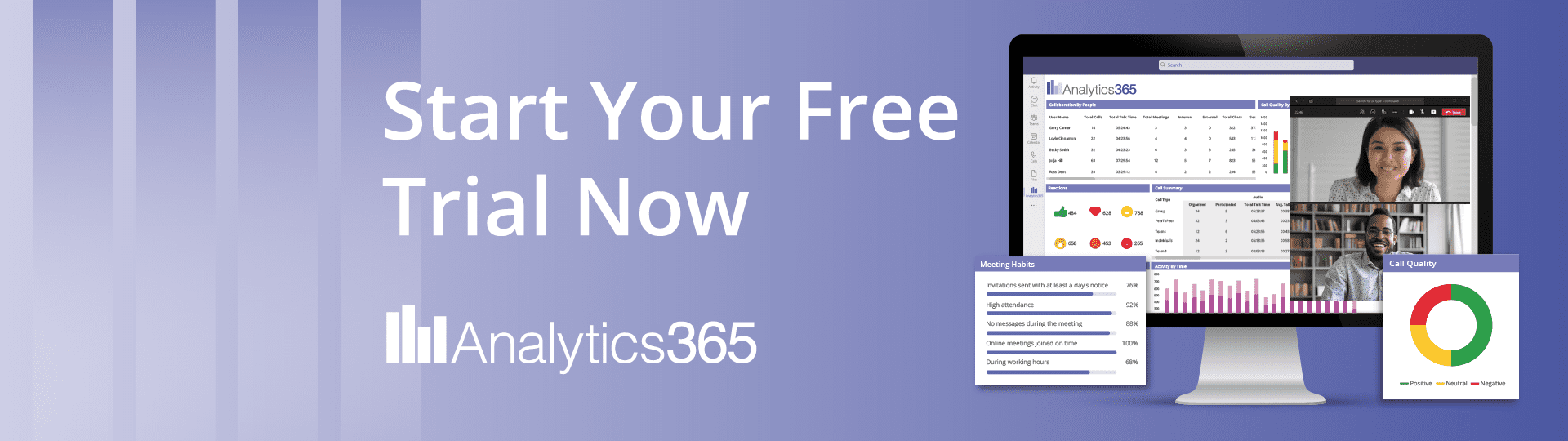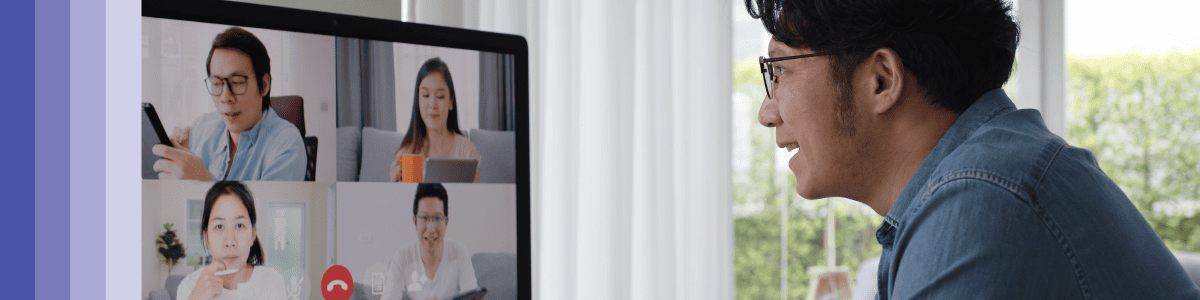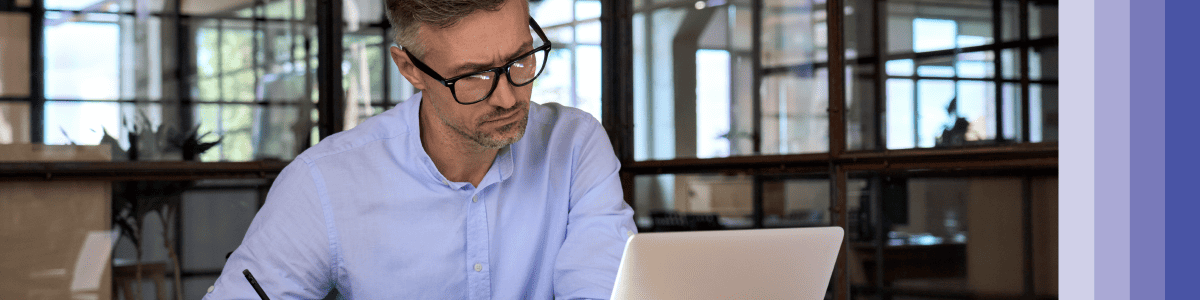Have you ever run a virtual team meeting that hasn’t gone well? Perhaps you faced challenges that you wouldn’t normally experience with face-to-face meetings?
The good news is that a lot of people are in the same boat.
That’s why we’re here to help show you how to effectively lead virtual team meetings for your organisation.
In this post we’ll cover:
- The key differences with leading a virtual meeting
- The common challenges you’d face
- Tips for leading an effective virtual meeting
So, once you’re done reading it, you’ll be running virtual meetings like a pro.
What’s the difference when leading virtual meetings?
The biggest key difference when leading a virtual meeting is the most obvious difference – no one is there in person.
It’s just people staring at their screens.
This can present a number of challenges for the person running the meeting which we’ve listed below.
Common challenges when leading virtual meetings
Reduced focus
Most people multitask in virtual meetings. Whether it’s responding to emails, answering that chat or just having a quick look at your phone – everyone does it.
The problem is that there are studies that show that the human brain can’t handle more than one task at a time.
So as much as multitasking in a meeting feels harmless, what it actually means is that people aren’t fully engaging in the meeting. Which presents a huge challenge for the person leading the virtual meeting.
Poor communication
It can be challenging for team members to get their exact points across in a video call. There are limited visual cues and it can be hard to read where the gaps in conversation are so you don’t talk over each other.
This is all before you take into account that sometimes people don’t have the best wifi and their audio can be a bit patchy.
Technical issues
There’s nothing more annoying as a meeting host than technical issues. We’ve all felt the frustration of being in the middle of a meeting and someone is saying something really interesting and then the connection drops. Once this happens there is an instant barrier to communication and a challenge that is really difficult to work around.
How To Effectively Lead Virtual Team Meeting
Now that we’ve covered the challenges of leading a virtual meeting, it’s worth looking at some of the ways in which we can mitigate them and lead a successful one.
Prepare in advance
Whilst virtual meetings are easier to attend, they are likely to require more preparation than in-person ones. For instance, if you’re facing technical issues, do you have a solution to continue the meeting? Or if team members are not paying attention, how will you deal with this?
These are all challenges that could occur, which is why we recommend spending more time than usual to prepare for the meeting itself and any challenges.
Here are 3 important things to check beforehand:
- Make sure that your team has more than one video software
- Ask your team to have more than one device to access the call
- Provide details in the agenda for a plan b in case the meeting is disrupted.
Send out a meeting agenda
A good agenda sets the tone for the meeting.
It lets everyone who is participating know exactly what is going to happen, provides them with any additional reading and manages their expectations around the timings of it.
Without any of the above, people will be attending the meeting ill-prepared and the net result will be a lower quality meeting.
To reduce the chance of this, we recommend creating a well-thought-out agenda and sending it out at least 48 hours in advance.
Here are 4 things you should include in a virtual meeting agenda:
- The names of the meeting attendees
- Information on who the host is
- Who will be capturing actions
- The meeting objective
- What will be covered
- Timings for each
- Any additional reading and documents for context
Set some ground rules
Virtual meetings need ground rules to make sure it runs smoothly. Without them, it can become chaotic with people talking all over each other or getting echoes from everyone’s mics being on or not knowing where and when to ask questions.
To avoid this happening we’d recommend the following 6 ground rules:
- Keep your video on so people can see who they are talking to
- Turn your mic off while other people are talking
- Keep your background clean and professional or
- Check your surroundings and minimise any distractions
- Test your equipment in advance
- Set ground rules for asking questions E.g. leave it in a chat
- Don’t interrupt others
Be careful with how you communicate
Facial expressions, tone of voice, and body language are often diminished in virtual meetings, making it challenging to communicate the same way as in-person.
To get around this you need to be more careful with how you communicate. That means you need to think about:
- Your choice of words
- The tone of your voice
- Using visual cues
You need to be constantly refining your communication skills so others understand what you’re talking about. This way, you’ll be able to lead a more effective meeting each time.
Get everyone involved

There’s nothing worse than feeling too nervous to get involved in a virtual meeting, or not having the opportunity to speak up.
As a manager, your job is to make sure that all attendees have these opportunities.
There are some ways to make sure that everyone has had an opportunity to talk in the meeting. These include:
- Introduce warm-up exercises to get the discussion moving
- Ask team members to contribute
- Create team-building activities
Reward active participation
During a virtual meeting, attendees’ focus and productivity levels can drop when unengaged or distracted by their surroundings.
To reduce this, we recommend:
- Expressing yourself using live reactions
- Play quizzes and offer rewards to the winners
- Provide positive feedback during and after the call
Wrap up the meeting
As the meeting comes to an end, don’t just say bye and bounce – wrap it up properly by:
- Asking if they have any thoughts to add
- Summarise key points from the meeting
- Discuss next steps and actions to be taken
- Let them know you’ll send them a follow up email shortly
It’s easy for attendees to forget the key points that were discussed. So by refreshing their memory, they’re more likely to take away something valuable.
Spare some time after the meeting for questions
Some of your attendees probably want to ask questions or have an off-topic discussion once the meeting has ended.
This naturally happens during in-person meetings, so why not make it normal for remote ones?
Let your attendees know that you’ll be on the call for a further 10 minutes if they wish to chat. This will be an effective, but also a relaxed way to interact without putting pressure on them to participate.
Send a follow up email after the meeting
Once the meeting is done and dusted, there’s a good chance attendees will forget about the actions from it.
You didn’t go into all that effort for them to forget. By sending a follow-up email, it will help reinforce them while giving them something to look back on.
In your follow up email, make sure to include:
- The accomplishments from the meeting
- Next steps summary
- Recording (if applicable)
- Satisfaction survey link – to help you improve for future meetings
Summary
Although virtual meetings have become commonplace, they are difficult to get right and come with their own set of challenges.
Before the meeting, make sure to prepare in advance to cover any potential issues. Then, send out an agenda and some ground rules to all attendees 48 hours in advance to understand what the meeting is about and what’s expected from them.
During the meeting, make sure to be careful how you communicate, as you don’t want them to get the wrong impressions.
Get all attendees involved by providing plenty of opportunities for them to speak, keep it fun and reward active participation.
As the meeting comes to an end, don’t just say bye and bounce – wrap it up properly to refresh their minds on the key points discussed.
Afterwards, let them know that you have 10 minutes spare after the meeting to answer any questions.
Once the call has ended, send a follow-up email with all key takeaways. So if your attendees forget about it, they can still look back at the email.
Lastly, remember to analyse the data from the satisfaction survey, as this will help you lead better meetings in the future.