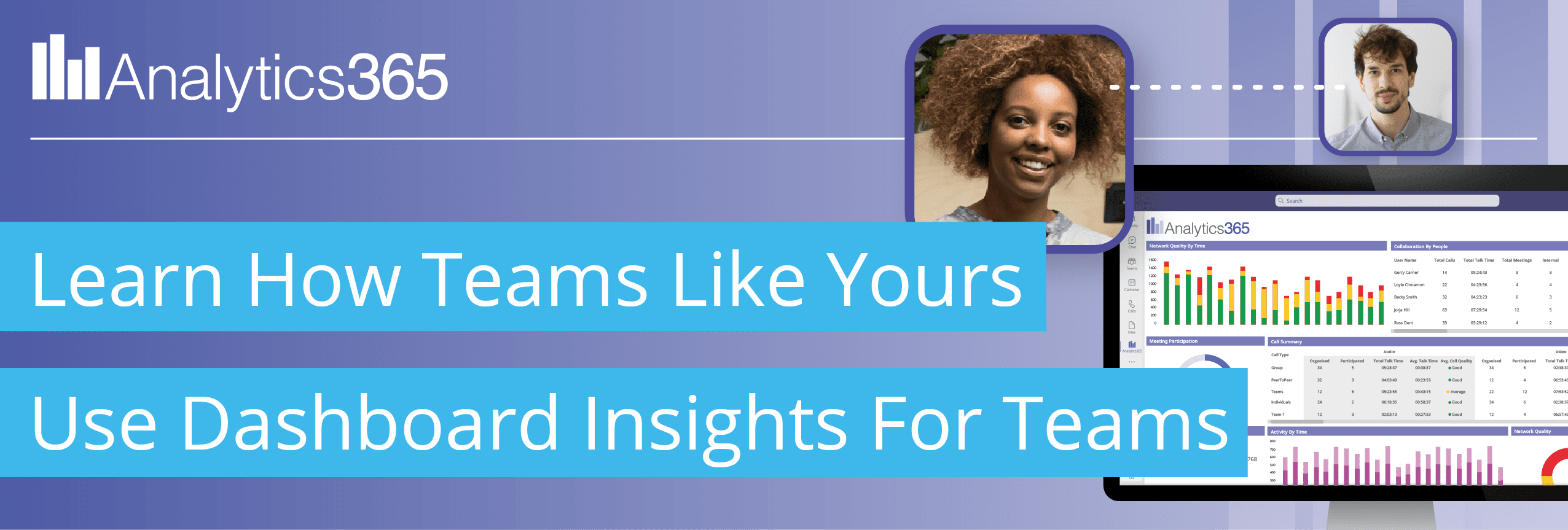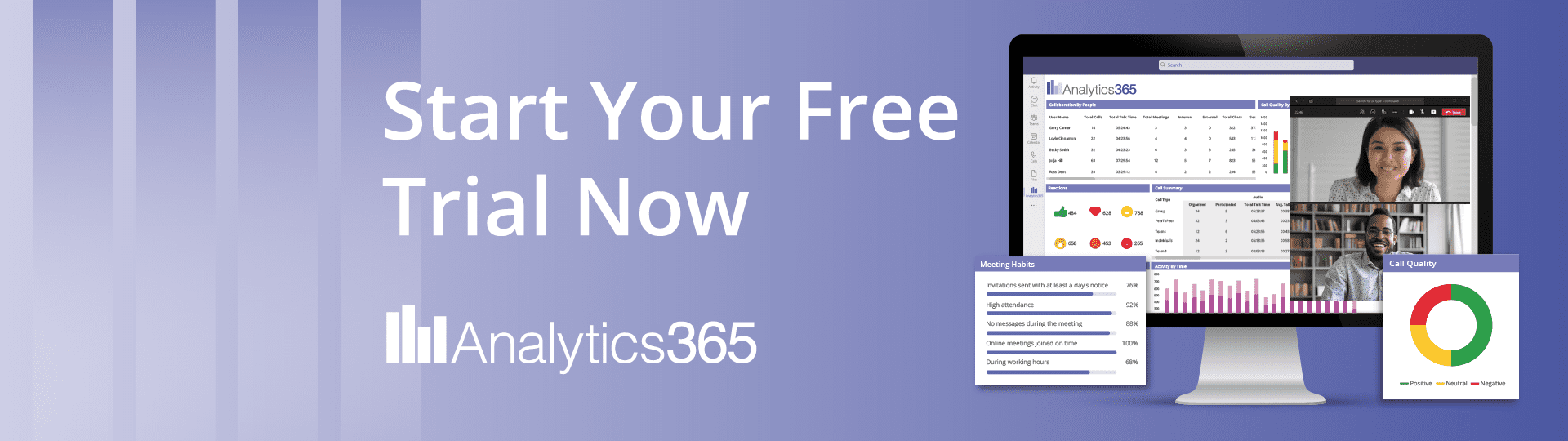We all know how important productivity is to a business. It’s simple math, but if productivity goes up it usually means you’re becoming more efficient. And the more efficient you are the more time you have free to work on other bits you wouldn’t have been able to get to before.
The hard part is improving it.
And if you add a remote or hybrid team into the equation it can become even harder. So to help tackle this problem we’ve pulled together some tips on how to boost your team’s productivity using our tool Analytics 365.
Why do you need Microsoft Teams Analytics?
Before getting started with our 5 tips, it’s important to understand why you need Analytics for Microsoft Teams.
The main reason is a pretty obvious one. It’s where the majority of your team will spend their time.
So it makes sense to measure how they’re spending their time and whether it is effective.
With Teams analytics you can start to identify:
- Your most engaged teams
- Your most active teams
- How people are collaborating
- The number of meetings they’re spending time in
- The quality of calls
And a whole bunch of other stuff as well.
Once you’ve got a handle on what the team are doing and where the pinch points are – you can start to look at how your processes are impacting this.
5 ways you can use Analytics 365 to boost productivity
Cut down on unnecessary meetings
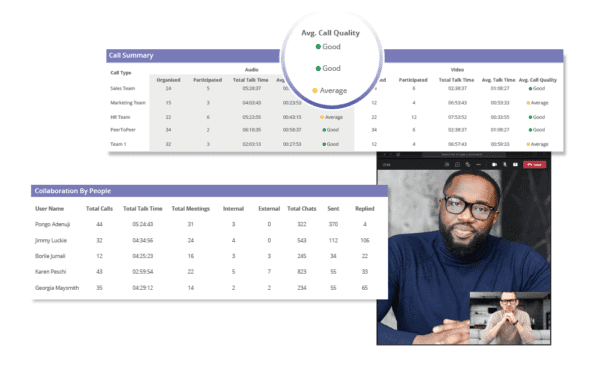
Meetings are a necessary evil but too many meetings can be the death of productivity. By getting a view on everything from:
You can get a sense of which teams are spending more time in meetings and don’t have the free time to do work that is important.
Once you’re armed with this data, you can start to challenge managers and team leads as to what meetings are really essential and whether they’re being run effectively.
Run more effective meetings
Speaking of running effective meetings, let’s be honest there are a lot of bad meetings out there. They range from ones where there’s no agenda or goal in mind, to poorly managed meetings that meander off-topic.
You can use Microsoft Teams analytics to look at the number of meetings that overran. If there is a team or set of meetings where this is particularly prevalent, you can be sure there is an issue with how the meeting is structured and run.
By simply addressing this with a bit of training you can easily claw back some time for all involved.
Understand what productive looks like
You can’t improve something that you don’t measure. That’s why in remote or hybrid teams it’s incredibly important to have some sort of benchmark for what a highly functioning team looks like.
By using the dashboard features on Analytics 365 you can measure:
- Attendance rates
- Calls organised
- Calls participated
- Number of messages sent via chat
- Number of people who are actively participating in your organisation
You can then start to create a benchmark for performance and understand which teams fall below that level and need support. Then set about talking to the teams to figure out what they need from the business to do a better job.
Improve call quality
There’s nothing worse than being in the middle of a call when the connection drops. That 1-hour call has turned into a 2-hour one because the interruptions prevented your team from covering everything.
To get an understanding of how much poor call quality is sabotaging your business, you can use our Call Analytics. These stats will help you drill down on what’s causing connectivity issues and the teams suffering the most.
You’ve then got a starting point for exploring whether you need to upgrade people’s tech or start creating a fund for them to use for working in shared spaces.
Spot burnout before it becomes a problem
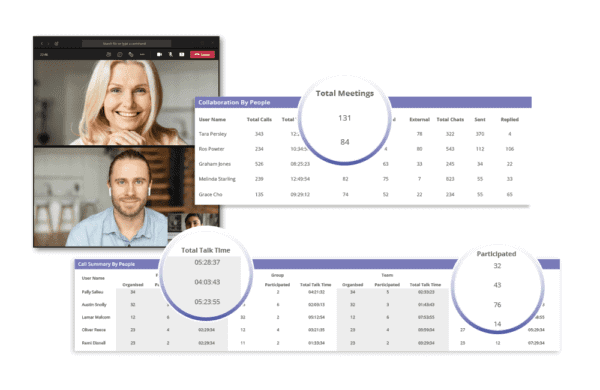
When working remotely, getting caught up in projects that lead you to work out of hours is easy. Because of this, employees are likely to experience burnout which will reduce their productivity.
To protect your team from burnout, track your employee’s wellbeing by monitoring those working out of hours and then decide if their workload needs reducing or requires support to manage it better!
Summary
We know measuring productivity is important for businesses. But it’s not as simple for remote or hybrid teams as it used to be in the office. That’s why having an analytics tool for your comms platform is useful as it gives you a rolled-up view of how productive the team is and helps you to understand where the improvements can be made.
Get Started!
Now you know how to boost your team’s productivity using Analytics 365, let’s put that knowledge into practice by getting started today!