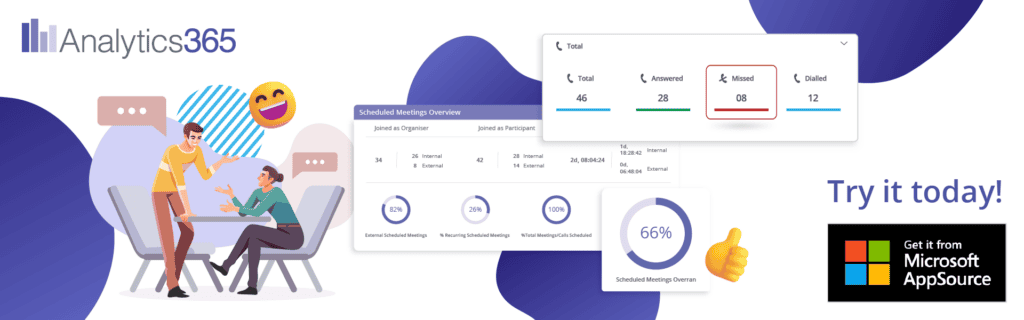Call centres are incredibly busy places. With over 4,400 calls a month (Live Agent) across hundreds of people in remote and physical locations, it can often feel like call center managers need military-level organizational skills to get everything done, unless you have good time management skills.
In this post, we will examine why time management is crucial and provide some of the best time management tips for call centres. By the time you’ve finished reading this post, you’ll be able to handle 4,400 calls like a walk in the park.
The Importance of Managing Time in Call Centers
Time management is critical in the high-pressure environment of call centers, as every second counts. Wasting 30 seconds on one call can mean another customer is left waiting, which impacts their experience. They’re already aggravated when the agent eventually picks up. Effective time management is essential for the smooth operation of a call center.
The Benefits of Effectively Managing Agent Time in Call Centers
By effectively managing agent time within your call center, managers can provide a number of key benefits for the business. The most common benefits when agent time is managed correctly include:
- Increased agent productivity
- Improved customer satisfaction
- Enhanced agent morale
- Improved Output
- Better staff retention
The Consequences of Not Managing Time Effectively
On the other side of things, here’s what can happen when you’re not managing your agents’ time effectively:
- Reduced productivity
- Lower customer satisfaction
- Agent burnout
- High staff turnover
- Loss of money
- A reduction in business morale
- Disruption to operations

Our Tips To Help You Manage Your Call Center Agents’ Time
Managing time in a call center can provide a host of operational benefits while ensuring you avoid some horrible consequences. It is crucial for the health of your business, the morale of your agents, and the satisfaction of your customers.
With that in mind, here are our tips for call center managers to better manage their agents to help them use their time more wisely:
1. Adjust Schedules Based on Call Volume Trends
Use historical data to adjust agent schedules based on call volume trends. This helps you align staffing levels with anticipated call volumes.
In other words, your call center is better staffed during peak times while you can deploy a small selection of agents when your call volume data suggests you don’t need many people working. It prevents overstaffing and stops situations when you’re understaffed during busy periods and your agents are super stressed trying to handle the influx of calls.
This offers a way more balanced workload for agents, which improves their job satisfaction and efficiency. They’re never overburdened, nor do they spend hours sitting around growing bored as there are too many agents on their shift during slower periods. Implementing this approach is as easy as doing these four things:
- Data Collection: Begin by gathering comprehensive call data to identify high-traffic periods and patterns. This involves collecting information on call volumes, durations, and outcomes across different times and days, analyzing this data to determine peak times, average call handling time, and common call reasons.
- Software Utilization: Implement workforce management software to streamline scheduling and optimize staff allocation. Research and select a software solution that fits the size and needs of your call center, and train management and relevant staff on how to use the software for data analysis and scheduling.
- Flexible Scheduling: Develop a flexible scheduling system that adapts to real-time call volume data. Implement flexible work shifts that can be adjusted weekly or daily based on software predictions, and set up a system for staff to swap shifts easily or sign up for extra hours during anticipated high-volume periods.
- Ongoing Review: Continually adapt and refine scheduling strategies based on the latest data and software analytics. Schedule regular review meetings to assess the effectiveness of current scheduling strategies, using software reports and analytics to make data-driven decisions and improve operational efficiency.
Communicate these scheduling changes to your staff so they understand why you’re doing it and how it benefits them and the company.
If you’d like even more information on scheduling during peak hours, we suggest reading our other blog post here.
2. Make Use of Tools and Software
Leveraging modern technology will streamline call scheduling, routing, customer interactions, and performance monitoring. It’s a powerful way to improve time management, so be sure you get the right tools and software.
The focus is on tools that automate routine tasks and reduce human errors. This means many simple jobs are handled by technology, freeing agents to deal with more complex concerns – like customer interactions. You can adopt this approach in your call center by following the below steps:
- Identify Needs: Start by assessing the call center’s current challenges and requirements to determine what types of tools or software would be most beneficial. This step involves a detailed analysis of existing processes to pinpoint inefficiencies or areas where technology can enhance performance.
- Research and Select: Conduct research to help you understand the tools available to meet your requirements and select the ones that suit you better than others. Pay close attention to specific features, how easy it is to scale to the rest of the business, your budget, and user reviews.
- Trial and Training: When available, opt for trial versions to test the software’s compatibility with your operations. Provide comprehensive training for managers and agents to ensure they can fully utilize the new tools.
- Implement Gradually: To manage the transition smoothly, roll out the new software gradually. Start with a smaller group or department and expand usage based on feedback and performance. This phased approach helps the staff and operations adjust to new processes without overwhelming them.
- Monitor and Adjust: Continuously monitor the impact of the new tools on agent time management and overall efficiency. Use feedback from staff and performance metrics to make necessary adjustments. Regularly update the software and training as needed to keep up with technological advancements and evolving business needs.
Other things to remember are to make sure that any software you find must already work with your systems to prevent disruptions and downtime in your business. Picking incompatible tools can mean the whole system needs to change, which is completely unnecessary and a poor use of time.
Also, remember to stay updated with new tech and software so you can constantly adapt your call center operations and remain in line with the current industry trends for optimal time management.
3. Implement Strategic Call Routing
One of the most common wastes of time within a call center is when callers are sent to the wrong agents and bounced around before finding where they need to go. This can seriously impact the customer experience and often means agents waste time handling jobs they aren’t equipped to handle, which also leads to more errors and more time wasted correcting them.
Strategic call routing can help you direct incoming calls to the most appropriate agent based on multiple criteria – skill level, language, availability, call type, etc.
Although the process can be achieved manually, this is often a complex task that requires a lot of time and effort. For this reason, the most common ways to implement strategic call routing is with specific software. Here’s how you can make this happen:
- Assess Agent Skills and Availability: Begin by thoroughly assessing each agent’s skills, specializations, and availability patterns. This step involves compiling detailed profiles for each agent, noting their expertise in specific areas, language proficiencies, and typical working hours. This data forms the foundation for effective call routing.
- Choose the Right Software: Select contact center software that supports advanced call routing capabilities and integrates well with your existing systems. Consider software that offers flexibility in setting parameters and can handle complex routing algorithms to ensure calls are directed to the most suitable agents.
- Define Routing Rules: Based on your assessment, define clear routing rules that match calls to agents based on the predetermined criteria. These rules should prioritize both the nature of the inquiry and the agent’s ability to provide the best possible response. Clear rules help in reducing response times and improving customer satisfaction.
- Train Your Team: Ensure all agents and managers are trained on how the new call routing system works and understand the benefits it brings. Training should cover not only the technical aspects of the new system but also the rationale behind routing decisions. This ensures everyone is on board and proficient in using the system effectively.
- Monitor and Optimize: Continuously monitor the effectiveness of call routing in improving response times and agent productivity. Use data analytics to assess performance and identify areas for improvement. Adjust routing rules as necessary to keep improving the system’s efficiency and the overall customer experience.
This only works if you keep updated information on all agents and their skill levels/availability. This way, your callers are constantly routed to the correct person based on their unique concerns.
4. Carry Out Specific Time Management Training
Time management training is an essential tool for enhancing productivity and job satisfaction among call center agents. By focusing on key skills such as prioritizing tasks, handling interruptions, setting achievable goals, and employing practical time management processes, this training ensures that agents can navigate their busy schedules with greater ease and effectiveness.
This improves their efficiency and makes them more productive. It also lowers stress and gives them more control over their workload.
- Assess Training Needs: Start by evaluating agents’ current time management practices to identify specific training needs. This assessment should involve direct observation, feedback from supervisors, and self-assessments by agents. The goal is to pinpoint areas where agents struggle with managing their time effectively, such as during high call volumes or when handling complex customer issues.
- Develop a Training Program: Create or source a time management training program tailored to a call center’s unique environment. This program should focus on relevant skills and techniques, such as prioritizing tasks, handling calls efficiently, managing stress, and utilizing downtime. Ensure the content is practical and directly applicable to daily call center operations.
- Schedule Training Sessions: Plan training sessions to minimize disruption to operations. Consider conducting these sessions in smaller groups to ensure that not all agents are away from their desks at one time. Schedule sessions during off-peak hours or in rotation, allowing all agents to participate without affecting the overall service levels.
- Incorporate Practical Exercises: Ensure the training includes practical exercises that allow agents to apply what they’ve learned in real-world scenarios. These might include role-playing exercises, time management games, or tools that mimic typical workday challenges. These exercises help to reinforce learning and enable agents to develop their skills in a controlled, supportive environment.
- Follow-up and Reinforcement: Implement regular follow-ups and refresher sessions to reinforce the training and address any new challenges that arise. These could take the form of short meetings, e-learning modules, or peer coaching sessions. Continual reinforcement helps to maintain the skills over time and ensures that time management becomes a sustained focus in the call center’s culture.
If you’re looking to ensure that your training is as effective as they can be, then check out our post on The Ultimate Call Center Agent Training Framework.
5. Encourage the Use of Call Scripts for Efficiency
Call scripts are predefined written guidelines that help agents navigate customer interactions smoothly and consistently. These scripts are created to give agents a framework for common scenarios that will crop up during calls.
Having a script will stop agents from wasting time researching solutions or looking for information on what to do next. The framework provides everything they need, which means calls can be handled more efficiently, and customers get the desired outcome much faster. This can also potentially reduce training time for new agents by giving them clear and simple guidelines to follow.
Using call scripts for efficiency is rather straightforward, here’s what you should do:
- Develop Script Templates: Begin by collaborating with experienced agents and team leaders to create script templates for various types of calls. Ensure that these scripts are easy to follow and allow for some flexibility to adapt to the customer’s needs. Focus on developing a range of scripts that cover common scenarios such as complaints, inquiries, and sales pitches, ensuring they guide conversations effectively while still sounding natural.
- Train Agents on Script Usage: Conduct training sessions to teach agents how to use the scripts effectively. Emphasize the importance of personalizing the interaction to avoid sounding robotic. Training should include techniques for seamlessly integrating scripted lines with natural dialogue and adjusting the conversation flow based on customer responses. This helps agents maintain a personal touch and adaptability during calls.
- Integrate Scripts within Internal Systems: If possible, integrate the call scripts into your internal systems so that agents can easily access them during calls. This integration can be through CRM (Customer Relationship Management) systems or other agent dashboard software, where scripts are readily available and can be dynamically adjusted to the context of the interaction.
- Monitor and Revise Scripts Regularly: Review any recorded calls regularly to identify areas where scripts can be improved or need to be updated to reflect new information or policies. This monitoring should involve both quality assurance teams and agents who can provide feedback on the script’s effectiveness and areas of friction. Regular updates ensure that scripts remain relevant, helpful, and aligned with current company offerings and customer expectations.
Be sure agents know how to find the right balance when using call scripts. They serve as a tool to guide them to the right solution as quickly as possible based on the customer’s responses, but they are not the Bible. Agents still need to be empathetic and should avoid reading from the script like a robot.
6. Streamline Administrative Tasks
In a call center, administrative tasks are essential for keeping everything running smoothly. Tasks such as scheduling, reporting, and data entry are important, but they can take up a lot of your team’s time when they could be talking to customers.
By making these tasks more efficient, your agents will get lots of extra time to focus on customer interactions and take calls with no delays, leading to a more productive workforce and a better experience for every customer. Here’s how to streamline administrative tasks:
- Identify Common Repetitive Tasks: Begin by identifying the common tasks that your agents complete regularly that are not seen as directly customer-facing. These could include data entry, scheduling, or report generation. Understanding which tasks are consuming a significant amount of time can help pinpoint areas for improvement.
- Research Automation Tools: Carry out research to see if there are tools or templates available that can help perform speed up these tasks or even do them automatically. Tools such as CRM systems, automated scheduling tools, and report-generation software can streamline these processes. Automation can drastically reduce the time spent on these tasks and increase overall efficiency.
- Delegate Administrative Tasks: Delegate admin tasks to dedicated staff or rotate responsibilities among agents depending on their availability so nobody gets overwhelmed. This can involve setting up a rotational system for administrative duties or hiring administrative assistants specifically tasked with handling these operations.
- Eliminate Non-Value-Adding Tasks: Identify administrative tasks that don’t actually add value to the business. Evaluate these tasks critically—if they are wasting time and not adding value, consider cutting them. This might involve re-evaluating procedures, streamlining workflows, or eliminating redundant processes.
There should be feedback along the way so your move to streamline admin tasks benefits everyone and doesn’t cause more harm than good. With proper streamlining, your call center will be more productive and agents will feel happier as the chances of burnout are greatly diminished.
7. Encourage Self-Service for Customers
The concept of “self-service” for customers revolves around their ability to solve their queries without needing to contact an agent. It helps them get answers faster without phoning your call center, waiting in a queue, talking to multiple agents, etc.
Overall, this approach can help to improve customer satisfaction and free up valuable time for call center agents. Your job is to empower customers with enough self-service tools, so they only need to call you for the most complex or serious queries. A simple breakdown of how to do this is to:
- Identify Common Inquiries: Use data from call logs and customer feedback to identify the most common questions or tasks that can potentially be solved by self-service channels. Analyzing these sources helps pinpoint exactly what customers frequently need help with, such as checking account balances, updating personal information, or troubleshooting common problems. This step ensures that the self-service tools are targeted and relevant.
- Develop Intuitive Self-Service Tools: Create or enhance self-service options, ensuring they are user-friendly and accessible across different devices. The most common self-service channels are FAQ pages, Knowledge bases, Chatbots, or Community Forums. Consider incorporating visuals or video tutorials to aid understanding, especially for complex tasks that may require more support.
- Promote Self-Service Channels: Actively promote these self-service options to customers through various channels. This can include placing links or guides on your website, mentioning them during call wait times, and highlighting them in email communications.
- Monitor Usage and Solicit Feedback: Regularly review how customers are using the self-service tools and seek feedback for continuous improvement. This monitoring can be done through analytics tools that track usage patterns, and feedback can be collected via surveys or direct customer feedback.
The most efficient way to run your call center would be to have customers self-serve most of the issues or inquiries that you normally face, freeing up valuable hours for your agents. However, this isn’t always achievable, and if solutions can’t be found, the benefit of self-service is that your agent will now have all the information from the customer’s attempts to solve their problems. They know what they’ve already tried, so they won’t waste extra time repeating the same solutions.
8. Reduce The Time Spent In Unnecessary Meetings
Research suggests that roughly 50% of meetings are a waste of time and serve to be unproductive.
To make matters worse, it’s also discovered that 15% of an organization’s time is spent in meetings! If you can find ways to reduce the time spent in meetings, your call center will be immeasurably more productive as you free up precious time to handle more important and effective tasks.
Some of the key things you can do to cut down on meetings include:
- Evaluate Meeting Necessity: Before scheduling any meeting, assess whether the objectives can be achieved through alternative methods. Consider whether the goals of the meeting can be accomplished via emails, quick phone calls, or collaborative software platforms. This step helps minimize unnecessary meetings, save time, and maintain productivity.
- Adopt a Clear Agenda: Ensure every meeting has a clear, concise agenda that is distributed in advance. This agenda should outline the objectives of the meeting, key points for discussion, and set a strict time limit to maintain focus and efficiency.
- Implement Stand-up Meetings: Consider the implementation of short, daily stand-up meetings for teams. These meetings should be brief (typically 15 minutes or less) and focus on quick updates or pressing issues that require immediate attention.
- Utilize Collaborative Tools: Leverage collaborative tools to facilitate ongoing projects or discussions. Platforms like Slack, Microsoft Teams, or Asana can be used for regular communication, task management, and file sharing among team members.
By reducing the time spent in unnecessary or unhelpful calls your agents will have much more time to be able to drive more value for the business. Remember that these changes will require a cultural shift, prominently led by leadership. By setting examples—holding fewer, more focused meetings, and adhering to agendas—leaders instill efficiency as a core organizational value.
How You Can Leverage Analytics 365 To Better Manage Your Agents’ Time and Resources
Analytics 365 is a powerful tool trusted by businesses worldwide to improve many aspects of your call center business. Our three tools can be incredibly beneficial for Call Center Managers trying to improve time management within their teams. We’ve broken down how below.
- Call Analytics – You can utilize our call analytics feature to uncover tons of information about how your agents spend their time on calls. Discover the average time spent per call, the level of service provided by the agent, and much more. It helps you determine areas of improvement while checking if the workload is balanced across individuals and teams.
- Call Recording—Our call recording tool is perfect for evaluating agent performance. During recorded tools, you’ll see the efficacy of call scripts, where agents might be wasting time, and so on. The recordings can also be used as training examples to coach agents in improving time management or be useful when creating self-service solutions for customers.
- Collaboration Analytics – Lastly, our collaboration analytics tool helps you identify areas internally where agents might be wasting time – such as through meetings or unnecessary internal team calls.
Conclusion
Overall, effective call center time management is required to keep your business running. It helps you minimize wasted time and operate with more efficiency and productivity, driving many benefits for your bottom line.
It also aids your agents as it decreases their stress and makes workloads more manageable. Happy employees are likely to stay for longer, minimizing turnover rates and helping you save money.
Use the tips in our guide to improve time management in your call center. Then, take things to the next level by using Analytics 365 to empower your solutions.